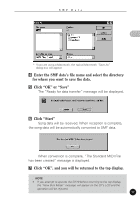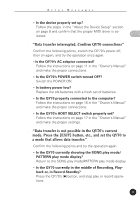Yamaha QY70 Data Filer - Page 20
Transmitting SMF data to the QY70, Click the SMF Data Send icon on the top display.
 |
View all Yamaha QY70 manuals
Add to My Manuals
Save this manual to your list of manuals |
Page 20 highlights
SMF Data Transmitting SMF data to the QY70 The SMF data saved in the computer is converted to the QY70's format, and then transmitted to the QY70. Computer QY70 QY Song Bulk Data Transmitted Before transmission, data is converted to the QY format. s NOTE When Song data is transmitted from the computer, pay attention to the following points. • Stop Record and Playback operations on the QY70. • If you transmit SONG data to the QY70, change the QY70's display to the SONG/ PATTERN play display before transmitting data. Z Click the SMF Data "Send" icon on the top display. The "Open" dialog box is displayed. * If you are using a Macintosh, the typical Macintosh "Open" dialog box will appear. 18

18
Transmitting SMF data to the QY70
The SMF data saved in the computer is converted to the QY70’s
format, and then transmitted to the QY70.
■
NOTE
When Song data is transmitted from the computer, pay attention to the following
points.
•
Stop Record and Playback operations on the QY70.
•
If you transmit SONG data to the QY70, change the QY70’s display to the SONG/
PATTERN play display before transmitting data.
Z
Click the SMF Data “Send” icon on the top display.
The “Open” dialog box is displayed.
S M F
D a t a
QY Song Bulk Data
Transmitted
QY70
Computer
Before transmission, data is
converted to the QY format.
*
If you are using a Macintosh, the typical Macintosh “Open”
dialog box will appear.