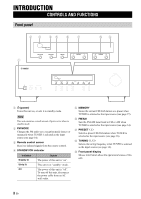Yamaha R-S201 Owners Manual
Yamaha R-S201 Manual
 |
View all Yamaha R-S201 manuals
Add to My Manuals
Save this manual to your list of manuals |
Yamaha R-S201 manual content summary:
- Yamaha R-S201 | Owners Manual - Page 1
U Receiver OWNER'S MANUAL - Yamaha R-S201 | Owners Manual - Page 2
INSTRUCTIONS IMPORTANT SAFETY INSTRUCTIONS CAUTION RISK OF ELECTRIC SHOCK DO NOT OPEN CAUTION: TO REDUCE THE RISK OF ELECTRIC SHOCK, DO NOT REMOVE COVER (OR BACK). NO USER-SERVICEABLE PARTS INSIDE. REFER SERVICING TO QUALIFIED SERVICE loud sounds is often undetectable until it is too late, Yamaha - Yamaha R-S201 | Owners Manual - Page 3
according to the instructions found in the users manual, may cause interference "OFF" and "ON", please try to eliminate the problem by using one of the following measures: Relocate either statements apply ONLY to those products distributed by Yamaha Corporation of America or its subsidiaries. FOR - Yamaha R-S201 | Owners Manual - Page 4
manual carefully. Keep it in a safe place for future reference. 2 Install this sound Yamaha service personnel when any service TROUBLESHOOTING" section on common operating errors before concluding that this unit is faulty. 17 Before moving this unit, press A (power) to set this unit to standby mode - Yamaha R-S201 | Owners Manual - Page 5
stations (see page 14) ◆ Use the remote control of this unit to operate a Yamaha CD player (see page 7) ◆ Save power by using the AUTO POWER STANDBY function (see page 19) SUPPLIED ACCESSORIES Please check that you received all of the following parts. Remote control Indoor FM antennas * One of - Yamaha R-S201 | Owners Manual - Page 6
amount of power even when in standby mode. 2 FM MODE Changes the FM radio wave reception mode (stereo or monaural) when TUNER is selected as the input source (see page 14). 3 Remote control sensor Receives infrared signals from the remote control. 4 STANDBY/ON indicator Indicator Brightly lit Dimly - Yamaha R-S201 | Owners Manual - Page 7
private listening. Note Press SPEAKERS A/B so that the SP A/B indicators (see page 4) turn off before you connect your headphones to the PHONES jack. A SPEAKERS A/B Turns on or off the input source you want to listen to. E VOLUME control Increases or decreases the sound output level. 3 En English - Yamaha R-S201 | Owners Manual - Page 8
an FM/AM station manually to register as a preset. Scanning for FM stations automatically to register as presets. 3 SP (SPEAKERS) A/B 6 ST indicator Lights up when this unit is in stereo mode and tuning in an FM station with a stereo broadcast. 7 kHz/MHz indicators Lights up according to the - Yamaha R-S201 | Owners Manual - Page 9
Rear panel CONTROLS AND FUNCTIONS INTRODUCTION 1 ANTENNA terminals Used to connect FM and AM antennas (see page 11). 2 Power cable For connecting this unit to an AC wall outlet (see page 11). 3 CD jacks Used to connect a CD player (see page 9). 4 LINE 1-2 jacks Used to connect audio components ( - Yamaha R-S201 | Owners Manual - Page 10
Remote control ■ Common controls The following parts and controls can be used no matter which input source is selected. 1 Infrared signal transmitter Sends infrared signals. 2 A (power) Turns this unit on, or sets it to standby mode +/- Increases or decreases the sound output level. A SPEAKERS A/B - Yamaha R-S201 | Owners Manual - Page 11
CONTROLS AND FUNCTIONS ■ Yamaha CD player controls The following buttons can be used to control a Yamaha CD player. E Yamaha CD player control buttons playback Fast-forwards playback Note Even when using a Yamaha CD player, certain components and features may not be available. Refer to - Yamaha R-S201 | Owners Manual - Page 12
on this unit and remain within the operating range shown below. AA, R6, UM-3 batteries Approximately 6 m (20 ft) Remote control ■ Notes on remote control and batteries • The area between the remote control and this unit must be clear of large obstacles. • Be careful not to spill water or other - Yamaha R-S201 | Owners Manual - Page 13
will be heard from the speakers, and if the polarity of the speaker connections is incorrect, the sound will be unnatural and lack bass. Refer to the owner's manual for each of your components. Make sure to use RCA cables to connect audio components. CAUTION • Do not connect this unit or other - Yamaha R-S201 | Owners Manual - Page 14
the bare speaker wire. If insulated cable is inserted, the connection may be poor and sound may not be heard. CAUTION Speaker impedance must be set as shown below. Speaker connection , press SPEAKERS A and SPEAKERS B so that both SP A and B light up on the front panel display. SPEAKERS A/B 10 En - Yamaha R-S201 | Owners Manual - Page 15
Connecting the FM and AM antennas Indoor antennas for receiving FM and AM broadcasts are included with this unit. reception quality, install an outdoor antenna. Consult the nearest authorized Yamaha dealer or service center about outdoor antennas. Outdoor FM antenna Outdoor AM antenna* CONNECTIONS - Yamaha R-S201 | Owners Manual - Page 16
when using two sets of speakers simultaneously (A and B), make sure SP A and SP B are displayed on the front panel display. • When listening left/right sound balance of speakers by using BALANCE L/R (see page 6). 6 When finished listening, press A (power) to set this unit to standby mode. Press A - Yamaha R-S201 | Owners Manual - Page 17
this unit is playing or recording a source. SLEEP A (power) Press SLEEP repeatedly to set the amount of time before this unit is set to standby mode. Each time you press SLEEP, the front panel display changes cyclically as shown below. The SLEEP indicator blinks while setting the amount of time - Yamaha R-S201 | Owners Manual - Page 18
preset registration feature will be heard in stereo. Note If the tuning search does not remote control. ■ Improving FM reception If the signal from the station is weak and the sound quality is not good, set the FM band reception mode to monaural mode to improve reception. Front panel Press FM MODE - Yamaha R-S201 | Owners Manual - Page 19
to the desired FM/AM station. See page 14 for tuning instructions. 2 Press MEMORY. "MANUAL PRESET" is displayed briefly on the front panel display, and then can also preset stations manually by pressing buttons on the front panel with the same names as remote control . MEMORY PRESET j / i - Yamaha R-S201 | Owners Manual - Page 20
not have any preset stations, "NO PRESET" is displayed. • If the station signals that you want to recall are weak, try tuning in to a station manually. • You can also recall a preset station by pressing PRESET j / i on the front panel. B / C / D ENTER MENU 1 Press FM/AM to select TUNER as the input - Yamaha R-S201 | Owners Manual - Page 21
FM/AM TUNING 5 Press ENTER again to confirm. "CLEARED" is displayed on the front panel display. Then, another preset station is shown on the front panel display. When there is no more preset station, "NO PRESET" is displayed, and then the display returns to the Option menu. To return the display to - Yamaha R-S201 | Owners Manual - Page 22
to select the desired Radio Data System display mode. When you select Program Type, the following classics Other music Choice Frequency Program Service Program Type Radio Text Clock Time being received. This unit displays the type of the Radio Data System program currently being received. - Yamaha R-S201 | Owners Manual - Page 23
AM10/FM100, AM9/FM50* FM MODE Changes the FM radio wave reception mode (see page 14). Choices: STEREO*, MONO AUTO PRESET (A, PREST) all preset stations (see page 17). AUTO POWER STANDBY (AUTO STBY) Sets this unit to standby mode automatically if no operation is performed in the specified time - Yamaha R-S201 | Owners Manual - Page 24
INFORMATION TROUBLESHOOTING Refer to the chart below if this unit does not function properly. If the problem you are experiencing is not listed below or if the instructions below do not help, set this unit to standby mode, disconnect the power cable, and then contact the nearest authorized Yamaha - Yamaha R-S201 | Owners Manual - Page 25
TROUBLESHOOTING Problem Cause Remedy The sound is degraded when listening with headphones connected to a CD player connected to this unit. This unit has been set to standby mode. The remote control does not work nor function properly. Wrong distance or angle. Direct sunlight or lighting ( - Yamaha R-S201 | Owners Manual - Page 26
TROUBLESHOOTING ■ Tuner Problem Cause Remedy FM stereo reception is noisy. The particular characteristics of the FM stereo broadcasts being received may cause this problem when the transmitter is too far away or the antenna input is poor. Check the best reception. Try tuning manually. - Yamaha R-S201 | Owners Manual - Page 27
REC 500 mV/2.2 kΩ CD, etc. (Input 1 kHz, 500 mV, 8 Ω) PHONES 470 mV/470 Ω • Frequency response CD, etc. (20 Hz to 20 kHz ) Mono/Stereo 72 dB/70 dB • Harmonic distortion (1 kHz) Mono/Stereo 0.3%/0.5% models 175 W [Asia model 140 W • Standby power consumption [North America, Australia, Europe and - Yamaha R-S201 | Owners Manual - Page 28
© 2013 Yamaha Corporation Printed in Malaysia ZH10630

Receiver
OWNER’S MANUAL
U