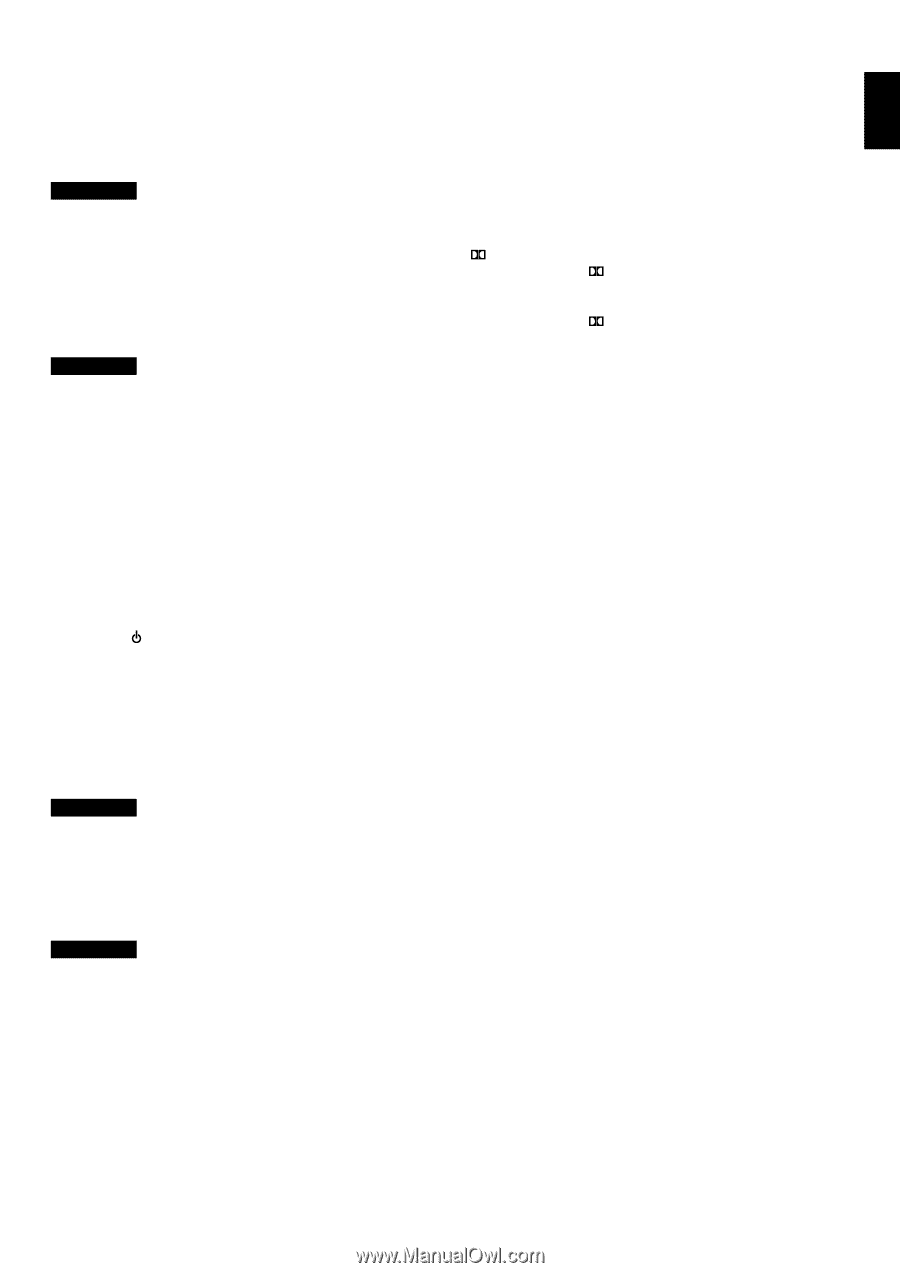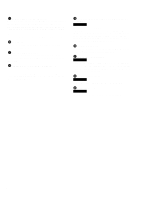Yamaha R-V703 Owner's Manual - Page 21
For Control of This Unit, For Other Component Control, EFFECT ON/OFF key
 |
View all Yamaha R-V703 manuals
Add to My Manuals
Save this manual to your list of manuals |
Page 21 highlights
English For Control of This Unit 1 DELAY/CENTER/REAR/SWFR and TIME/LEVEL +/- keys R-V703 only Adjust the delay time (DELAY), the center channel output level (CENTER), the rear channel output level (REAR) and the output level to the SUBWOOFER OUTPUT terminal (SWFR). Select the item which you want to adjust by pressing the DELAY/CENTER/REAR/SWFR key and adjust its time or level by pressing the TIME/LEVEL +/- key. (For details, refer to page 28, 35 and 36.) DELAY TIME +/- key R-V503 only Adjusts the delay time, or the time difference between the begining of source sound and the begining of effect sound. (For details, refer to page 36.) 2 Tuner keys Control tuner. +: Selects higher preset station number. -: Selects lower preset station number. A/B/C/D/E: Selects the group (A - E) of preset station numbers. 3 SLEEP timer key This key is used to turn the built-in SLEEP timer on and off, and to set the SLEEP time. (For details, refer to page 37.) 4 POWER /I key Turn the power to this unit on and turns this unit into the standby mode alternately. 5 VOLUME +/- keys Turn the volume level up/down. 6 Input selector keys Select input source. R-V703 only When the TV/DBS or DVD/LD input source is selected, pressing the same key (TV/DBS or DVD/LD) switches the input signals between 2 channel stereo signals and 6 channel discrete signals. When switched to "6ch", discrete signals from the unit connected to the 6CH DISCRETE INPUT DVD/LD TV/DBS terminals of this unit are selected as the input signals. R-V503 only When the VIDEO input source is selected, pressing the same key (VIDEO) switches the input signals between 2 channel stereo signals and 6 channel discrete signals. When switched to "6ch", discrete signals from the unit connected to the 6CH DISCRETE INPUT VIDEO terminals of this unit are selected as the input signals. 7 Program selector keys PROGRAM: When the built-in digital sound field processor (including the Dolby Pro Logic Surround decoder) is on, this key changes the currently selected DSP program whenever the right or left side of this key is pressed. PROLOGIC: Directly selects the PRO LOGIC program. ENHANCED: Directly selects the PRO LOGIC ENHANCED program. 8 EFFECT ON/OFF key Switches on/off the digital sound field processor (including the Dolby Pro Logic Surround decoder). 9 TEST key Used for speaker balance adjustment. (For details, refer to page 22-24.) For Other Component Control Identify the remote control transmitter keys with your component's keys. If these keys are identical, their functions will be the same. On each key function, refer to the corresponding instruction on your component's manual. 1 Tape deck keys Control tape deck. * DIR A, B and A/B are applicable only to double cassette tape deck. * For a single cassette deck with automatic reverse function, pressing DIR A will reverse the direction of tape running. 2 CD player keys Control compact disc player. * DISC is applicable only to compact disc changer. 21