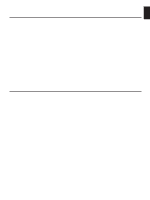Yamaha RX-10 Owner's Manual - Page 6
Audio Connections, Connecting Speakers
 |
View all Yamaha RX-10 manuals
Add to My Manuals
Save this manual to your list of manuals |
Page 6 highlights
Before attempting to make any connections to or from this unit, be sure to first switch OFF the power to this unit and to any other components to which connections are being made. AUDIO CONNECTIONS When making connections between this unit and other components, be sure all connections are made correctly, that is to say L (left) to L, R (right) to R, "+" to "+" and "-" to "-". Also, refer to the owner's manual for each component to be connected to this unit. * For a system connection with YAMAHA CDX-10 and KX-10 (or KX-W10), connections can be made easily by making sure to connect the output (or input) terminals of each component to the same-numbered terminals of this unit. Turntable OUTPUT GND AUDIO SIGNAL GND OUTPUT Compact disc player Tape deck 2 LINE OUT LINE IN LINE OUT LINE IN 75 UNBAL. FM ANT PHONO GND AM ANT 1 CD AUX TAPE 2 33 or 5 TAPE PB 44 or 6 REC OUT TAPE 1 Video cassette player, LD player, etc. Tape deck 1 CONNECTING SPEAKERS Connect the SPEAKERS terminals to your speakers with wire of the proper gauge, cut to be as short as possible. If the connections are faulty, no sound will be heard from the speakers. Make sure that the polarity of the speaker wires is correct, that is, + and - markings are observed. If these wires are reversed, the sound will be unnatural and will lack bass. Do not let the bare speaker wires touch each other and do not let them touch the metal parts of this unit as this could damage this unit and/or speakers. Speakers A Right Left q One or two speaker systems can be connected to this unit. If you connect only one speaker system, connect it to either the SPEAKERS A or B terminals. q Use speakers with the specified impedance shown on the rear of this unit. (General model) GND SPEAKERS A SWITCHED 100W MAX. TOTAL B A+ B:l2ΩMIN. /SPEAKER A OR B: 6ΩMIN. /SPEAKER Right Left 6 Speakers B * : Refer to "ABOUT THE ACCESSORY TERMINALS" on page 7.