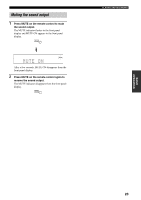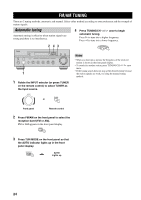Yamaha RX 797 Owners Manual - Page 23
Press MAIN ZONE ON/OFF on the front panel, TREBLE, BALANCE and LOUDNESS controls
 |
UPC - 027108923833
View all Yamaha RX 797 manuals
Add to My Manuals
Save this manual to your list of manuals |
Page 23 highlights
5 Adjust the tonal quality by using the BASS, TREBLE, BALANCE and LOUDNESS controls or the CD DIRECT AMP and the PURE DIRECT buttons on the front panel. BASS 0 1 1 2 2 3 3 4 -5 4 5+ TREBLE 0 1 1 2 2 3 3 4 -5 4 5+ BALANCE 0 1 1 2 2 3 3 4 L5 4 5R LOUDNESS FLAT 1 2 -30dB 10 3 9 4 8 5 7 6 PURE DIRECT CD DIRECT AMP 6 Press MAIN ZONE ON/OFF on the front panel again (or press STANDBY on the remote control) to finish using this unit and set it to the standby mode. MAIN ZONE ON/OFF or STANDBY Front panel Remote control PLAYING AND RECORDING BASIC OPERATION 19

19
PLAYING AND RECORDING
BASIC
OPERATION
5
Adjust the tonal quality by using the BASS,
TREBLE, BALANCE and LOUDNESS controls
or the CD DIRECT AMP and the PURE
DIRECT buttons on the front panel.
6
Press MAIN ZONE ON/OFF on the front panel
again (or press STANDBY on the remote
control) to finish using this unit and set it to
the standby mode.
BASS
5
5
1
0
1
4
4
2
2
3
3
+
–
TREBLE
5
5
1
0
1
4
4
2
2
3
3
+
–
BALANCE
5
5
1
0
1
4
4
2
2
3
3
R
L
LOUDNESS
5
7
1
FLAT
6
4
8
2
10
–
30dB
3
9
PURE DIRECT
CD DIRECT AMP
ON/OFF
MAIN ZONE
STANDBY
Remote control
Front panel
or