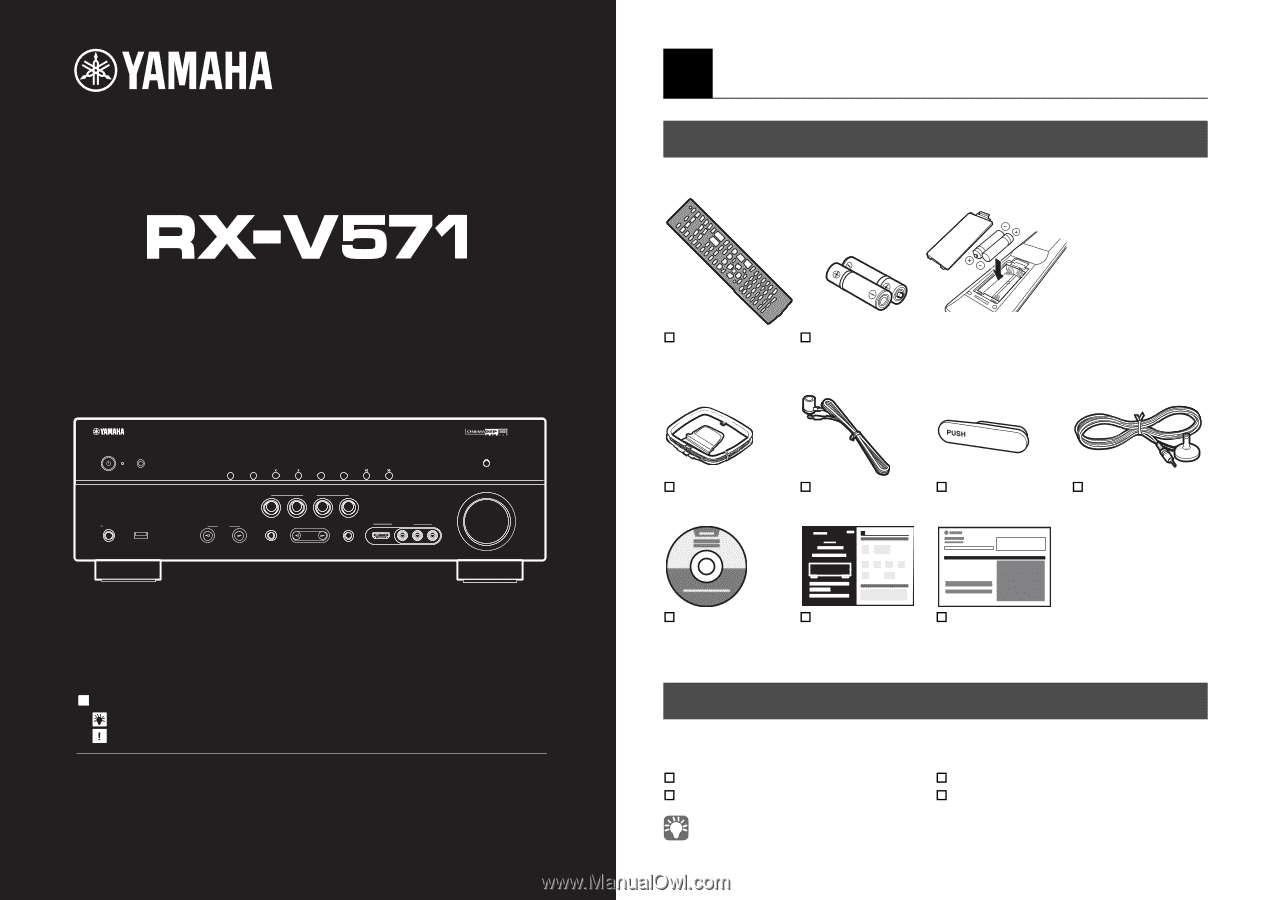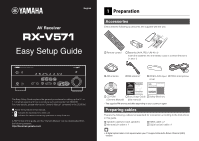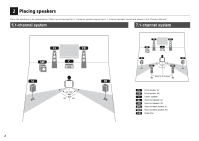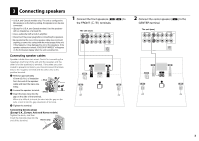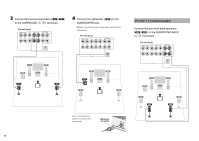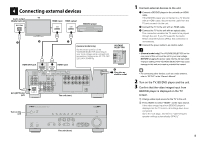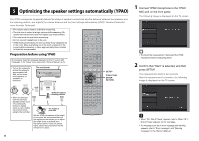Yamaha RX-V571 Setup Guide - Page 1
Yamaha RX-V571 Manual
 |
View all Yamaha RX-V571 manuals
Add to My Manuals
Save this manual to your list of manuals |
Page 1 highlights
AV Receiver English 1 Preparation Accessories Check that the following accessories are supplied with the unit. Easy Setup Guide NATURAL SOUND AV RECEIVER RX-V571 YPAO MIC INFO MEMORY PRESET FM AM TUNING PHONES USB SILENT CINEMA iPod/iPhone INPUT BD DVD SCENE TV CD TONE CONTROL PROGRAM RADIO STRAIGHT VIDEO AUX HDMI IN VIDEO L AUDIO R DIRECT VOLUME The Easy Setup Guide explains the general procedures for setting up the 5.1 or 7.1-channel system and how to produce surround sounds from BD/DVD. For more details, please refer to the "Owner's Manual" contained in the CD-ROM. About the symbols in this manual. • " " indicates the explanations for better use. • " " indicates the cautions concerning operations or setup of the unit. A PDF format of this guide and the "Owner's Manual" can be downloaded from the following website. http://download.yamaha.com/ † Remote control † Batteries (AAA, R03, UM-4) x 2 Insert the batteries into the battery case in correct directions (+ and -). † AM antenna † FM antenna* † VIDEO AUX input † YPAO microphone cover † CD-ROM † Easy Setup Guide † Safety Brochure (Owner's Manual) (this manual) * The supplied FM antenna will differ depending on your country or region. Preparing cables Prepare the following cables (not supplied) for connection according to the instructions in this guide. † Speaker cable (for each speaker) † Monaural pin cable x 1 † HDMI cable x 2 † Digital optical cable x 1 • A digital optical cable is not required when your TV supports the Audio Return Channel (ARC) function.