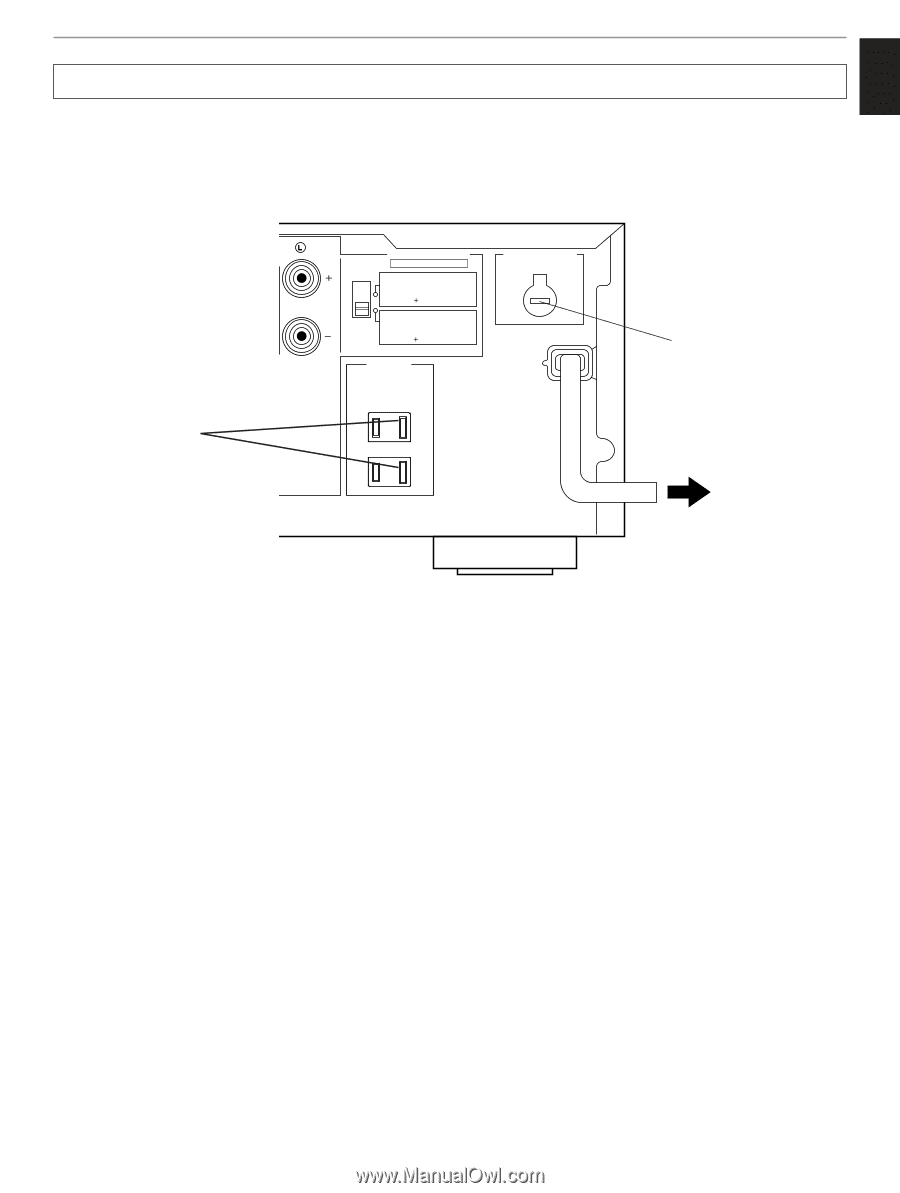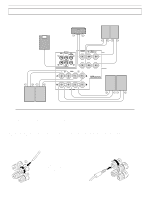Yamaha RX-V795a Owner's Manual - Page 29
Plugging in this unit, AC OUTLETS, Voltage Selector China and General Models - power supply
 |
View all Yamaha RX-V795a manuals
Add to My Manuals
Save this manual to your list of manuals |
Page 29 highlights
English Plugging in this unit • After completing all connections, plug the AC power cord into an AC outlet. PREPARATION • Unplug the AC power cord from the AC outlet if this unit is not to be used for a long period of time. (*1) REAR (SURROUND) CAUTION SEE INSTRUCTION MANUAL FOR CORRECT SETTING. (General model) IMPEDANCE SELECTOR SET BEFORE POWER ON REAR : 6ΩMIN. /SPEAKER CENTER : 6ΩMIN. /SPEAKER MAIN A OR B: 4ΩMIN. /SPEAKER A B: 8ΩMIN. /SPEAKER REAR : 8ΩMIN. /SPEAKER CENTER : 8ΩMIN. /SPEAKER MAIN A OR B: 8ΩMIN. /SPEAKER A B:I6ΩMIN. /SPEAKER AC OUTLETS SWITCHED I00W MAX.TOTAL VOLTAGE SELECTOR (*2) To AC outlet (*1): AC OUTLET(S) (U.S.A., Canada, China, Singapore and General models 2 SWITCHED OUTLETS (Australia model 1 SWITCHED OUTLET Use these to connect the power cords of your components to this unit. The power to the SWITCHED outlets is controlled by this unit's STANDBY/ON switch or the remote controller's POWER and STANDBY keys. These outlets will supply power to any connected unit whenever this unit is turned on. The maximum power (total power consumption of components) that can be connected to the SWITCHED AC OUTLET(S) is 100W. (*2): Voltage Selector (China and General Models only) The voltage selector on the rear panel of this unit must be set for your local main voltage BEFORE plugging into the AC main supply. Voltages are 110/120/220/240 V AC, 50/60 Hz. 25