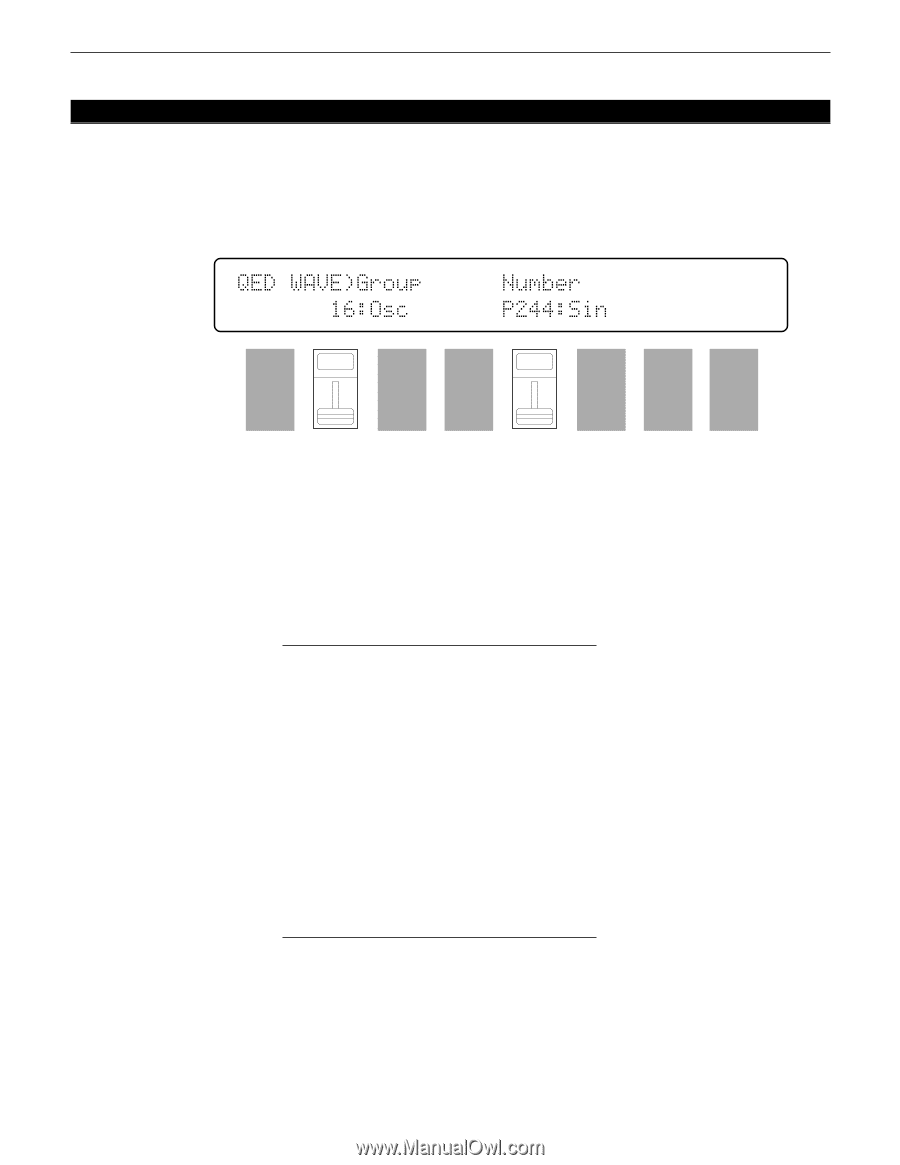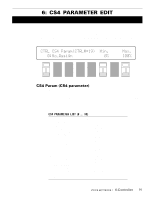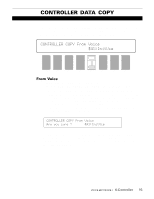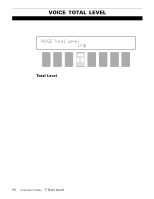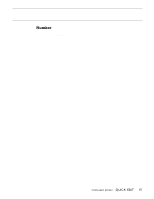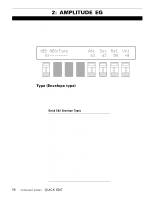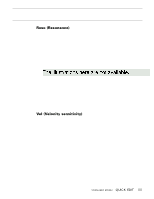Yamaha SY85 Owner's Manual (feature Reference) (image) - Page 97
Group - synthesizer keyboard
 |
View all Yamaha SY85 manuals
Add to My Manuals
Save this manual to your list of manuals |
Page 97 highlights
1: WAVE [VOICE] → [QUICK EDIT] → [MENU] → 1:Wave → [ENTER/YES] These parameters provide a fast, easy way to select a new wave for the current voice, and instantly set the main amplitude envelope generator parameters to values that produce good results with the selected wave. For full oscillator parameters see page 58. QED`WAVE)Group``````Number`` ```````16:Osc```````P244:Sin F1 F2 F3 F4 F5 F6 F7 F8 CS1 CS2 CS3 CS4 CS5 CS6 CS7 CS8 Group Range: 1 ... 16 Controls: [CS2], [-1] [+1], Dial For fast, easy selection of the preset SY85 waves this parameter selects 16 different wave categories or "groups", each containing a number of waves that can be individually selected by using the "Number" parameter, below. Quick Edit Wave Groups 1:Piano 2:Key 3:Brass 4:Wind 5:Strings 6:A.Guitar 7:E.Guitar 8:Bass 9:Folk 10:Synth 11:Choir 12:TPerc 13:Drum 14:Perc 15:SE 16:Osc Acoustic pianos Other keyboards Brass instruments Wind instruments Strings Acoustic guitars Electric guitars Acoustic & electric bass Folk & ethnic instruments Synthesizer sounds Choir & human voice Tuned percussion Drums Percussion instruments Sound effects Basic oscillator waveforms 96 VOICE EDIT MODE / QUICK EDIT