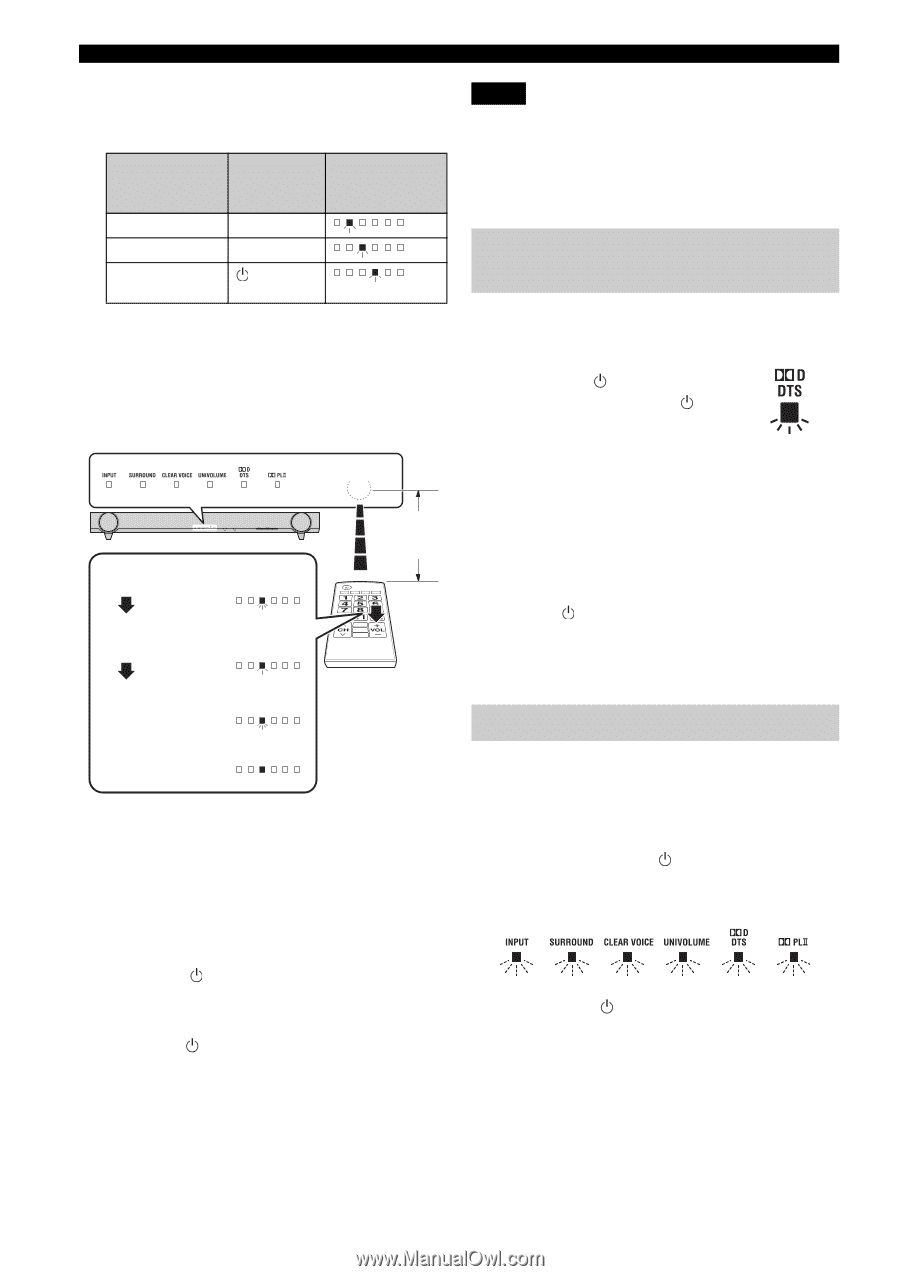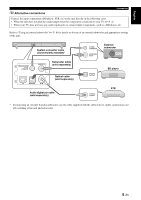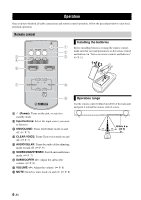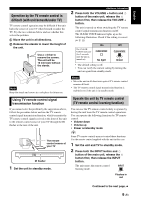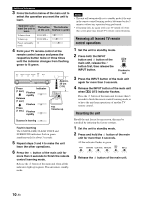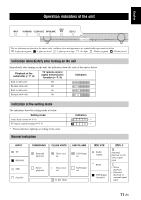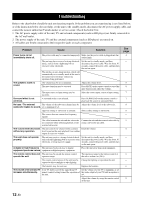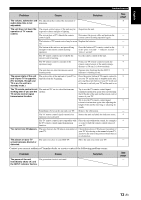Yamaha YAS-101 Owners Manual - Page 14
Removing all learned TV remote, control operations, Resetting the unit, button first, then release
 |
View all Yamaha YAS-101 manuals
Add to My Manuals
Save this manual to your list of manuals |
Page 14 highlights
Additional Information 3 Press the button below of the main unit to select the operation you want the unit to learn. Operation you want the unit to learn The button The Indicator of the unit flashes in green Volume down VOLUME - Volume up VOLUME + Power on/standby mode 4 Point your TV remote control at the remote control sensor and press the respective button twice or three times until the indicator changes from flashing green to lit green. Press (1 sec) Indicator Flashes rapidly Release (1 sec) Flashes Press (1 sec) Flashes rapidly Approx. 30 cm (1 ft) e.g. Volume up Success in learning Fault in learning The UNIVOLUME, CLEAR VOICE and SURROUND indicators flash in green simultaneously for about 3 seconds. 5 Repeat steps 3 and 4 to make the unit learn the other operations. 6 Press the button of the main unit for more than 3 seconds to finish the remote control learning mode. Release the button of the main unit when all the indicators light up in green. The unit enters standby mode. Notes • The unit will automatically set to standby mode if the unit in the remote control learning mode is left turned on for 5 minutes without any operation being performed. • If learning fails, try again with your TV turned off. Note that screen glare may disturb TV remote control learning. Removing all learned TV remote control operations 1 Set the unit to standby mode. 2 Press both the INPUT button and button of the main unit, release the button first, then release the INPUT button. Flashes in red 3 Press the INPUT button of the main unit again for more than 3 seconds. 4 Release the INPUT button of the main unit when qD DTS indicator flashes. Press the button of the main unit for more than 3 seconds to finish the remote control learning mode, or to have the unit learn operations of another TV remote control. Resetting the unit Should the unit freeze for any reason, this may be remedied by initiating the factory settings. 1 Set the unit to standby mode. 2 Press and hold the button of the main unit for more than 3 seconds. All the indicator flashes in green. 3 Release the button of the main unit. 10 En