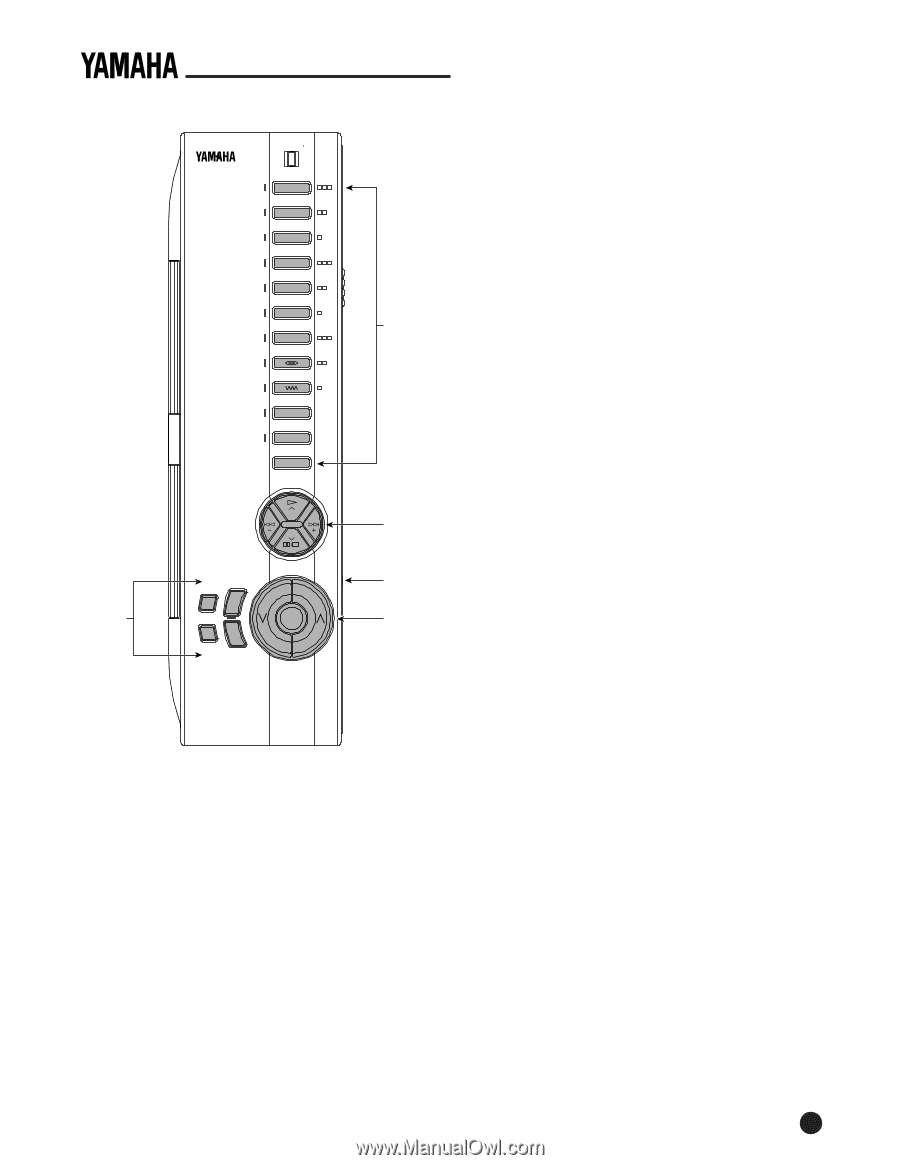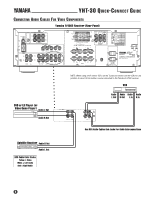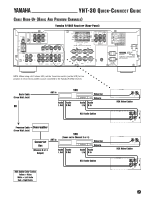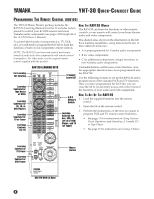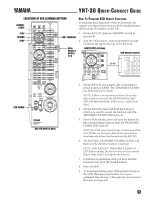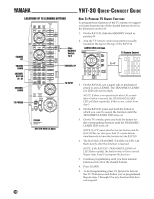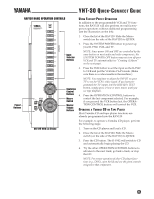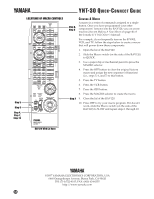Yamaha YHT-30 Quick Connection Guide - Page 11
Rav120 Basic Operation Controls
 |
View all Yamaha YHT-30 manuals
Add to My Manuals
Save this manual to your list of manuals |
Page 11 highlights
YHT-30 QUICK- CON N ECT GUIDE Power Buttons RAV120 BASIC OPERATION CONTROLS REMOTE CONTROL TRANSMITTER TRANSMIT TAPE CD TUNER VCR 1 DVD⁄LD TV⁄DBS VCR 2 Input Selector Buttons V AUX PHONO EFFECT OPERATION C O NTRO L SYSTEM P O W ER TV MASTER VOLUME VCR OFF Operation Control Buttons Macro Switch Master Volume Buttons RAV120 With Lid Closed USING FACTORY-PRESET OPERATIONS In addition to the programmable VCR and TV functions, the RAV120 will also perform several factorypreset operations without additional programming (see the illustration on the left): 1. Close the lid of the RAV120. Slide the Macro switch (on the side of the RAV120) to QUICK. 2. Press the SYSTEM POWER button to power up your R-V902, VCR, and TV. NOTE: Since power ON and OFF are controlled by the same button on most audio and video components, the (SYSTEM POWER) OFF button may not turn off your VCR and TV automatically (see "Creating A Macro" on the next page). 3. Press the VCR button to set the input on the R-V902 to VCR and put the VCR into PLAY mode. (Make sure there is a videocassette in the machine.) NOTE: You may have to adjust the INPUT on your TV to see the VCR's video signal. If you have programmed the TV inputs into the RAV120's TEST button, simply press it (one or more times) until you see tape playback. 4. Press the OPERATION CONTROL buttons to control the last component selected. For example, if you pressed the VCR button last, the OPERATION CONTROL buttons will control the VCR. OPERATING A YAMAHA CD OR TAPE PLAYER Most Yamaha CD and tape player functions are already programmed into the RAV120. For example, to operate a Yamaha CD player, perform the following steps: 1. Turn on the CD player and load a CD. 2. Close the lid of the RAV120. Slide the Macro switch (on the side of the RAV120) to QUICK. 3. Press the CD button. The R-V902 will switch to CD and automatically begin playing the CD. 4. Try the other OPERATION CONTROL buttons to advance to the next track, go back a track, or stop the CD. NOTE: For remote operation of other CD player functions (e.g., DISC), open the lid and use the green controls assigned to that component. 11