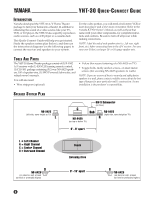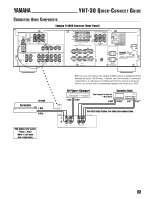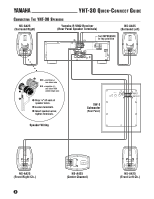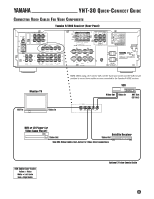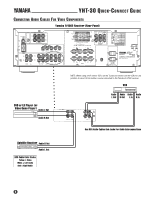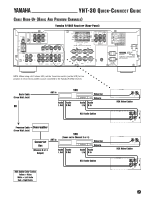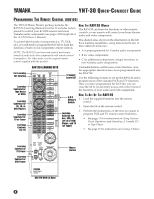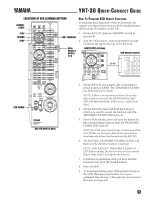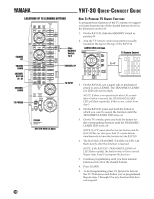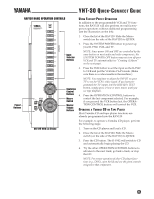Yamaha YHT-30 Quick Connection Guide - Page 6
Connecting Audio Cables For Video Components
 |
View all Yamaha YHT-30 manuals
Add to My Manuals
Save this manual to your list of manuals |
Page 6 highlights
YHT-30 QUICK- CON N ECT GUIDE CONNECTING AUDIO CABLES FOR VIDEO COMPONENTS Yamaha R-V902 Receiver (Rear Panel) DVD or LD Player (or Video Game Player) Audio L Out Audio R Out Satellite Receiver Audio R Out Audio L Out RCA Cable Color Codes Yellow = Video White = Left Audio Red = Right Audio NOTE: When using a hi-fi stereo VCR, set the Tuner/Line switch (on the VCR) to Line position to record from another source connected to the Yamaha R-V902 receiver. VCR Audio Audio Audio Audio L Out R Out L In R In L R Use RCA Audio Cables And Jacks For Audio Interconnections 6
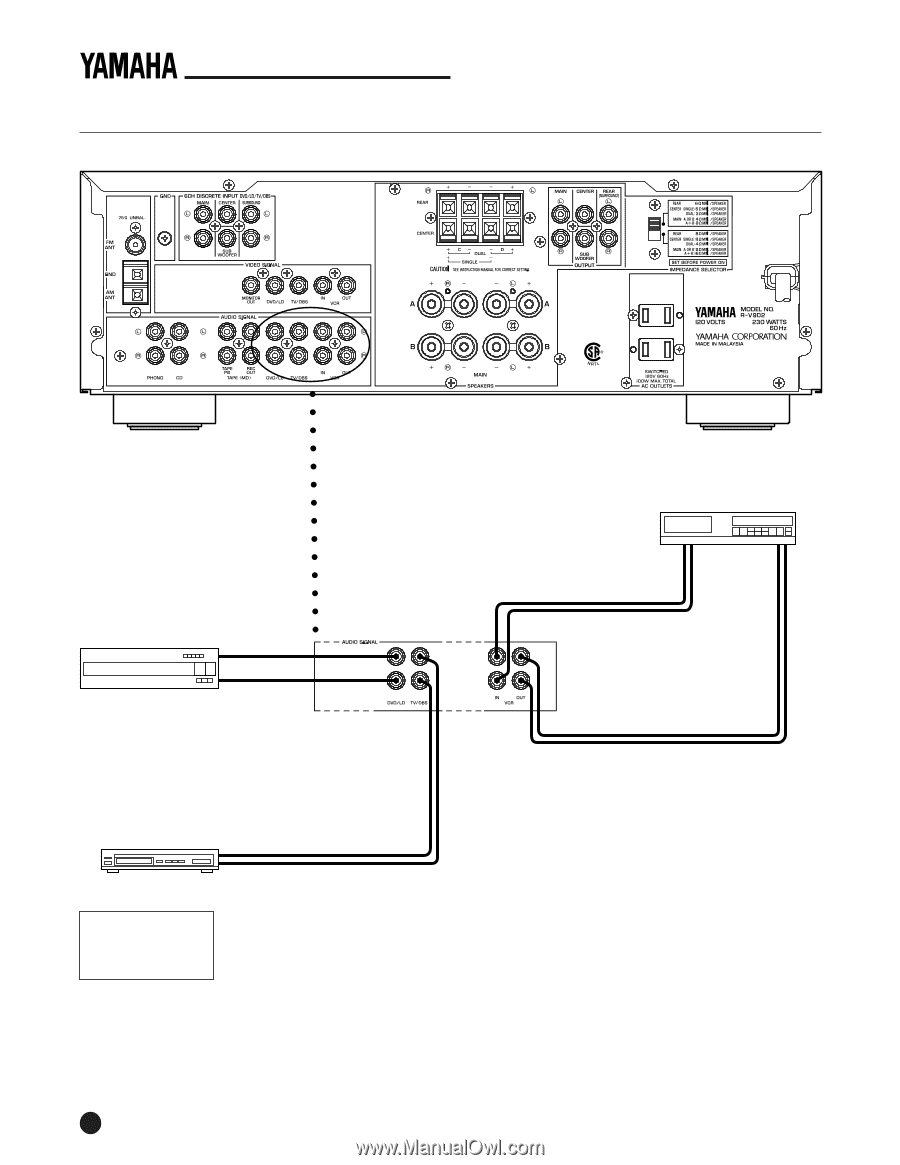
YHT-30 Q
UICK
-C
ONNECT
G
UIDE
6
C
ONNECTING
A
UDIO
C
ABLES
F
OR
V
IDEO
C
OMPONENTS
Yamaha
R-V902 Receiver (Rear Panel)
NOTE: When using a hi-fi stereo VCR, set the Tuner/Line switch (on the VCR) to Line
position to record from another source connected to the Yamaha R-V902 receiver.
Audio
L Out
Audio
R Out
Audio
L In
Audio
R In
Use RCA Audio Cables And Jacks For Audio Interconnections
RCA Cable Color Codes
Yellow = Video
White = Left Audio
Red = Right Audio
R
L
Audio L Out
Audio R Out
Audio R Out
Audio L Out
VCR
DVD or LD Player (or
Video Game Player)
Satellite Receiver