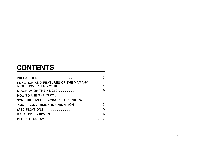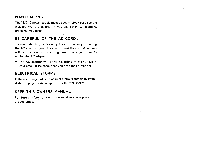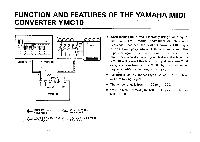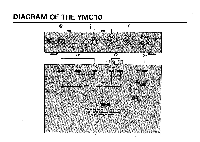Yamaha YMC10 YMC10 Owners Manual Image
Yamaha YMC10 Manual
 |
View all Yamaha YMC10 manuals
Add to My Manuals
Save this manual to your list of manuals |
Yamaha YMC10 manual content summary:
- Yamaha YMC10 | YMC10 Owners Manual Image - Page 1
YAMAHA T MCIDTOIENRrVTiSEAYPN0E+OO-C9DF1NP-C2FOVWE YAMAHA E E MIDI CONVERTER MIDI CONVERTER OWNER'S MANUAL - Yamaha YMC10 | YMC10 Owners Manual Image - Page 2
CONTENTS PRECAUTIONS 2 FUNCTION AND FEATURES OF THE YAMAHA MIDI CONVERTER YMC10 4 DIAGRAM OF THE YMC10 5 HOW TO USE THE YMC10 7 SYNCHRONIZED PLAYBACK • RECORDING 11 YMC10 CONVERSION INFORMATION 13 SPECIFICATIONS 15 RELATED EQUIPMENT 16 BLOCK DIAGRAM 17 - Yamaha YMC10 | YMC10 Owners Manual Image - Page 3
all cables before moving the YMC10. DO NOT ATTEMPT TO OPEN THE CASE There are no user-serviceable parts inside. MIDI CABLES Use cables conforming to the MIDI standard. Cables are limited to 15 m. If you use a longer cable, there is a possibility of the waveform degrading, and trouble resulting. 2 - Yamaha YMC10 | YMC10 Owners Manual Image - Page 4
POWER SUPPLY The YMC10 power supply must be DC +12V. Please use the included PA1 AC adaptor. If you use other AC adaptors, problems may result. BE CAREFUL OF THE AC CORD adaptor from the wall socket. KEEP THIS OWNERS MANUAL For future reference, keep its manual in a safe place with the guarantee. 3 - Yamaha YMC10 | YMC10 Owners Manual Image - Page 5
FEATURES OF THE YAMAHA MIDI CONVERTER YMC10 die;docam eeca ran alm .OO.OO T.7.77T MIDI OUT MIDI IN IN OUT IN OUT j YMC10 • When making multi-track recordings using a MIDI equipped RX Digital Rhythm Programmer or QX Digital Sequence Recorder, the YMC10 converts MIDI synchronization signals - Yamaha YMC10 | YMC10 Owners Manual Image - Page 6
DIAGRAM OF THE YMC10 CO) C6D TAPE SYNC DC 12V CC'NPERTEA ,14D YAMAHA = = = MIDI 6ONVERTIR : o OFF r21 "DWER - 5 - Yamaha YMC10 | YMC10 Owners Manual Image - Page 7
both send the same signals. When the YMC10 is in MIDI IN mode, the two MIDI OUT jacks function as MIDI THRU jacks. 141MODE SELECT SWITCH This selects MIDI IN mode or TAPE IN mode. In MIDI IN mode, MIDI start, continue, timing clock and stop signals are converted into FSK tape sync signals. When the - Yamaha YMC10 | YMC10 Owners Manual Image - Page 8
HOW TO USE THE YMC10 1. SYNCHRONIZE A TAPE WITH A RHYTHM MACHINE l5E96,1%. trg e® * OO I TAPE SYNC OUT IN MIDI MIDI OUT IN CH IN TAPE OUT MIDI IN MIDI OUT * O0O0 r YAMAHA Ten-TOS" -3 III III r- 1 =1MM IC=IR=1 Ed= ad=di i=did=i CZ= d • • Ldii..1IC= id==i 0=i C=1VII ff, 1 = - Yamaha YMC10 | YMC10 Owners Manual Image - Page 9
(such as the MT100) as shown. 121 Set the YMC10 mode switch to MIDI IN. 3 Begin recording on tape (track 1), and start be a useful checkpoint. SYNCHRONIZED PLAYBACK Set the YMC10 mode switch to TAPE IN. 2 Set the RX7 sync to MIDI CLOCK. (See the RX7 owners manual.) Play the tape, and the RM7 will - Yamaha YMC10 | YMC10 Owners Manual Image - Page 10
recording system using the NOTE: For a detailed explanation of multitrack recording, Yamaha multitrack recorder MT100 and MIDI equipment. see the manuals of the MT100. RX7 OUT IN 2 track tape deck YMC10 tosI TAPE OUT MT100 12 3 4 O O i I I I I L Electric bass I Electric guitar Vocal mic - Yamaha YMC10 | YMC10 Owners Manual Image - Page 11
on a 2 track cassette deck, using the MT100's mixing function. 2 Connect the components of the system as shown. Connect the TAPE SYNC IN, OUT of the YMC10 to the TAPE OUT, CH IN of the MT100. 3 Input the rhythm patterns into the RX7. TRK1 TRK2 TRK3 TRK4 MT100 Tape sync signal Rhythm - Yamaha YMC10 | YMC10 Owners Manual Image - Page 12
YAMAHA rA-707 Ill Play the RX7 and record the tape sync signal from the YMC10. 121 Rewind the tape, and record rhythm guitar on track 2 of the. MT100, listening to the rhythm machine as a guide tape, the MIDI devices will start again from the beginning. This completes a MIDI-synchronized multi-track - Yamaha YMC10 | YMC10 Owners Manual Image - Page 13
14I While adding a vocal part, mix down the completed recording onto a two-track cassette. Playback the MT100, and the RX7 will play along in sync with the rhythm guitar and electric bass on tracks 2 and 3. While adding a vocal part, mix this down using the MT100's mixing function. r TR1 (PB) Tape - Yamaha YMC10 | YMC10 Owners Manual Image - Page 14
Here is a detailed explanation of how the YMC10 actually works. • MIDI IN mode Once the YMC10 receives a MIDI start (FAH) or continue (FBH) signal, it will send a tape sync signal (fH) every time it receives a timing clock (F8H): Once it receives a MIDI stop signal (FCH), it will ignore further - Yamaha YMC10 | YMC10 Owners Manual Image - Page 15
and rhythm machines will start again from the beginning. The YMC10 tape sync is not compatible with tape sync signals of other MIDI converters. Also, to ensure perfect synchronization, use the same YMC10 for recording and playback. 2 2 LL LL I 63.77rnsec 0 fH = 1.953KHz fL = O.977KHz - Yamaha YMC10 | YMC10 Owners Manual Image - Page 16
, CONTINUE TIMING CLOCK STOP TAPE SYNC OUT TAPE SYNC CLOCK (FSK SIGNAL): fH = 1.953KHz, fL = 0.977KHz OUTPUT LEVEL -10 dB (245 mV) TAPE SYNC IN MIDI TRANSMIT DATA TAPE SYNC CLOCK (FSK SIGNAL): INPUT LEVEL -20 dB (78 mV) ^ 0 dB (775 mV) START TIMING CLOCK STOP TEMPO RANGE Min. J = 25 Max - Yamaha YMC10 | YMC10 Owners Manual Image - Page 17
sound quality and a wide range of control features. It has been designed specifically to enhance the performance of a small home recording studio. -. .. MT100 -... . W. .. , II .1 l'il 7- YAMAHA - a - NA-moo 000 _., •_ it ei ' I Ii II i I II I 16 - Yamaha YMC10 | YMC10 Owners Manual Image - Page 18
BLOCK DIAGRAM - IN O O OOO MI DI OUT I QuoOO r Buffer - OUT 2 O O OOO Buffer O X t." * MODE SW I : MIDI IN -* TAPE SYNC OUT 2 : TAPE SYNC IN MIDI OUT CPU r IN OQ TAPE SYNC L OUT O 17 HPF LPF 30dB Comparator •S +8 DC DC IN • O C= POWER o-^ - Yamaha YMC10 | YMC10 Owners Manual Image - Page 19
YAMAHA YAMAHA CORPORATION PO.Box 1, Hamamatsu, Japan VD69540 88 08 R2 C) Printed in Japan
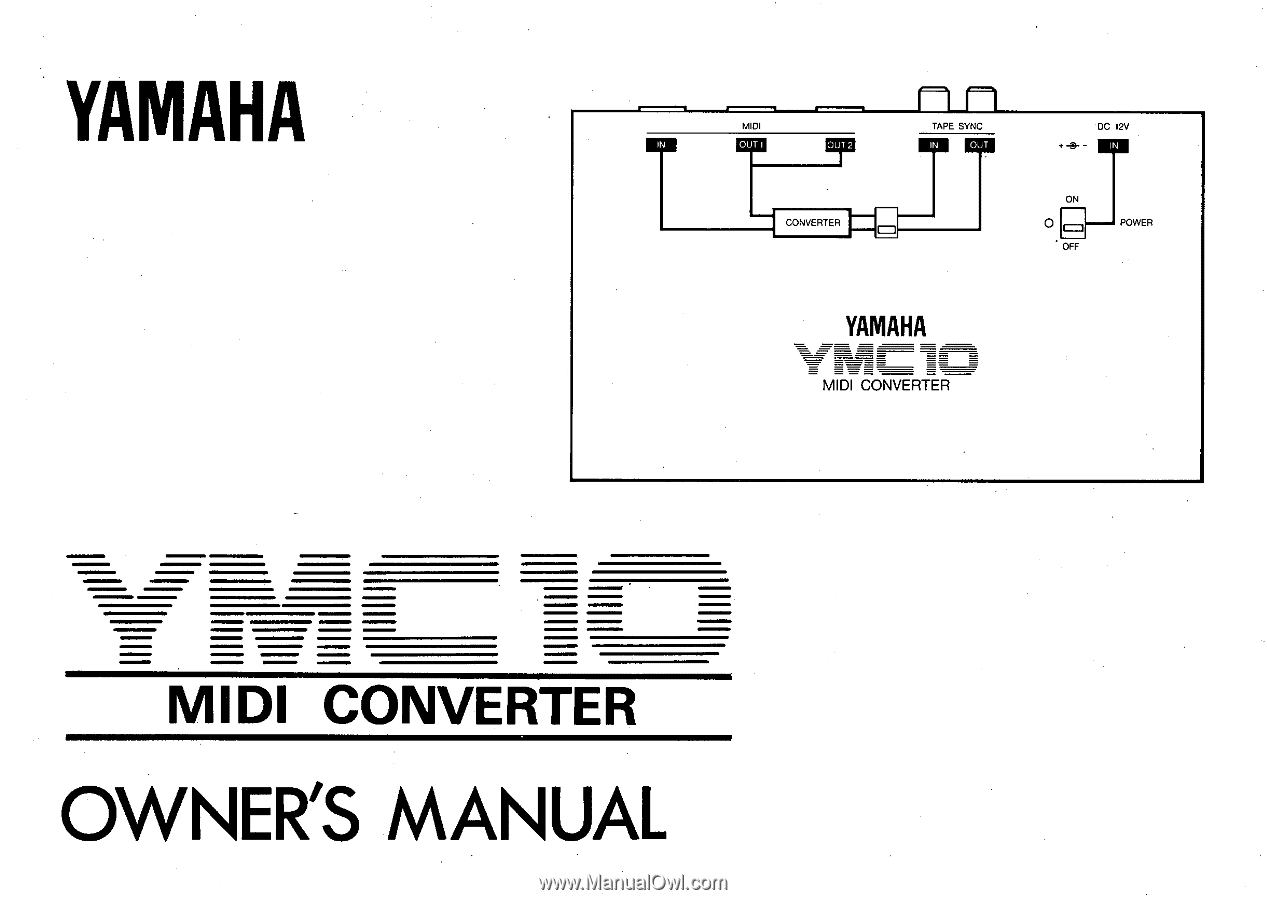
YAMAHA
ri
MIDI
T
TER
CONVE
TAPE
SYNC
DC
12V
YAMAHA
E
E
MIDI
CONVERTER
ON
0+
-9-
POWE
OFF
MIDI
CONVERTER
OWNER'S
MANUAL