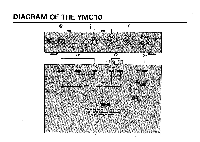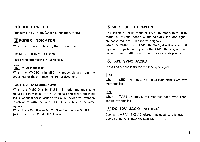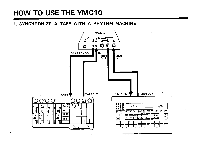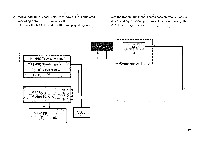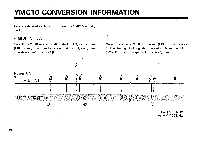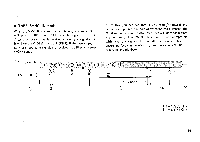Yamaha YMC10 YMC10 Owners Manual Image - Page 11
MT100's
 |
View all Yamaha YMC10 manuals
Add to My Manuals
Save this manual to your list of manuals |
Page 11 highlights
PREPARATIONS 1 First, plan your recording. Let's record the tape sync signal on track 1 of the MT100, and use this tape sync signal to synchronize a sequencer and a rhythm machine to the tape. Then, we will mix everything down on a 2 track cassette deck, using the MT100's mixing function. 2 Connect the components of the system as shown. Connect the TAPE SYNC IN, OUT of the YMC10 to the TAPE OUT, CH IN of the MT100. 3 Input the rhythm patterns into the RX7. TRK1 TRK2 TRK3 TRK4 MT100 Tape sync signal Rhythm guitar Electric bass Vocal YMC10 MIXER ch. 1 ch. 2 -, 2 track tape deck (R) ch. 3 (L) ch. 4 J RX7 1 j Synchronized 10
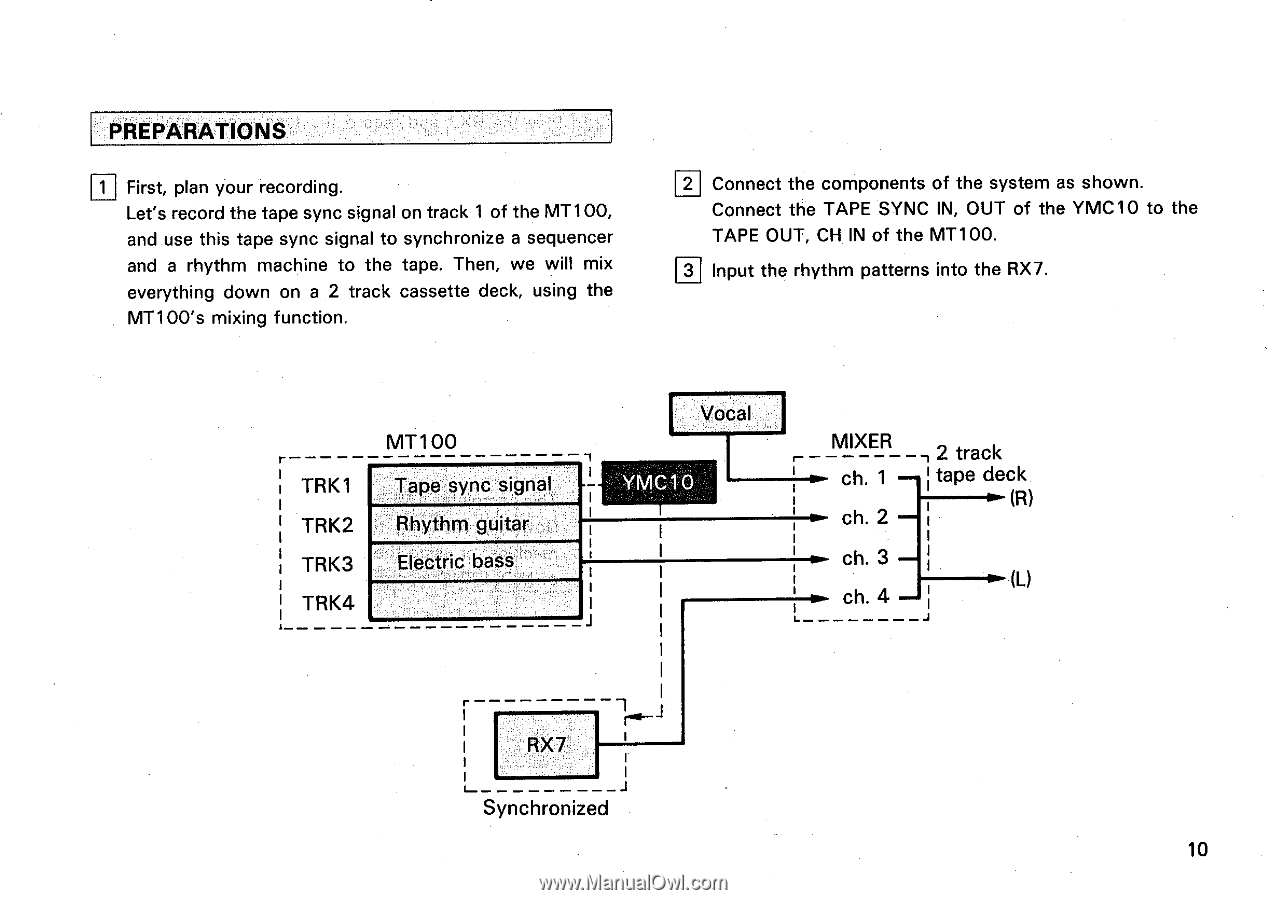
PREPARATIONS
1
First,
plan
your
recording.
Let's
record
the
tape
sync
signal
on
track
1
of
the
MT100,
and
use
this
tape
sync
signal
to
synchronize
a
sequencer
and
a
rhythm
machine
to
the
tape.
Then,
we
will
mix
everything
down
on
a
2
track
cassette
deck,
using
the
MT100's
mixing
function.
MT100
TRK1
TRK2
TRK3
TRK4
Tape
sync
signal
Rhythm
guitar
2
3
Connect
the
components
of
the
system
as
shown.
Connect
the
TAPE
SYNC
IN,
OUT
of
the
YMC10
to
the
TAPE
OUT,
CH
IN
of
the
MT100.
Input
the
rhythm
patterns
into
the
RX7.
Vocal
YMC10
MIXER
Electric
bass
RX7
1
j
Synchronized
ch.
1
ch.
2
ch.
3
ch.
4
-,
2
track
tape
deck
(R)
J
(L)
10