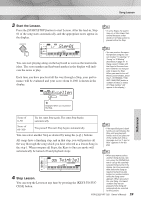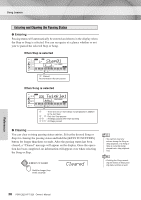Yamaha YPT-320 Owner's Manual - Page 34
Reference, Stop the Lesson mode.
 |
View all Yamaha YPT-320 manuals
Add to My Manuals
Save this manual to your list of manuals |
Page 34 highlights
Song Lesson You can select Lesson modes by pressing the [1 LISTENING 2 TIMING 3 WAITING] button respectively. 5 Stop the Lesson mode. You can stop the Lesson mode at any time by pressing the [START/ STOP] button. Grade When the lesson Song has played all the way through in Lesson mode 2 Timing or 3 Waiting, your performance will be evaluated in four levels: OK, Good, Very Good, or Excellent. OK Good Very0Good! Excellent! 34 PSR-E323/YPT-320 Owner's Manual Reference

Song Lesson
34
PSR-E323/YPT-320
Owner’s Manual
Reference
You can select Lesson modes by pressing the [1 LISTENING 2 TIM-
ING 3 WAITING] button respectively.
5
Stop the Lesson mode.
You can stop the Lesson mode at any time by pressing the [START/
STOP] button.
When the lesson Song has played all the way through in Lesson mode 2
Timing or 3 Waiting, your performance will be evaluated in four levels:
OK, Good, Very Good, or Excellent.
OK
Good
Very
0
Good!
Excellent!
Grade