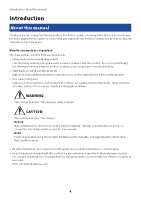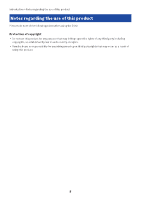Yamaha ZG02 ZG02 User Guide - Page 2
Contents, About the Yamaha ZG Controller app
 |
View all Yamaha ZG02 manuals
Add to My Manuals
Save this manual to your list of manuals |
Page 2 highlights
Contents Contents Introduction 4 About this manual 4 Notes regarding the use of this product 5 Product features 6 Accessories 7 Component names and functions 8 Front side 8 Rear panel 9 Operating panel 10 Connections 12 Basic connections 12 Connection example 14 Installing the dedicated software 16 About the "Yamaha ZG Controller" app 16 Installing the software (Windows 18 Installing the software (Mac 19 Making settings on the computer 20 Configuring the playback/recording device on the computer 20 Surround settings on the computer 21 Operations 22 Basic operations 22 Adding effects to the mic audio 26 Adding effects to game and voice chat audio 27 Audio settings for livestreaming 28 2

Contents
Introduction
4
About this manual
..
...................................................................................
4
Notes regarding the use of this product
..
......................................................
5
Product features
..
.....................................................................................
6
Accessories
..
............................................................................................
7
Component names and functions
8
Front side
..
..............................................................................................
8
Rear panel
..
.............................................................................................
9
Operating panel
..
....................................................................................
10
Connections
12
Basic connections
..
..................................................................................
12
Connection example
..
..............................................................................
14
Installing the dedicated software
16
About the “Yamaha ZG Controller” app
..
....................................................
16
Installing the software (Windows)
..
...........................................................
18
Installing the software (Mac)
..
..................................................................
19
Making settings on the computer
20
Configuring the playback/recording device on the computer
..
.......................
20
Surround settings on the computer
..
..........................................................
21
Operations
22
Basic operations
..
....................................................................................
22
Adding effects to the mic audio
..
...............................................................
26
Adding effects to game and voice chat audio
..
.............................................
27
Audio settings for livestreaming
..
..............................................................
28
2
Contents