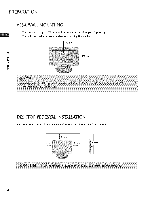Zenith Z19LCD3 Operation Guide - Page 11
Stand Installation
 |
UPC - 719192172425
View all Zenith Z19LCD3 manuals
Add to My Manuals
Save this manual to your list of manuals |
Page 11 highlights
PREPARATION STAND INSTALLATION ""_Here shown may be somewhat different from your TV. m Carefully place the product screen side down on a cushioned surface that will protect product and screen from damage. © z Assemble parts of the STAND BODY with COVER BASE of the stand. Insert the STAND BODY into a COVER BASE until clicking sound. Once assembled take the TV up carefully and face the front side. STAND BODY COVER BASE 10

PREPARATION
m
©
z
STAND INSTALLATION
""_Here shown
may be somewhat
different
from your
TV.
Carefully
place
the
product
screen
side down
on a cushioned
surface
that
will
protect
product
and screen
from
damage.
Assemble
parts
of the
STAND
BODY
with
COVER
BASE
of the
stand.
Insert
the
STAND
BODY
into a COVER
BASE
until
clicking
sound.
Once
assembled
take the
TV up carefully
and face the front
side.
STAND
BODY
COVER
BASE
10