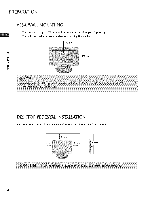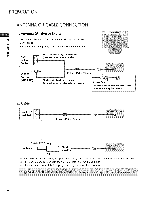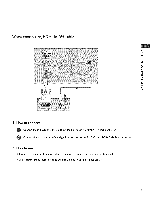Zenith Z19LCD3 Operation Guide - Page 16
Kensingtonsecuritysystem
 |
UPC - 719192172425
View all Zenith Z19LCD3 manuals
Add to My Manuals
Save this manual to your list of manuals |
Page 16 highlights
KENSINGTONSECURITYSYSTEM - The TV is equipped with a Kensington Security System connector on the back panel. Connect the Kensington Security System cable as shown below. - For the detailed installation and use of the Kensington Security System, refer to the user's guide provided with the Kensington Security System. For further information, contact http://www.kensington.com, the internet homepage of the Kensington company. Kensington sells security systems for expensive electronic equipment such as note- book PCs and LCD projectors. © Z NOTE - The Kensington Security System is an optional accessory. 15

KENSINGTONSECURITYSYSTEM
- The TV
is equipped
with
a Kensington
Security
System
connector
on the
back
panel.
Connect
the
Kensington
Security
System
cable
as shown
below.
- For the
detailed
installation
and use of the
Kensington
Security
System,
refer
to the
user's
guide
provided
with
the
Kensington
Security
System.
For further
information,
contact
the
internet
homepage
of the
Kensington
company.
Kensington
sells security
systems
for
expensive
electronic
equipment
such
as note-
book
PCs and LCD
projectors.
NOTE
- The
Kensington
Security
System
is an optional
accessory.
©
Z
15