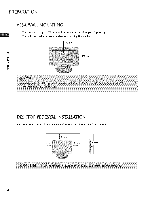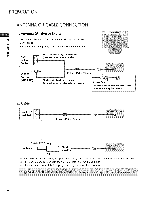Zenith Z19LCD3 Operation Guide - Page 13
Preparation, Backcoverforwirearrangement
 |
UPC - 719192172425
View all Zenith Z19LCD3 manuals
Add to My Manuals
Save this manual to your list of manuals |
Page 13 highlights
PREPARATION BACK COVERFORWIREARRANGEMENT ,,,_Here shown may be somewhat different from your TV. _D m Connect the cables as necessary. To connect an additional equipment, see the EXTERNAL EQUIPMENT SETUP section. _D © z Install the CABLE MANAGEMENT as shown. me :ABLE MANAGEMENT How to remove the CABLE MANAGEMENT First, press the cable management. Hold the CABLE MANAGEMENT with both hands and pull it upward. 12

PREPARATION
BACKCOVERFORWIREARRANGEMENT
_D
m
_D
©
z
,,,_Hereshown
may be somewhat
different
from your
TV.
Connect
the cables as necessary.
To connect
an additional
equipment,
see the EXTERNAL
EQUIPMENT
SETUP
section.
Install
the
CABLE
MANAGEMENT
as shown.
me
:ABLE
MANAGEMENT
How to remove the CABLE MANAGEMENT
First, press the
cable
management.
Hold
the CABLE
MANAGEMENT
with
both
hands
and pull it upward.
12