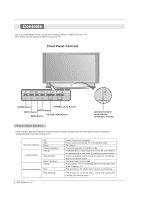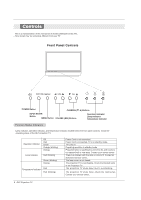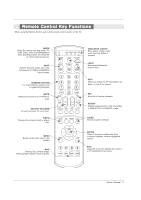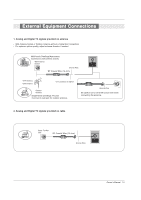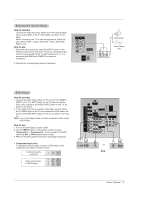Zenith Z52DC2D Operation Manual - Page 11
Remote Control Key Functions
 |
View all Zenith Z52DC2D manuals
Add to My Manuals
Save this manual to your list of manuals |
Page 11 highlights
Remote Control Key Functions - When using the Remote Control, aim it at the remote control sensor on the TV. MODE Select the remote oper ting mode: TV, VCR, Cable, DVD and SatelliteSelect other operating modes, for theremote to control external devices. INPUT Selects: Antenna, Cable, AV1, AV2, Component1-2, RGB and HDMI/DVI input sources. NUMBER KEYPAD For direct channel selection and programming functions. MUTE Switches the sound on or off.(Refer to p.22) VOLUME UP/DOWN Increases/decreases the sound level. RATIO Changes the screen format or aspect ratio. MENU Brings up the main menu to the screen. SKIP Playing CDs: Selects songs. Playing DVDs: Selects movie chapters. TV VCR CABLE DVD SAT MODE LIGHT POWER INPUT TV INPUT INFO RGB-PC TIMER HDMI/DVI 123 456 789 MUTE 0 FLASHBK FAV + SAP ADJUST VOL - CH EZ SOUND SRS APM EZ PIC INDICATOR LIGHTS Show active remote mode every time any button is pressed. LIGHT Illuminates the Remote Control keys. INFO When you watch the TV, information displays on top of the screen. FAV Scrolls the Favorite channels. ADJUST Adjusts screen position, size, and phase in RGB-DTV/PC or HDMI-PC mode. RATIO CC FREEZE GUIDE GUIDE Shows program schedule. ENTER MENU EXIT ENTER When in the menu system and other on-screen displays, selects highlighted options. EXIT Clears all on-screen displays and returns to TV viewing from any menu. Owner's Manual 11