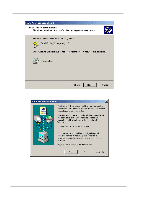ZyXEL B-100 User Guide - Page 19
The following screen appears. Click, to continue, The Windows has finished installing software
 |
View all ZyXEL B-100 manuals
Add to My Manuals
Save this manual to your list of manuals |
Page 19 highlights
PCMCIA Wireless LAN Card User's Manual 6. The following screen appears. Click Yes to continue 7. The Windows has finished installing software for the device. Click Finish to finish the installation. 19

PCMCIA Wireless LAN Card User’s Manual
19
6. The following screen appears. Click
Yes
to continue
7. The Windows has finished installing software for the device. Click
Finish
to finish
the installation.