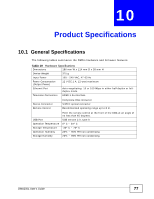ZyXEL DMA2501 User Guide - Page 73
Some of the files in my media server folder do not display in the DMA's menus.
 |
View all ZyXEL DMA2501 manuals
Add to My Manuals
Save this manual to your list of manuals |
Page 73 highlights
Chapter 9 Troubleshooting The media server can only be seen for a short time. Firewall or antivirus software on the media server may cause the UPnP communications between the DMA and the media server to fail. Make sure that any software firewalls on the media server computers are configured to allow the DMA to access the media server. The number of items in a menu does not match the number of files in a media server folder. 1 Files with unsupported formats or codecs may not display in the menus. See Chapter 10 on page 77 for details on the supported file formats and codecs. 2 You may have Windows Media Center (WMC) and the media server software on the same computer and be sharing out the same folder. Either uninstall one of the media servers or set them to share out different folders. Some of the files in my media server folder do not display in the DMA's menus. Files with unsupported formats or codecs may not display in the menus. See Chapter 10 on page 77 for details on the supported file formats and codecs. Some filenames do not display properly in the DMA's menus. Filenames in a language other than the language to which the DMA menus are set may not display properly. If you know what language the filenames are in, you can try setting the DMA's menus to use the same language (see Section 8.3 on page 46). Some of the files in my DMA's list do not play or do not play properly. Files with unsupported formats or codecs may not play or may not play properly. See Chapter 10 on page 77 for details on the supported file formats and codecs. DMA2501 User's Guide 73