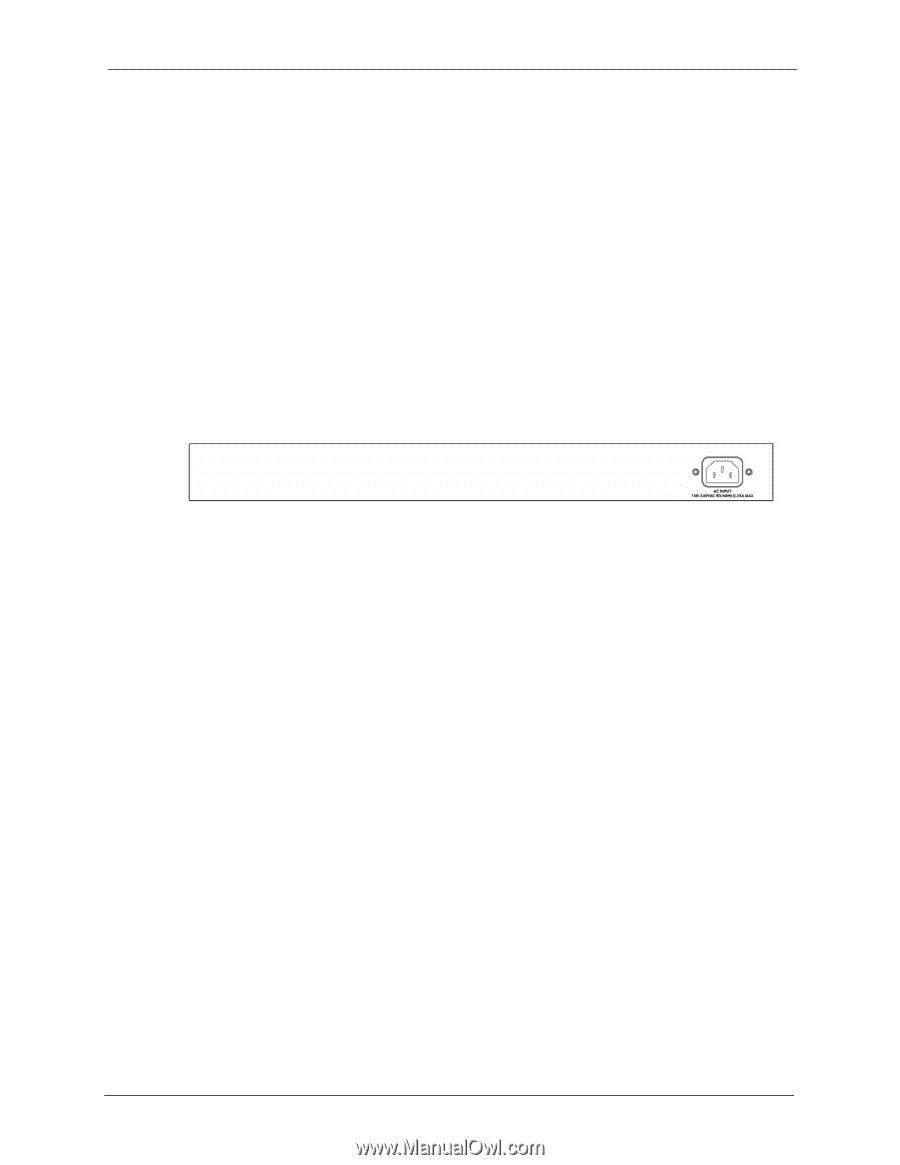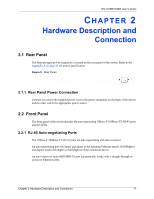ZyXEL ES-1024B User Guide - Page 20
Hardware Description and, Connection
 |
View all ZyXEL ES-1024B manuals
Add to My Manuals
Save this manual to your list of manuals |
Page 20 highlights
ES-1016B/1024B User's Guide CHAPTER 2 Hardware Description and Connection 2.1 Rear Panel The three-pronged power receptacle is located on the rear panel of the switch. Refer to the Appendix A on page 21 for power specification. Figure 5 Rear Panel 2.1.1 Rear Panel Power Connection Connect one end of the supplied power cord to the power receptacle on the back of the switch and the other end to the appropriate power source. 2.2 Front Panel The front panel of the switch includes the auto-negotiating 10Base-T/100Base-TX RJ-45 ports and the LEDs. 2.2.1 RJ-45 Auto-negotiating Ports The 10Base-T/100Base-TX RJ-45 ports are auto-negotiating and auto-crossover. An auto-negotiating port can detect and adjust to the optimum Ethernet speed (10/100Mpbs) and duplex mode (full duplex or half duplex) of the connected device. An auto-crossover (auto-MDI/MDI-X) port automatically works with a straight-through or crossover Ethernet cable. Chapter 2 Hardware Description and Connection 17