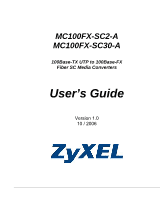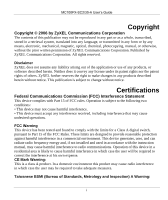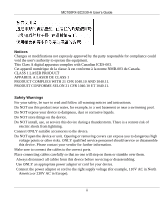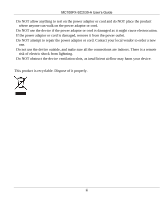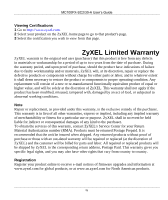ZyXEL MC100FX-SC2-A User Guide
ZyXEL MC100FX-SC2-A Manual
 |
View all ZyXEL MC100FX-SC2-A manuals
Add to My Manuals
Save this manual to your list of manuals |
ZyXEL MC100FX-SC2-A manual content summary:
- ZyXEL MC100FX-SC2-A | User Guide - Page 1
MC100FX-SC2-A MC100FX-SC30-A 100Base-TX UTP to 100Base-FX Fiber SC Media Converters User's Guide Version 1.0 10 / 2006 - ZyXEL MC100FX-SC2-A | User Guide - Page 2
MC100FX-SC2/30-A User's Guide Copyright Copyright © 2006 by ZyXEL Communications Corporation The contents of this publication may frequency energy and, if not installed and used in accordance with the instruction manual, may cause harmful interference to radio communications. Operation of this device - ZyXEL MC100FX-SC2-A | User Guide - Page 3
MC100FX-SC2/30-A User's Guide For your safety, be sure to read and follow all warning notices and instructions. Do NOT use this product near water, for example, in a NOT store things on the device. Do NOT install, use, or service this device during a thunderstorm. There is a remote risk of electric - ZyXEL MC100FX-SC2-A | User Guide - Page 4
MC100FX-SC2/30-A User's Guide Do NOT allow anything to rest on the power adaptor or cord and do NOT place the product where anyone can walk on the power - ZyXEL MC100FX-SC2-A | User Guide - Page 5
MC100FX-SC2/30-A User's Guide Viewing Certifications 1 Go to http://www.zyxel.com. 2 Select your product on the ZyXEL home page to go to that product's page. 3 Select the certification you wish to view from this page. ZyXEL Limited Warranty ZyXEL services of this warranty, contact ZyXEL's Service - ZyXEL MC100FX-SC2-A | User Guide - Page 6
MC100FX-SC2/30-A User's Guide Table of Contents Chapter 1 Introduction ...1 Key Features...2 Chapter 2 Applications ...3 Application Diagram I...3 Application Diagram II ...3 Chapter 3 Loop-back...9 NWay DIP-switch Setting...10 Chapter 4 Specifications ...12 Chapter 5 Troubleshooting ...13 v - ZyXEL MC100FX-SC2-A | User Guide - Page 7
MC100FX-SC2/30-A User's Guide Customer Support Please have the following information ready when you contact customer support. Required Information • Product model and serial number. • Warranty Information. • Date on which you received your device. • Brief description of the problem and the steps you - ZyXEL MC100FX-SC2-A | User Guide - Page 8
MC100FX-SC2/30-A User's Guide Modrany, Ceská Republika Denmark • Support E-mail: [email protected] • Sales E-mail: [email protected] • Telephone: +45-39-55-07-00 • Fax: +45-39-55-07-07 • Web Site: www.zyxel.dk • Regular Mail: ZyXEL Communications A/S, Columbusvej, 2860 Soeborg, Denmark Finland • Support - ZyXEL MC100FX-SC2-A | User Guide - Page 9
MC100FX-SC2/30-A User's Guide • Sales E-mail: [email protected] • Telephone: +36-1-3361649 • Fax: +36-1-3259100 • Web Site: www.zyxel.hu • Regular Mail: ZyXEL Hungary, 48, Zoldlomb Str., H-1025, Budapest, Hungary Kazakhstan • Support: http://zyxel.kz/support • Sales E-mail: [email protected] • Telephone: - ZyXEL MC100FX-SC2-A | User Guide - Page 10
MC100FX-SC2/30-A User's Guide • Regular Mail: ZyXEL Communications, ul. Okrzei 1A, 03-715 Warszawa, Poland Russia • Support: http://zyxel.ru/support • Sales E-mail: [email protected] • Telephone: +7-095-542-89-29 • Fax: +7-095-542-89-25 • Web Site: www.zyxel.ru • Regular Mail: ZyXEL Russia, - ZyXEL MC100FX-SC2-A | User Guide - Page 11
MC100FX-SC2/30-A User's Guide • Fax: +44-1344 303034 • Web Site: www.zyxel.co.uk • FTP Site: ftp.zyxel.co.uk • Regular Mail: ZyXEL Communications UK, Ltd.,11 The Courtyard, Eastern Road, Bracknell, Berkshire, RG12 2XB, United Kingdom (UK) "+" is the (prefix) number you dial to make an international - ZyXEL MC100FX-SC2-A | User Guide - Page 12
pair (UTP) copper cabling and a fiber network. The MC100FX-SC2-A media converter comes with a built-in multimode fiber transceiver module with SC connector that can be used for distances of up to 2km. The MC100FX-SC30-A media converter comes with a built-in single-mode fiber transceiver module with - ZyXEL MC100FX-SC2-A | User Guide - Page 13
MC100FX-SC2/30-A User's Guide Key Features Each media converter has the following key features: • Automatic MDI/MDI-X selection on RJ-45 port • Link Fault Signaling • Store-and-forward at full-wire speed • Auto-negotiation, NWay support • Half / Full duplex mode selection • Remote and local Loop- - ZyXEL MC100FX-SC2-A | User Guide - Page 14
MC100FX-SC2/30-A User's Guide Chapter 2 Applications To effectively expand a Fast Ethernet network, position two converters back-to-back as illustrated. Application Diagram I In the next figure, the converter is functioning as a high-speed bridge between switches, creating increased capacity for - ZyXEL MC100FX-SC2-A | User Guide - Page 15
MC100FX-SC2/30-A User's Guide Multi-mode 2Km Single Mode 30Km 4 - ZyXEL MC100FX-SC2-A | User Guide - Page 16
MC100FX-SC2/30-A User's Guide Chapter 3 Hardware The media converter can be placed on a desktop. Make sure that there is proper heat dissipation from and adequate ventilation around the device. Do not place heavy objects on the media converter. Front Panel The front panel consists of an RJ-45 port - ZyXEL MC100FX-SC2-A | User Guide - Page 17
MC100FX-SC2/30-A User's Guide 100Base-TX port The 10/100BASE-TX port supports network speeds of either 10Mbps or 100Mbps, -mode fiber-optic cable. The fiber port has SC fiber connectors. LED Indicators This Converter has LED indicators located at the front of the device. The LEDs have been designed - ZyXEL MC100FX-SC2-A | User Guide - Page 18
MC100FX-SC2/30-A User's Guide Link Fault Signaling LFS is a function that is extremely beneficial in terms of network status monitoring. The LFS LED will immediately light to indicate when a cable has been severed or when some other cause of disruption in service ). MC100FX-SC2-A MC100FX-SC30-A 7 - ZyXEL MC100FX-SC2-A | User Guide - Page 19
MC100FX-SC2/30-A User's Guide DIP Switches DIP 1 Enables / disables auto-negotiation (RJ-45) DIP 2 back (LLB) DIP 7 Enables / disables Remote Loop-back (RLB) Loop-back Testing This Converter features DIP switches for activating local and remote loop-back diagnostic test functions. Use local loop- - ZyXEL MC100FX-SC2-A | User Guide - Page 20
MC100FX-SC2/30-A User's Guide Make sure that the cables are connected properly before 6 Converter A OFF FD 100 FD OFF ON 7 OFF Converter B OFF FD 100 FD OFF OFF OFF 2. Launch a loop-back or diagnostics testing program and follow the instructions given. Typically, the instructions will be - ZyXEL MC100FX-SC2-A | User Guide - Page 21
MC100FX-SC2/30-A User's Guide 2. Launch a loop-back or diagnostics testing program and follow the instructions given. Typically, the instructions will be connected to the Converter supports NWay. If YES: Check that the NWay DIP switch is set to the ON position. The Converter will automatically set - ZyXEL MC100FX-SC2-A | User Guide - Page 22
MC100FX-SC2/30-A User's Guide Note: If you experience the following problems, please check if the NWay switch is properly set: z The LNK (link) LED is not lit and the connection cannot be established z The LNK LED is lit and the connection is good, but cannot transmit or receive data 11 - ZyXEL MC100FX-SC2-A | User Guide - Page 23
MC100FX-SC2/30-A User's Guide Chapter 4 Specifications ITEM SPECIFICATION Ethernet and Fiber Fiber (30km) CAT-5 (100Mbps) unshielded twisted pair cable. Auto-crossover (MDI/MDI-X) and auto-negotiation support PWR, 100, LFS, FDX, COL, LNK, ACT Power External adapter: 12V DC at minimum 0.8A - ZyXEL MC100FX-SC2-A | User Guide - Page 24
MC100FX-SC2/30-A User's Guide Chapter 5 Troubleshooting Use the LEDs to identify possible problems and then take corrective action. PROBLEM POSSIBLE CAUSES AND REMEDIES The PWR LED is off Make sure you are using the supplied power adaptor and that it is plugged in to - ZyXEL MC100FX-SC2-A | User Guide - Page 25
MC100FX-SC2/30-A User's Guide PROBLEM The LNK/ACT (Fiber) LED is off POSSIBLE CAUSES AND REMEDIES Check the fiber cable connection between the media converter and the remote device. Check that the distance between them does not exceed limits for single mode (MC100FX-SC30-A) or multi mode fiber (

MC100FX-SC2-A
MC100FX-SC30-A
100Base-TX UTP to 100Base-FX
Fiber SC Media Converters
User’s Guide
Version 1.0
10 / 2006