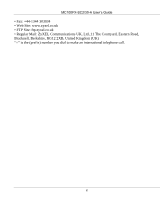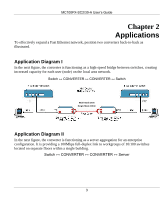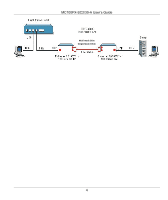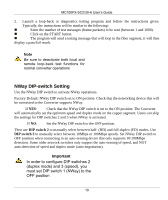ZyXEL MC100FX-SC2-A User Guide - Page 16
Hardware
 |
View all ZyXEL MC100FX-SC2-A manuals
Add to My Manuals
Save this manual to your list of manuals |
Page 16 highlights
MC100FX-SC2/30-A User's Guide Chapter 3 Hardware The media converter can be placed on a desktop. Make sure that there is proper heat dissipation from and adequate ventilation around the device. Do not place heavy objects on the media converter. Front Panel The front panel consists of an RJ-45 port for 100 Mbps UTP connections, LED indicators, and a built-in fiber transceiver with SC connector. MC100FX-SC2-A MC100FX-SC30-A 5

MC100FX-SC2/30-A User’s Guide
5
Chapter 3
Hardware
The media converter can be placed on a desktop. Make sure that there is proper heat dissipation
from and adequate ventilation around the device.
Do not place heavy objects on the media converter.
Front Panel
The front panel consists of an RJ-45 port for 100 Mbps UTP connections, LED indicators, and a
built-in fiber transceiver with SC connector.
MC100FX-SC2-A
MC100FX-SC30-A