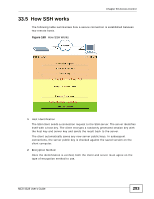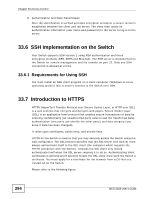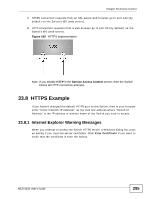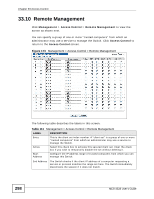ZyXEL MES-3528 User Guide - Page 298
Remote Management
 |
View all ZyXEL MES-3528 manuals
Add to My Manuals
Save this manual to your list of manuals |
Page 298 highlights
Chapter 33 Access Control 33.10 Remote Management Click Management > Access Control > Remote Management to view the screen as shown next. You can specify a group of one or more "trusted computers" from which an administrator may use a service to manage the Switch. Click Access Control to return to the Access Control screen. Figure 173 Management > Access Control > Remote Management The following table describes the labels in this screen. Table 111 Management > Access Control > Remote Management LABEL Entry Active Start Address DESCRIPTION This is the client set index number. A "client set" is a group of one or more "trusted computers" from which an administrator may use a service to manage the Switch. Select this check box to activate this secured client set. Clear the check box if you wish to temporarily disable the set without deleting it. Configure the IP address range of trusted computers from which you can manage this Switch. End Address The Switch checks if the client IP address of a computer requesting a service or protocol matches the range set here. The Switch immediately disconnects the session if it does not match. 298 MES-3528 User's Guide