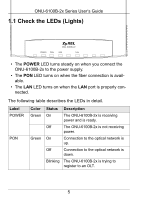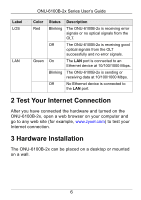ZyXEL ONU-6100B-22 User Guide - Page 5
Check the LEDs (Lights), LED turns on when - a
 |
View all ZyXEL ONU-6100B-22 manuals
Add to My Manuals
Save this manual to your list of manuals |
Page 5 highlights
ONU-6100B-2x Series User's Guide 1.1 Check the LEDs (Lights) • The POWER LED turns steady on when you connect the ONU-6100B-2x to the power supply. • The PON LED turns on when the fiber connection is available. • The LAN LED turns on when the LAN port is properly connected. The following table describes the LEDs in detail. Label POWER PON Color Green Green Status Description On The ONU-6100B-2x is receiving power and is ready. Off The ONU-6100B-2x is not receiving power. On Connection to the optical network is up. Off Connection to the optical network is down. Blinking The ONU-6100B-2x is trying to register to an OLT. 5
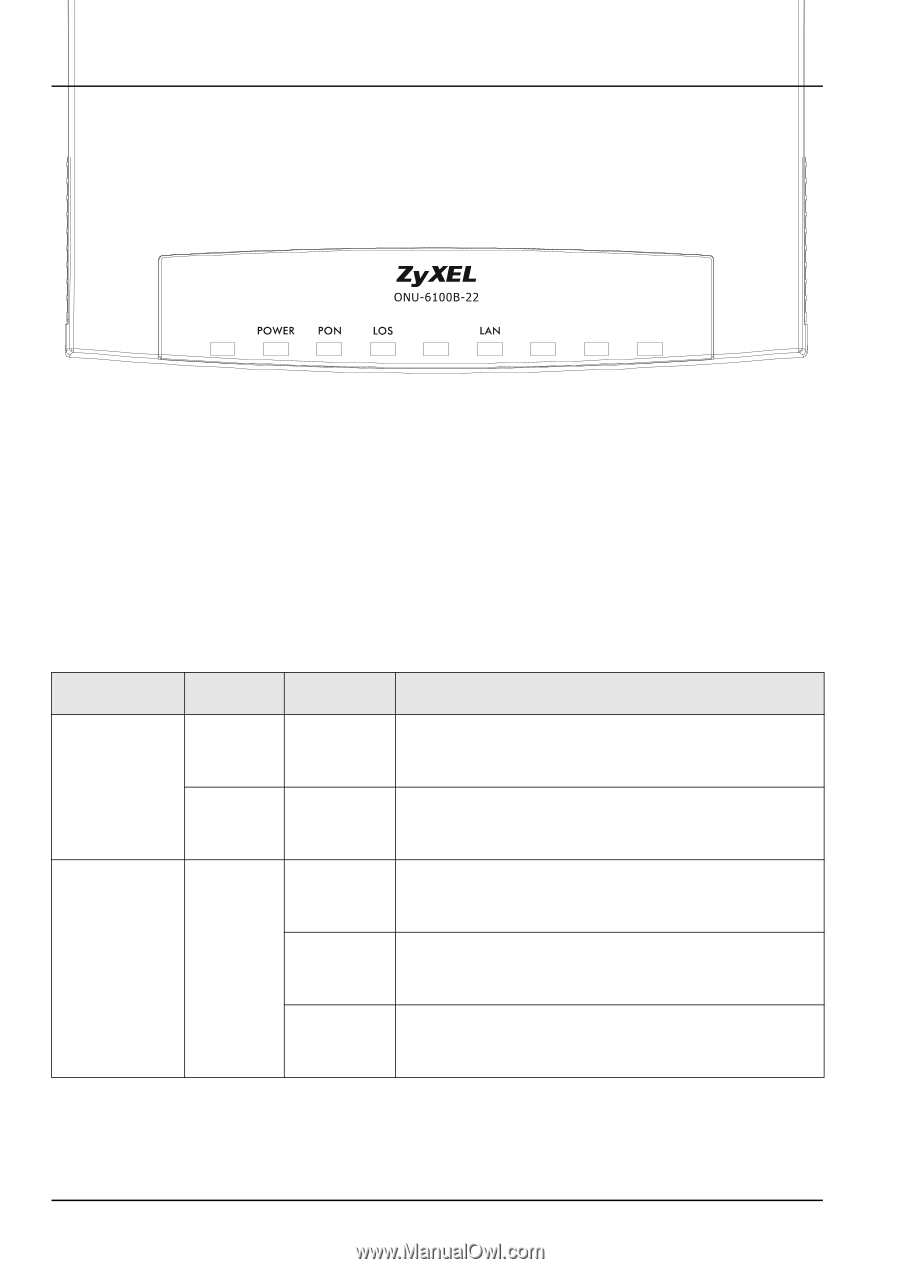
5
ONU-6100B-2x Series User’s Guide
1.1 Check the LEDs (Lights)
• The
POWER
LED turns steady on when you connect the
ONU-6100B-2x to the power supply.
• The
PON
LED turns on when the fiber connection is avail-
able.
• The
LAN
LED turns on when the
LAN
port is properly con-
nected.
The following table describes the LEDs in detail.
Label
Color
Status
Description
POWER
Green
On
The ONU-6100B-2x is receiving
power and is ready.
Off
The ONU-6100B-2x is not receiving
power.
PON
Green
On
Connection to the optical network is
up.
Off
Connection to the optical network is
down.
Blinking
The ONU-6100B-2x is trying to
register to an OLT.