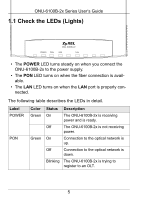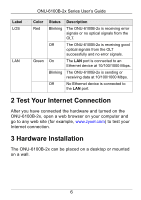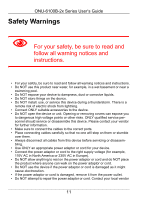ZyXEL ONU-6100B-22 User Guide - Page 7
Desktop Instructions, 3.2 Wall-mounting Instructions, Be careful to avoid damaging pipes or cables
 |
View all ZyXEL ONU-6100B-22 manuals
Add to My Manuals
Save this manual to your list of manuals |
Page 7 highlights
ONU-6100B-2x Series User's Guide 3.1 Desktop Instructions Place the ONU-6100B-2x on a flat, level surface that is strong enough to support the weight of the ONU-6100B-2x with connection cables. Make sure there is a power outlet nearby. 3.2 Wall-mounting Instructions Complete the following steps to hang your ONU-6100B-2x on a wall. 1 Select a position free of obstructions on a sturdy wall. 2 Drill two holes large enough for the M4 tap screws. Make sure the distance between the centers of the holes is 108mm. " Be careful to avoid damaging pipes or cables located inside the wall when drilling holes for the screws. 7
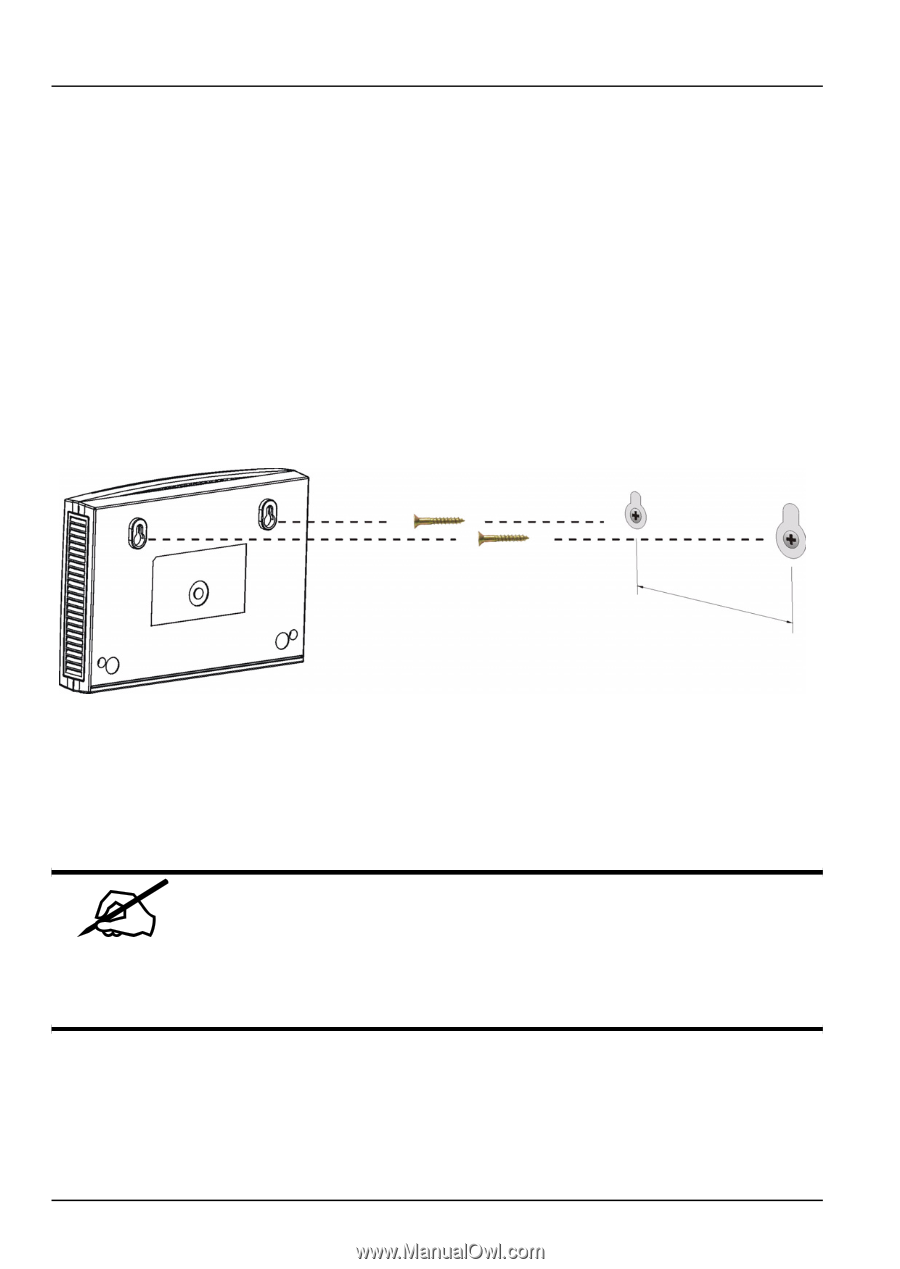
7
ONU-6100B-2x Series User’s Guide
3.1 Desktop Instructions
Place the ONU-6100B-2x on a flat, level surface that is strong
enough to support the weight of the ONU-6100B-2x with
connection cables. Make sure there is a power outlet nearby.
3.2 Wall-mounting Instructions
Complete the following steps to hang your ONU-6100B-2x on
a wall.
1
Select a position free of obstructions on a sturdy wall.
2
Drill two holes large enough for the M4 tap screws. Make
sure the distance between the centers of the holes is
108mm.
Be careful to avoid damaging pipes or cables
located inside the wall when drilling holes for the
screws.