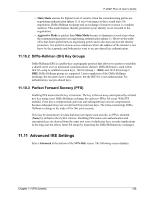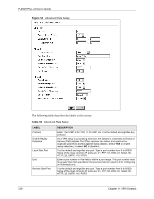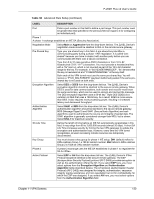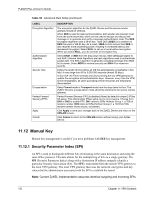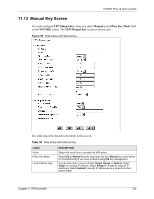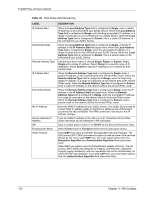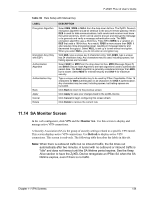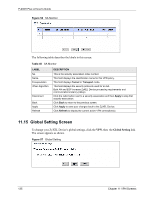ZyXEL P-202H Plus User Guide - Page 134
P-202H Plus v2 User's Guide, VPN Screens, Rule Setup with Manual Key
 |
View all ZyXEL P-202H Plus manuals
Add to My Manuals
Save this manual to your list of manuals |
Page 134 highlights
P-202H Plus v2 User's Guide Table 39 Rule Setup with Manual Key LABEL IP Address Start End/Subnet Mask Remote Address Type IP Address Start End/ Subnet Mask My IP Address Secure Gateway IP Address SPI Encapsulation Mode IPSec Protocol DESCRIPTION When the Local Address Type field is configured to Single, enter a (static) IP address on the LAN behind your ZyXEL Device. When the Local Address Type field is configured to Range, enter the beginning (static) IP address, in a range of computers on your LAN behind your ZyXEL Device. When the Local Address Type field is configured to Subnet, this is a (static) IP address on the LAN behind your ZyXEL Device. When the Local Address Type field is configured to Single, enter the IP address in the IP Address Start field again here. When the Local Address Type field is configured to Range, enter the end (static) IP address, in a range of computers on the LAN behind your ZyXEL Device. When the Local Address Type field is configured to Subnet, this is a subnet mask on the LAN behind your ZyXEL Device. Use the drop-down menu to choose Single, Range, or Subnet. Select Single with a single IP address. Select Range for a specific range of IP addresses. Select Subnet to specify IP addresses on a network by their subnet mask. When the Remote Address Type field is configured to Single, enter a (static) IP address on the network behind the remote IPSec router. When the Remote Address Type field is configured to Range, enter the beginning (static) IP address, in a range of computers on the network behind the remote IPSec router. When the Remote Address Type field is configured to Subnet, enter a (static) IP address on the network behind the remote IPSec router. When the Remote Address Type field is configured to Single, enter the IP address in the IP Address Start field again here. When the Remote Address Type field is configured to Range, enter the end (static) IP address, in a range of computers on the network behind the remote IPSec router. When the Remote Address Type field is configured to Subnet, enter a subnet mask on the network behind the remote IPSec router. Enter the WAN IP address of your ZyXEL Device. The ZyXEL Device uses its current WAN IP address (static or dynamic) in setting up the VPN tunnel if you leave this field as 0.0.0.0. The VPN tunnel has to be rebuilt if this IP address changes. Type the WAN IP address or the URL (up to 31 characters) of the IPSec router with which you're making the VPN connection. Type a number (base 10) from 1 to 999999 for the Security Parameter Index. Select Tunnel mode or Transport mode from the drop-down list box. Select ESP if you want to use ESP (Encapsulation Security Payload). The ESP protocol (RFC 2406) provides encryption as well as some of the services offered by AH. If you select ESP here, you must select options from the Encryption Algorithm and Authentication Algorithm fields (described next). Select AH if you want to use AH (Authentication Header Protocol). The AH protocol (RFC 2402) was designed for integrity, authentication, sequence integrity (replay resistance), and non-repudiation but not for confidentiality, for which the ESP was designed. If you select AH here, you must select options from the Authentication Algorithm field (described later). 133 Chapter 11 VPN Screens