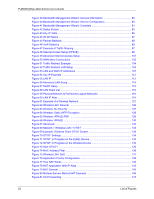P-2602H(W)(L)-DxA Series User’s Guide
Table of Contents
19
25.4 Firmware Upgrade Screen
...........................................................................
302
25.5 Backup and Restore
......................................................................................
304
25.5.1 Backup Configuration
..........................................................................
305
25.5.2 Restore Configuration
..........................................................................
305
25.5.3 Reset to Factory Defaults
....................................................................
307
25.6 Restart
............................................................................................................
307
25.7 Using FTP or TFTP to Back Up Configuration
...............................................
308
25.7.1 Using the FTP Commands to Back Up Configuration
..........................
308
25.7.2 FTP Command
Configuration Backup Example
..................................
308
25.7.3 Configuration Backup Using GUI-based FTP Clients
...........................
309
25.7.4 Backup Configuration Using TFTP
.......................................................
309
25.7.5 TFTP Command Configuration Backup Example
.................................
310
25.7.6 Configuration Backup Using GUI-based TFTP Clients
.........................
310
25.8 Using FTP or TFTP to Restore Configuration
..............................................
310
25.8.1 Restore Using FTP Session Example
..................................................
311
25.9 FTP and TFTP Firmware and Configuration File Uploads
.............................
311
25.9.1 FTP File Upload Command from the DOS Prompt Example
................
311
25.9.2 FTP Session Example of Firmware File Upload
...................................
312
25.9.3 TFTP File Upload
..................................................................................
312
25.9.4 TFTP Upload Command Example
........................................................
313
Chapter 26
Diagnostic
............................................................................................................
315
26.1 General Diagnostic
........................................................................................
315
26.2 DSL Line Diagnostic
.....................................................................................
315
Chapter 27
Troubleshooting
...................................................................................................
319
27.1 Problems Starting Up the ZyXEL Device
.......................................................
319
27.2 Problems with the LAN
...................................................................................
319
27.3 Problems with the WAN
.................................................................................
320
27.4 Problems Accessing the ZyXEL Device
.........................................................
321
27.4.1 Pop-up Windows, JavaScripts and Java Permissions
..........................
321
27.4.1.1 Internet Explorer Pop-up Blockers
..............................................
322
27.4.1.2 JavaScripts
..................................................................................
325
27.4.1.3 Java Permissions
........................................................................
327
27.5 Telephone Problems
......................................................................................
329
27.6 Problems With Multiple SIP Accounts
............................................................
330
27.6.1 Outgoing Calls
......................................................................................
330
27.6.2 Incoming Calls
......................................................................................
331
Appendix A
Product Specifications
.......................................................................................
333