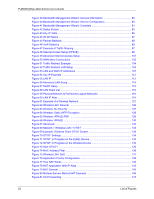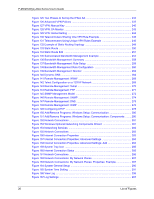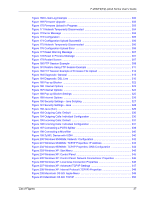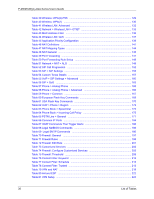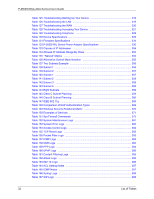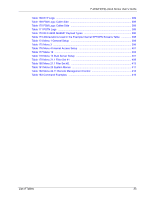P-2602H(W)(L)-DxA Series User’s Guide
List of Tables
29
List of Tables
Table 1 Models Covered
....................................................................................................
37
Table 2 ADSL Standards
....................................................................................................
38
Table 3 IEEE 802.11g
.........................................................................................................
42
Table 4 LEDs
......................................................................................................................
47
Table 5 Web Configurator Icons in the Title Bar
.................................................................
53
Table 6 Navigation Panel Summary
...................................................................................
53
Table 7 Internet Access Wizard Setup: ISP Parameters
....................................................
60
Table 8
Internet Connection with PPPoE
..........................................................................
61
Table 9 Internet Connection with RFC 1483
......................................................................
62
Table 10 Internet Connection with ENET ENCAP
..............................................................
63
Table 11 Internet Connection with PPPoA
.........................................................................
63
Table 12 Wireless LAN Setup Wizard 1
.............................................................................
66
Table 13 Wireless LAN Setup Wizard 2
.............................................................................
66
Table 14 Manually Assign a WPA key
................................................................................
68
Table 15 Manually Assign a WEP key
................................................................................
69
Table 16 Sample SIP Account Information
.........................................................................
73
Table 17 VoIP Wizard Configuration
..................................................................................
73
Table 18 Media Bandwidth Management Setup: Services
.................................................
77
Table 19 Bandwidth Management Wizard: General Information
........................................
80
Table 20 Bandwidth Management Wizard: Service Configuration
.....................................
81
Table 21 Status Screen
......................................................................................................
84
Table 22 Any IP Table
........................................................................................................
87
Table 23 WLAN Status
.......................................................................................................
87
Table 24 Packet Statistics
..................................................................................................
88
Table 25 VoIP Statistics
......................................................................................................
90
Table 26 Internet Access Setup
.........................................................................................
99
Table 27 Advanced Internet Access Setup
........................................................................
101
Table 28 Advanced Internet Access Setup
........................................................................
103
Table 29 WAN Backup Setup
.............................................................................................
105
Table 30 LAN IP
.................................................................................................................
113
Table 31 Advanced LAN Setup
..........................................................................................
114
Table 32 DHCP Setup
........................................................................................................
115
Table 33 LAN Client List
.....................................................................................................
117
Table 34 LAN IP Alias
........................................................................................................
118
Table 35 Types of Encryption for Each Type of Authentication
..........................................
123
Table 36 Wireless LAN: General
........................................................................................
126
Table 37 Wireless No Security
...........................................................................................
127
Table 38 Wireless: Static WEP Encryption
.........................................................................
128