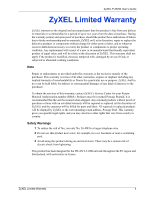ZyXEL P-330W User’s Guide
9
Table of Contents
6.5.1 Configuring Virtual Servers
.......................................................................
75
6.6 Special Applications
...........................................................................................
76
6.7 WAN Port
...........................................................................................................
77
6.7.1 Static IP Encapsulation
.............................................................................
77
6.7.2 DHCP IP Encapsulation
............................................................................
79
6.7.3 PPPoE Encapsulation
...............................................................................
80
6.7.4 PPTP Encapsulation
.................................................................................
82
6.7.5 L2TP Encapsulation
..................................................................................
84
6.8 Ping
....................................................................................................................
86
6.9 DoS Setting
........................................................................................................
87
6.10 Diagnostics
.......................................................................................................
88
Chapter 7
Administrator Options
...........................................................................................
90
7.1 Remote Management
.........................................................................................
90
7.2 Configuration Screen
.........................................................................................
90
7.2.1 Backup Configuration
...............................................................................
91
7.2.2 Restore Configuration
..............................................................................
91
7.2.3 Back to Factory Defaults
...........................................................................
92
7.3 Logs
...................................................................................................................
92
7.4 IP Filtering
..........................................................................................................
94
7.5 MAC Filtering
.....................................................................................................
95
7.6 URL Filtering
......................................................................................................
95
7.7 Statistics
.............................................................................................................
96
7.8 Time Zone Setting
..............................................................................................
96
7.9 Upgrade Firmware
.............................................................................................
97
Appendix A
PPPoE
...................................................................................................................
100
Appendix B
PPTP
......................................................................................................................
102
Appendix C
Setting up Your Computer’s IP Address
............................................................
106
Appendix D
Wireless LAN and IEEE 802.11
...........................................................................
118
Appendix E
Wireless LAN With IEEE 802.1x
..........................................................................
122
Appendix F
Types of EAP Authentication
..............................................................................
124
Appendix G