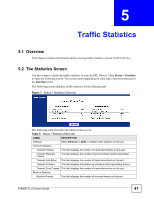ZyXEL P-660R-T3 v3 User Guide - Page 39
System Logs, 4.1 Overview, 4.2 The System Log Screen
 |
View all ZyXEL P-660R-T3 v3 manuals
Add to My Manuals
Save this manual to your list of manuals |
Page 39 highlights
CHAPTER 4 System Logs 4.1 Overview This chapter contains information about viewing the ZyXEL Device's logs. A log is a message about an event that occurred on your ZyXEL Device. For example, when someone logs in to the ZyXEL Device. 4.2 The System Log Screen Use this screen to see the logs for your ZyXEL Device. Click Status > System Log to open the following screen. Figure 6 Status > System Log The following table describes the fields in this screen. Table 4 Status > System Log LABEL DESCRIPTION System Log This field displays the log messages of your ZyXEL Device. P-660R-Tx v3 User's Guide 39
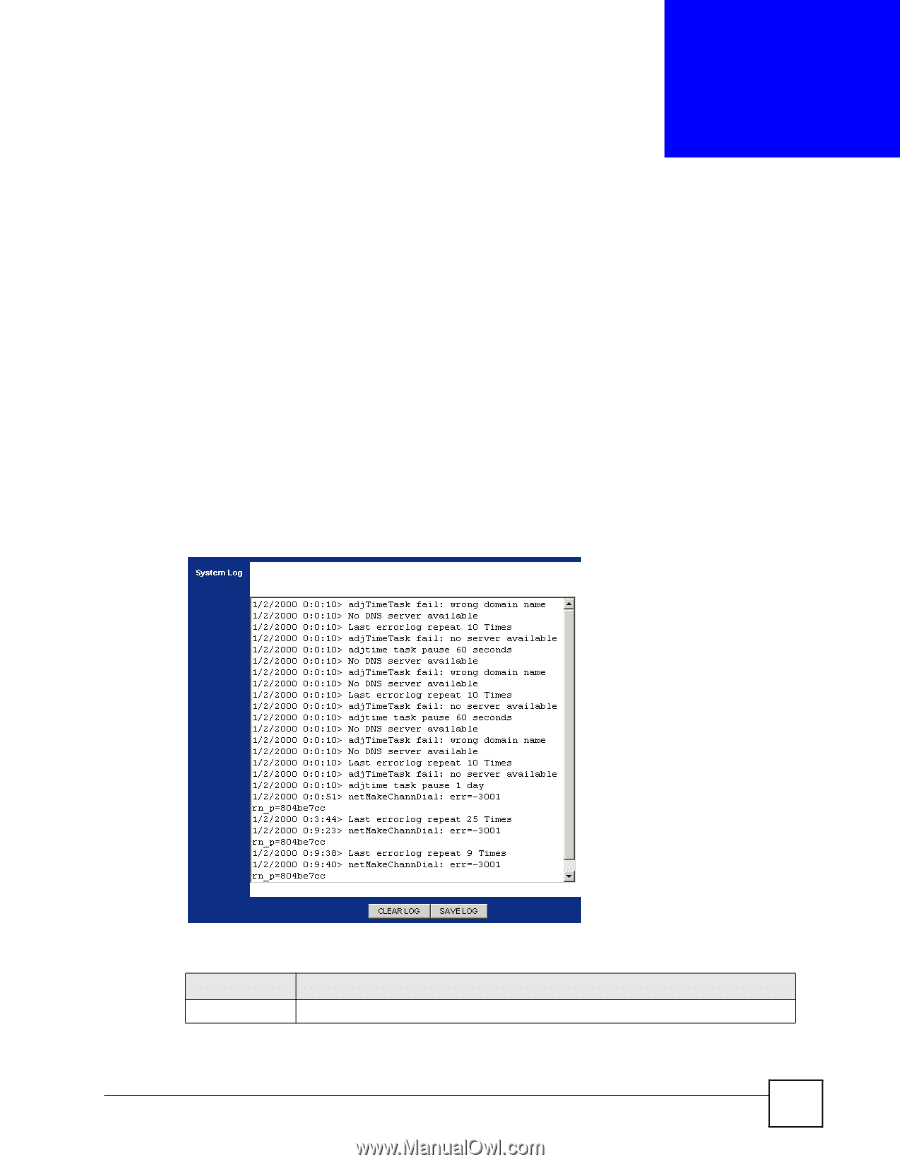
P-660R-Tx v3 User’s Guide
39
C
HAPTER
4
System Logs
4.1
Overview
This chapter contains information about viewing the ZyXEL Device’s logs.
A log is a message about an event that occurred on your ZyXEL Device. For example, when
someone logs in to the ZyXEL Device.
4.2
The System Log Screen
Use this screen to see the logs for your ZyXEL Device. Click
Status > System Log
to open
the following screen.
Figure 6
Status > System Log
The following table describes the fields in this screen.
Table 4
Status > System Log
LABEL
DESCRIPTION
System Log
This field displays the log messages of your ZyXEL Device.