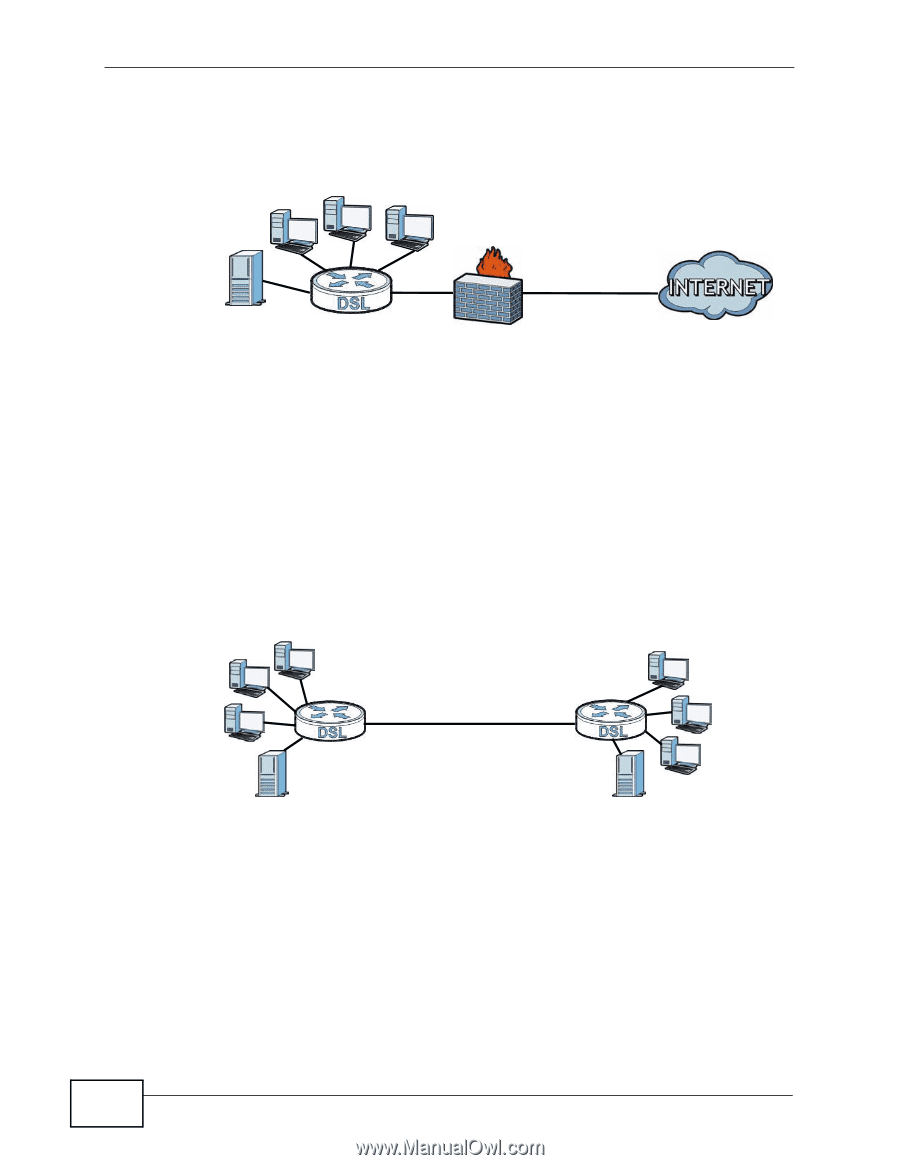ZyXEL P-793H v2 User Guide - Page 38
High-speed Point-to-point Connections, High-speed Point-to-2points Connections
 |
View all ZyXEL P-793H v2 manuals
Add to My Manuals
Save this manual to your list of manuals |
Page 38 highlights
Chapter 1 Getting To Know Your P-793H v2 Telecommunication Union) state-of-the-art industry standard). Unlike ADSL or VDSL, G.SHDSL.bis supports the same high speed for transmission and receiving. Figure 1 High-speed Internet Access with Your P-793H v2 G.SHDSL For Internet access, connect the DSL port to the phone port. Then, connect your computers or servers to the LAN ports for shared Internet access. (See the Quick Start Guide for detailed instructions about hardware connections.) Next, set up the P-793H v2 as a router or as a bridge, depending on the desired configuration. 1.1.2 High-speed Point-to-point Connections You can use another P-793H v2 or any SHDSL device with the P-793H v2 to create a cost-effective, high-speed connection for high-bandwidth applications such as videoconferencing and distance learning. Figure 2 Point-to-point Connections with Your P-793H v2 The P-793H v2s provide a simple, fast point-to-point connection between two geographically-dispersed networks. 1.1.3 High-speed Point-to-2points Connections Use three P-793H v2s or 2 SHDSL devices with the P-793H v2 to connect two remote networks to a central location. For example, connect the headquarters to 38 P-793H v2 User's Guide