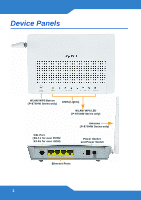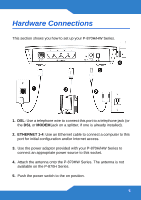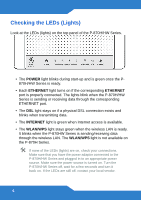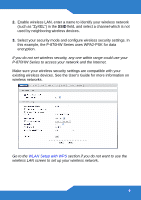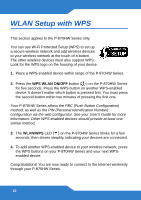ZyXEL P-870HW-51a v2 Quick Start Guide - Page 7
Testing Internet Connection, Initial Configuration - default password
 |
View all ZyXEL P-870HW-51a v2 manuals
Add to My Manuals
Save this manual to your list of manuals |
Page 7 highlights
Testing Internet Connection After you have connected the hardware and turned on the P-870H/HW Series, open a web browser on your computer and go to any web site (for example, www.zyxel.com) to test your Internet connection. If you are prompted for a user name and password, enter the account information as given by your Internet service provider (ISP). If the INTERNET light is off but the DSL light is on, go to the Initial Configuration section to configure your Internet access settings. Initial Configuration 1. Open your browser and enter http:// 192.168.1.1 (the P-870H/HW Series's default IP address) as the address. 2. Enter the admin user name admin and password 1234 (default). Click OK. 7
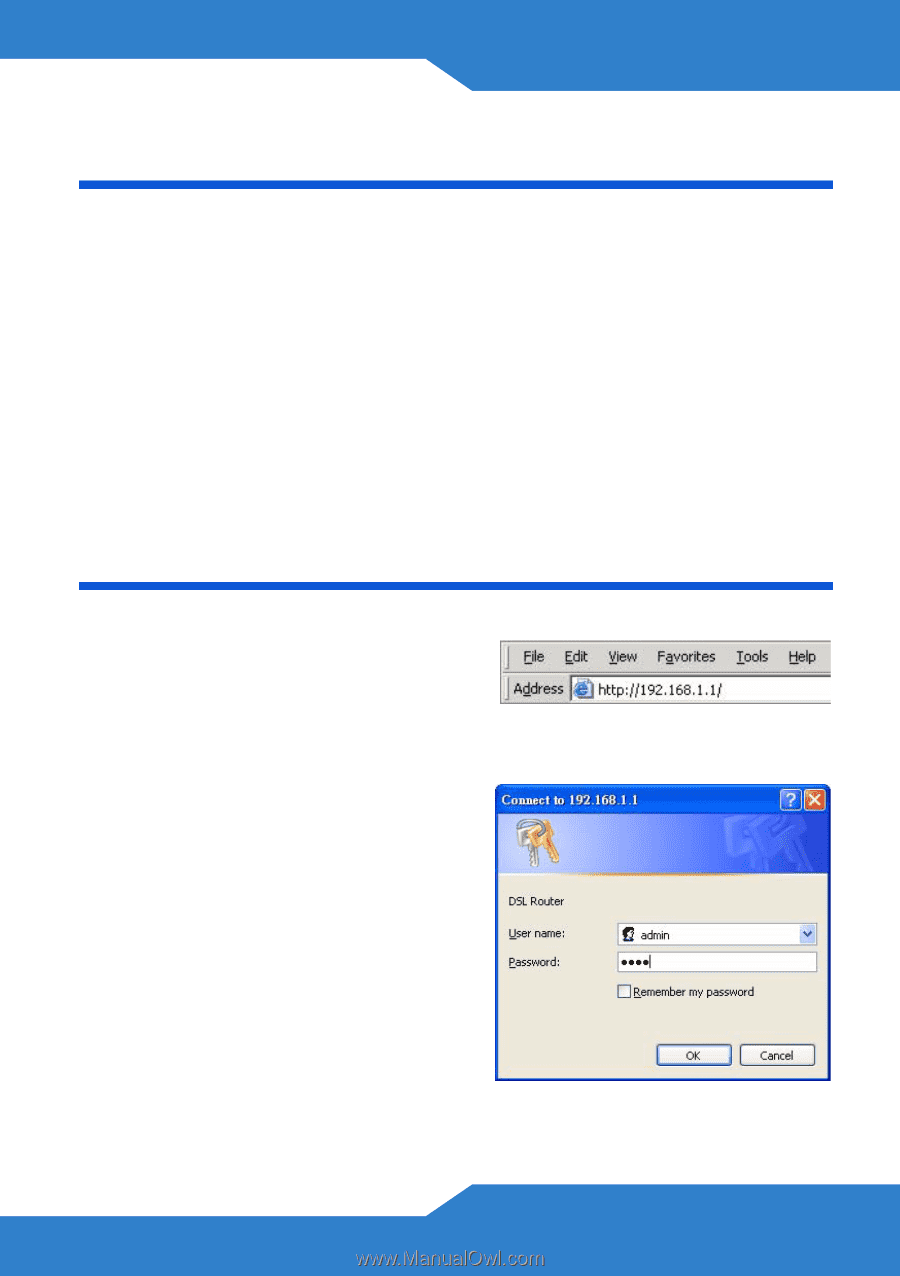
7
Testing Internet Connection
After you have connected the hardware and turned on the P-870H/HW
Series, open a web browser on your computer and go to any web site
(for example, www.zyxel.com) to test your Internet connection.
If you are prompted for a user name and password, enter the account
information as given by your Internet service provider (ISP).
If the
INTERNET
light is off but the
DSL
light is on, go to the
Initial
Configuration
section to configure your Internet access settings.
Initial Configuration
1.
Open your browser and enter http://
192.168.1.1 (the P-870H/HW
Series's default IP address) as the
address.
2.
Enter the admin user name
admin
and password
1234
(default). Click
OK
.