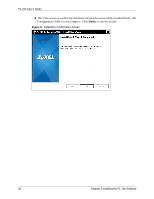ZyXEL PL-100 User Guide - Page 23
Installing the PL-100 Software - setup
 |
View all ZyXEL PL-100 manuals
Add to My Manuals
Save this manual to your list of manuals |
Page 23 highlights
PL-100 User's Guide CHAPTER 3 Installing the PL-100 Software 3.1 Installation of the Utility Please verify that no other HomePlug or Encryption Management Utilities are installed before installing this product. If other utilities are installed, uninstall them and restart before installing this software. To install the PL-100 Configuration Utility, please follow the steps below. 1 Insert the ZyXEL Windows OS Configuration Utility Setup utility CD-ROM into the computer's CD-ROM drive. The Setup utility runs automatically. Alternatively this can also be done manually by double clicking the setup.exe file on the CD. The CD will launch an installation utility similar to the one shown in Figure 4. Click Next to continue. Figure 4 InstallShield Wizard Start Screen Chapter 3 Installing the PL-100 Software 23