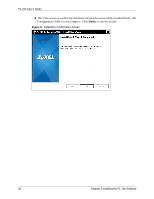ZyXEL PL-100 User Guide - Page 24
User Name, Organization, Only for me, Change - software
 |
View all ZyXEL PL-100 manuals
Add to My Manuals
Save this manual to your list of manuals |
Page 24 highlights
PL-100 User's Guide 2 Enter your User Name and Organization (optional). For exclusive control by an individual, click the "Only for me" radio button. Click Next to continue. Figure 5 Customer Information Input 3 Click Next to install to the default folder, or click Change to install to a different folder. Figure 6 Install Destination Folder 24 Chapter 3 Installing the PL-100 Software

PL-100 User’s Guide
24
Chapter 3 Installing the PL-100 Software
2
Enter your
User Name
and
Organization
(optional). For exclusive control by an
individual, click the “
Only for me
” radio button. Click
Next
to continue.
Figure 5
Customer Information Input
3
Click
Next
to install to the default folder, or click
Change
to install to a different folder.
Figure 6
Install Destination Folder