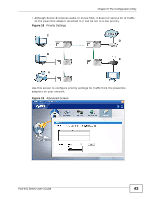ZyXEL PLA-401 Series User Guide - Page 45
Label, Description
 |
View all ZyXEL PLA-401 Series manuals
Add to My Manuals
Save this manual to your list of manuals |
Page 45 highlights
Chapter 5 The Configuration Utility The following table describes the labels in this screen. Table 8 About Screen LABEL DESCRIPTION Utility version: This field displays the software version of the configuration utility. Firmware version This field displays the firmware version of the device you selected in the Device Selection field of the Configuration screen. In the example firmware version given in the screen, 3-3-3348, the firmware version is shown by the numbers 334, meaning this is firmware version 3.3.4. Released Close If your device's firmware is earlier than 3.3.4, please use the Firmware Upgrade Tool to upgrade your firmware. This field displays the date when the firmware was released. Click the button in upper right corner to close the About window. PLA-401 Series User's Guide 45