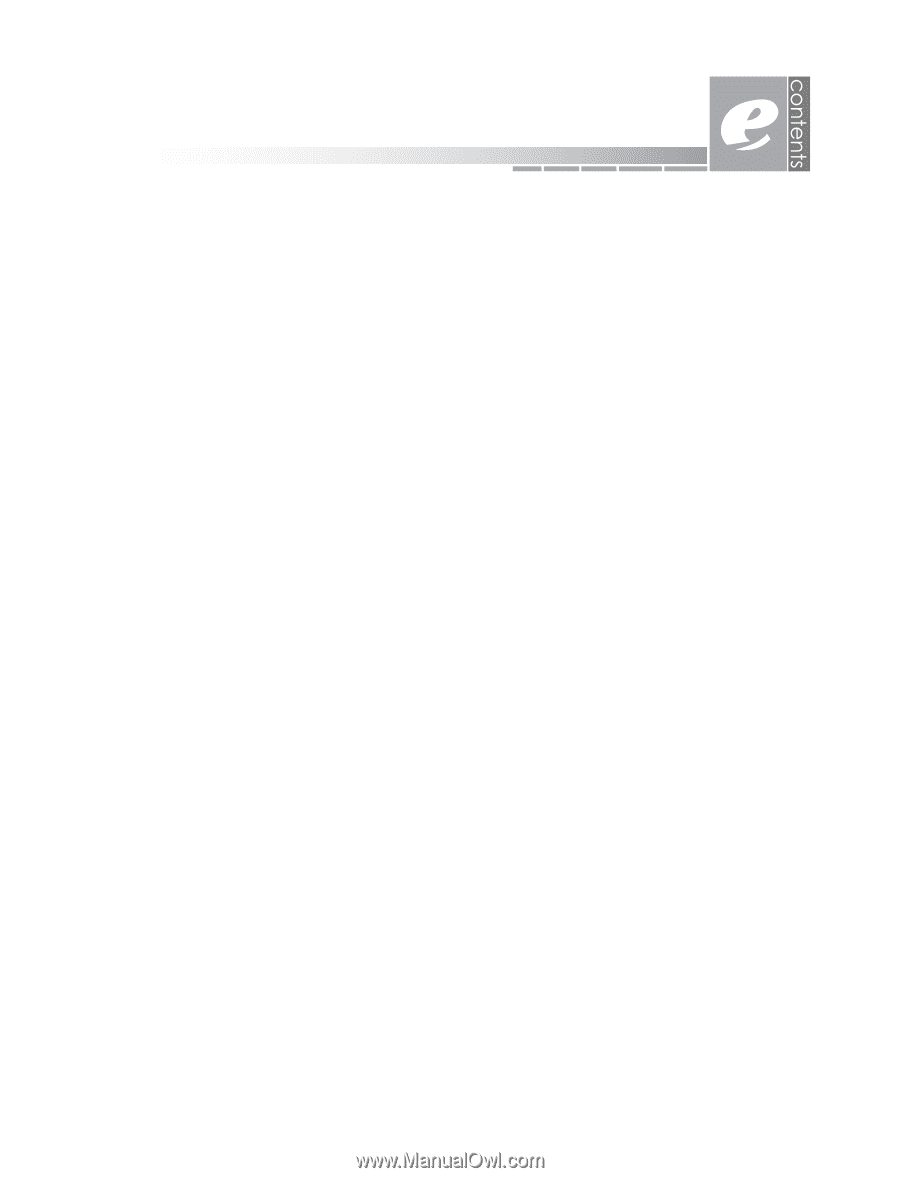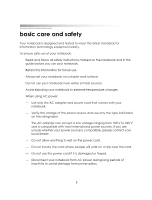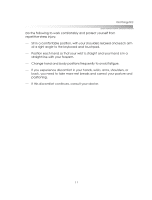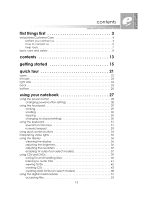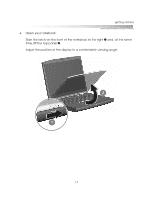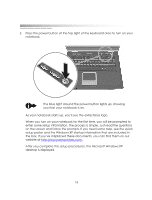13
first things first . . . . . . . . . . . . . . . . . . . . . . . . . . . . . 3
eMachines Customer Care
. . . . . . . . . . . . . . . . . . . . . . . . . . . . . . . . . . . . . . . 4
before you contact us . . . . . . . . . . . . . . . . . . . . . . . . . . . . . . . . . . . . . . . . 4
how to contact us . . . . . . . . . . . . . . . . . . . . . . . . . . . . . . . . . . . . . . . . . . . 5
help tools . . . . . . . . . . . . . . . . . . . . . . . . . . . . . . . . . . . . . . . . . . . . . . . . . . . 7
basic care and safety . . . . . . . . . . . . . . . . . . . . . . . . . . . . . . . . . . . . . . . . . . . . 8
contents
. . . . . . . . . . . . . . . . . . . . . . . . . . . . . . . . 13
getting started
. . . . . . . . . . . . . . . . . . . . . . . . . . . 15
quick tour . . . . . . . . . . . . . . . . . . . . . . . . . . . . . . . 21
open. . . . . . . . . . . . . . . . . . . . . . . . . . . . . . . . . . . . . . . . . . . . . . . . . . . . . . . . . . 22
left side. . . . . . . . . . . . . . . . . . . . . . . . . . . . . . . . . . . . . . . . . . . . . . . . . . . . . . . . 23
right side. . . . . . . . . . . . . . . . . . . . . . . . . . . . . . . . . . . . . . . . . . . . . . . . . . . . . . . 24
back . . . . . . . . . . . . . . . . . . . . . . . . . . . . . . . . . . . . . . . . . . . . . . . . . . . . . . . . . . 25
bottom . . . . . . . . . . . . . . . . . . . . . . . . . . . . . . . . . . . . . . . . . . . . . . . . . . . . . . . . 26
using your notebook . . . . . . . . . . . . . . . . . . . . . . 27
using the power button . . . . . . . . . . . . . . . . . . . . . . . . . . . . . . . . . . . . . . . . . . 28
changing power button settings . . . . . . . . . . . . . . . . . . . . . . . . . . . . . . 28
using the touchpad . . . . . . . . . . . . . . . . . . . . . . . . . . . . . . . . . . . . . . . . . . . . . 29
clicking. . . . . . . . . . . . . . . . . . . . . . . . . . . . . . . . . . . . . . . . . . . . . . . . . . . . 29
scrolling . . . . . . . . . . . . . . . . . . . . . . . . . . . . . . . . . . . . . . . . . . . . . . . . . . . 30
tapping . . . . . . . . . . . . . . . . . . . . . . . . . . . . . . . . . . . . . . . . . . . . . . . . . . . 30
changing touchpad settings . . . . . . . . . . . . . . . . . . . . . . . . . . . . . . . . . 30
using the keyboard. . . . . . . . . . . . . . . . . . . . . . . . . . . . . . . . . . . . . . . . . . . . . . 31
special function keys . . . . . . . . . . . . . . . . . . . . . . . . . . . . . . . . . . . . . . . . 31
numeric keypad . . . . . . . . . . . . . . . . . . . . . . . . . . . . . . . . . . . . . . . . . . . . 33
using quick action buttons . . . . . . . . . . . . . . . . . . . . . . . . . . . . . . . . . . . . . . . 34
interpreting status lights . . . . . . . . . . . . . . . . . . . . . . . . . . . . . . . . . . . . . . . . . . 35
using the display . . . . . . . . . . . . . . . . . . . . . . . . . . . . . . . . . . . . . . . . . . . . . . . . 36
cleaning the display. . . . . . . . . . . . . . . . . . . . . . . . . . . . . . . . . . . . . . . . . 36
adjusting the brightness . . . . . . . . . . . . . . . . . . . . . . . . . . . . . . . . . . . . . . 36
adjusting the resolution . . . . . . . . . . . . . . . . . . . . . . . . . . . . . . . . . . . . . . 37
enabling TV output (on select models) . . . . . . . . . . . . . . . . . . . . . . . . . 37
using CDs and DVDs. . . . . . . . . . . . . . . . . . . . . . . . . . . . . . . . . . . . . . . . . . . . . 39
caring for and handling discs . . . . . . . . . . . . . . . . . . . . . . . . . . . . . . . . . 40
listening to audio CDs . . . . . . . . . . . . . . . . . . . . . . . . . . . . . . . . . . . . . . . 41
viewing DVDs . . . . . . . . . . . . . . . . . . . . . . . . . . . . . . . . . . . . . . . . . . . . . . 42
creating CDs . . . . . . . . . . . . . . . . . . . . . . . . . . . . . . . . . . . . . . . . . . . . . . . 43
creating data DVDs (on select models) . . . . . . . . . . . . . . . . . . . . . . . . 48
using the digital media reader . . . . . . . . . . . . . . . . . . . . . . . . . . . . . . . . . . . . 51
accessing files . . . . . . . . . . . . . . . . . . . . . . . . . . . . . . . . . . . . . . . . . . . . . . 53
contents