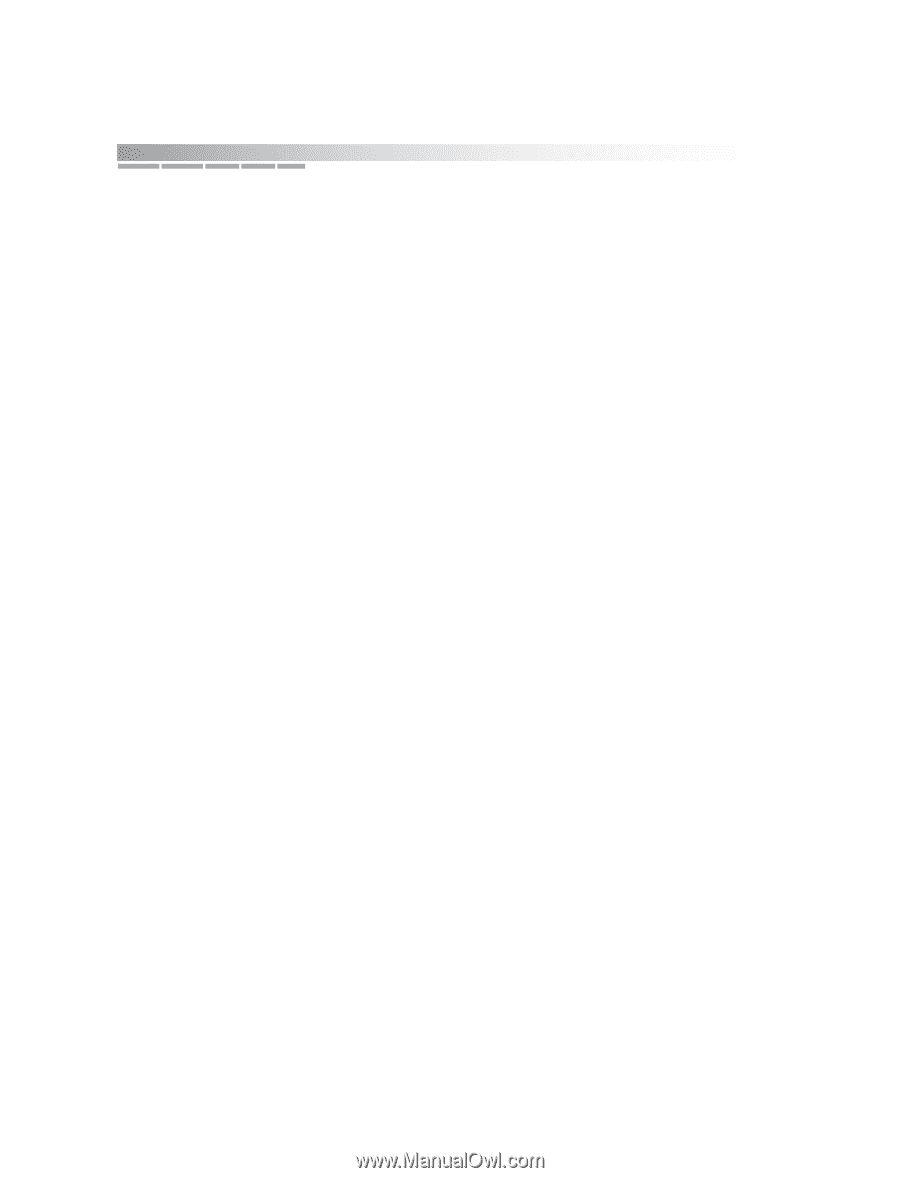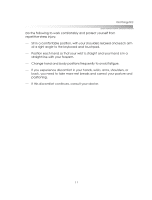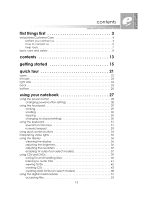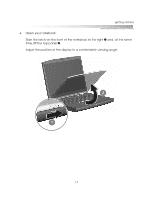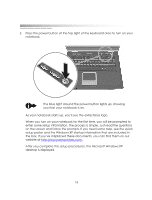14
getting started
battery
. . . . . . . . . . . . . . . . . . . . . . . . . . . . . . . . . 57
charging your battery . . . . . . . . . . . . . . . . . . . . . . . . . . . . . . . . . . . . . . . . . . . 58
initial charge . . . . . . . . . . . . . . . . . . . . . . . . . . . . . . . . . . . . . . . . . . . . . . . 58
subsequent charges. . . . . . . . . . . . . . . . . . . . . . . . . . . . . . . . . . . . . . . . . 58
managing your battery consumption . . . . . . . . . . . . . . . . . . . . . . . . . . . . . . 59
monitoring the battery charge . . . . . . . . . . . . . . . . . . . . . . . . . . . . . . . . 59
changing your power-related settings . . . . . . . . . . . . . . . . . . . . . . . . . 61
refreshing your battery . . . . . . . . . . . . . . . . . . . . . . . . . . . . . . . . . . . . . . . . . . . 63
disposing of your battery . . . . . . . . . . . . . . . . . . . . . . . . . . . . . . . . . . . . . . . . . 64
upgrades and replacements . . . . . . . . . . . . . . . 65
battery . . . . . . . . . . . . . . . . . . . . . . . . . . . . . . . . . . . . . . . . . . . . . . . . . . . . . . . . 66
memory . . . . . . . . . . . . . . . . . . . . . . . . . . . . . . . . . . . . . . . . . . . . . . . . . . . . . . . 68
hard drive assembly . . . . . . . . . . . . . . . . . . . . . . . . . . . . . . . . . . . . . . . . . . . . . 71
system restore
. . . . . . . . . . . . . . . . . . . . . . . . . . . 73
troubleshooting
. . . . . . . . . . . . . . . . . . . . . . . . . . 75
battery and power . . . . . . . . . . . . . . . . . . . . . . . . . . . . . . . . . . . . . . . . . . . . . . 76
keyboard and touchpad . . . . . . . . . . . . . . . . . . . . . . . . . . . . . . . . . . . . . . . . 77
status lights. . . . . . . . . . . . . . . . . . . . . . . . . . . . . . . . . . . . . . . . . . . . . . . . . . . . . 78
display brightness and resolution . . . . . . . . . . . . . . . . . . . . . . . . . . . . . . . . . . 79
sound and volume . . . . . . . . . . . . . . . . . . . . . . . . . . . . . . . . . . . . . . . . . . . . . . 80
CDs and DVDs. . . . . . . . . . . . . . . . . . . . . . . . . . . . . . . . . . . . . . . . . . . . . . . . . . 80
digital media reader . . . . . . . . . . . . . . . . . . . . . . . . . . . . . . . . . . . . . . . . . . . . 81
printer . . . . . . . . . . . . . . . . . . . . . . . . . . . . . . . . . . . . . . . . . . . . . . . . . . . . . . . . . 81
error messages . . . . . . . . . . . . . . . . . . . . . . . . . . . . . . . . . . . . . . . . . . . . . . . . . 82
notices and specifications
. . . . . . . . . . . . . . . . . 83
United States Federal Communications Commission Notice . . . . . . . . . . . 83
modifications. . . . . . . . . . . . . . . . . . . . . . . . . . . . . . . . . . . . . . . . . . . . . . . 83
cables . . . . . . . . . . . . . . . . . . . . . . . . . . . . . . . . . . . . . . . . . . . . . . . . . . . . 83
wireless communications. . . . . . . . . . . . . . . . . . . . . . . . . . . . . . . . . . . . . 84
Declaration of Conformity — United States . . . . . . . . . . . . . . . . . . . . . 84
European Notice. . . . . . . . . . . . . . . . . . . . . . . . . . . . . . . . . . . . . . . . . . . . . . . . 85
Declaration of Conformity — European Union . . . . . . . . . . . . . . . . . . . 85
Canadian Notice . . . . . . . . . . . . . . . . . . . . . . . . . . . . . . . . . . . . . . . . . . . . . . . 86
Japanese Notice . . . . . . . . . . . . . . . . . . . . . . . . . . . . . . . . . . . . . . . . . . . . . . . 86
U.S. Regulations Governing the Use of Modems. . . . . . . . . . . . . . . . . . . . . . 87
U.K. Modem Compliance Information. . . . . . . . . . . . . . . . . . . . . . . . . . . . . . 88
Japanese Modem Notice . . . . . . . . . . . . . . . . . . . . . . . . . . . . . . . . . . . . . . . . 89
notebook specifications . . . . . . . . . . . . . . . . . . . . . . . . . . . . . . . . . . . . . . . . . 90