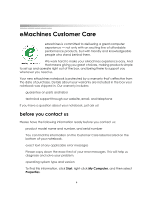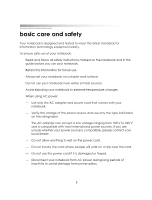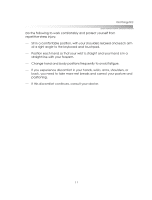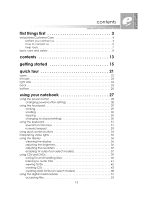eMachines M6809 eMachines M-Series Notebook User's Guide - Page 9
shutdown or permanent damage to the notebook. - parts
 |
View all eMachines M6809 manuals
Add to My Manuals
Save this manual to your list of manuals |
Page 9 highlights
first things first ❂ Provide adequate space around your notebook so that air vents are not obstructed. Do not use the notebook on a bed, sofa, rug, or other similar surface. The air vents are necessary for proper airflow and cooling of your notebook. If these air vents are blocked, your notebook may overheat resulting in unexpected shutdown or permanent damage to the notebook. ❂ Do not work for long periods with the notebook resting on your lap. The air vents may become blocked, causing the temperature of the notebook to increase to a point where it may be harmful to your skin. ❂ Keep your computer a safe distance away from sources of magnetic fields, such as cellular phones and external speakers. Magnetic fields can disrupt the information on hard drives. ❂ Avoid using your notebook in dust-prone areas or dirty areas, such as near printers, supplies that collect dust, high-traffic walkways, or in smoke-filled rooms. Dust build-up can cause excessive amounts of heat resulting in unexpected shutdown or permanent damage to the notebook. ❂ Use only a soft cloth, moistened with water, to clean your notebook. Do not use household chemicals to clean your notebook; they may damage it. ❂ Use only recommended upgrade or replacement parts and accessories. ❂ Other than the indicated user-replaceable components, your notebook should be serviced by an authorized technician. 9