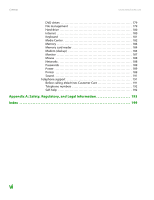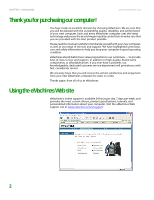Contents
www.emachines.com
iv
Advanced multimedia software features . . . . . . . . . . . . . . . . . . . . . . . . . . . . . . . 105
Recording audio . . . . . . . . . . . . . . . . . . . . . . . . . . . . . . . . . . . . . . . . . . . . . . . . . . . 105
Chapter 9: Customizing Your Computer
. . . . . . . . . . . . . . . . . . . . . . . . . . . . . . . . . . . 107
Adjusting the screen and desktop settings
. . . . . . . . . . . . . . . . . . . . . . . . . . . . 108
Adjusting the color depth
. . . . . . . . . . . . . . . . . . . . . . . . . . . . . . . . . . . . . . . . . 108
Adjusting the screen resolution . . . . . . . . . . . . . . . . . . . . . . . . . . . . . . . . . . . . 109
Changing the colors on your Windows desktop . . . . . . . . . . . . . . . . . . . . 110
Changing the desktop background . . . . . . . . . . . . . . . . . . . . . . . . . . . . . . . . 111
Selecting a screen saver
. . . . . . . . . . . . . . . . . . . . . . . . . . . . . . . . . . . . . . . . . . . 112
Using an extended desktop
. . . . . . . . . . . . . . . . . . . . . . . . . . . . . . . . . . . . . . . 113
Changing the mouse settings
. . . . . . . . . . . . . . . . . . . . . . . . . . . . . . . . . . . . . . . . . 114
Changing Power-Saving Settings . . . . . . . . . . . . . . . . . . . . . . . . . . . . . . . . . . . . . . 115
Changing the power scheme . . . . . . . . . . . . . . . . . . . . . . . . . . . . . . . . . . . . . . 115
Changing advanced power settings . . . . . . . . . . . . . . . . . . . . . . . . . . . . . . . 116
Activating and using Hibernate mode
. . . . . . . . . . . . . . . . . . . . . . . . . . . . . 116
Installing an uninterruptible power supply
. . . . . . . . . . . . . . . . . . . . . . . . . . . . 118
Chapter 10: Protecting Your Computer
. . . . . . . . . . . . . . . . . . . . . . . . . . . . . . . . . . . . 119
Hardware security . . . . . . . . . . . . . . . . . . . . . . . . . . . . . . . . . . . . . . . . . . . . . . . . . . . . . 120
Kensington lock slot . . . . . . . . . . . . . . . . . . . . . . . . . . . . . . . . . . . . . . . . . . . . . . . 120
Data security . . . . . . . . . . . . . . . . . . . . . . . . . . . . . . . . . . . . . . . . . . . . . . . . . . . . . . . . . . 120
About startup and hard drive passwords . . . . . . . . . . . . . . . . . . . . . . . . . . . 120
About Windows XP user accounts
. . . . . . . . . . . . . . . . . . . . . . . . . . . . . . . . . 120
Protecting your computer from viruses
. . . . . . . . . . . . . . . . . . . . . . . . . . . . 121
Using McAfee SecurityCenter . . . . . . . . . . . . . . . . . . . . . . . . . . . . . . . . . . . . . . 122
Using Windows XP Security Center
. . . . . . . . . . . . . . . . . . . . . . . . . . . . . . . . 125
Security updates . . . . . . . . . . . . . . . . . . . . . . . . . . . . . . . . . . . . . . . . . . . . . . . . . . . . . . 126
Windows Update . . . . . . . . . . . . . . . . . . . . . . . . . . . . . . . . . . . . . . . . . . . . . . . . . . 126
BigFix
. . . . . . . . . . . . . . . . . . . . . . . . . . . . . . . . . . . . . . . . . . . . . . . . . . . . . . . . . . . . . 128
Chapter 11: Protecting and Recovering Your Files and Software
. . . . . . . . . . . . 129
System recovery options . . . . . . . . . . . . . . . . . . . . . . . . . . . . . . . . . . . . . . . . . . . . . . 130
Copying driver and application recovery files . . . . . . . . . . . . . . . . . . . . . . . . . . 130
Creating recovery discs . . . . . . . . . . . . . . . . . . . . . . . . . . . . . . . . . . . . . . . . . . . . 131
Copying driver and application recovery files to a network . . . . . . . . . 132
Creating discs from recovery files on a network . . . . . . . . . . . . . . . . . . . . 133
Recovering your system . . . . . . . . . . . . . . . . . . . . . . . . . . . . . . . . . . . . . . . . . . . . . . . 134
Recovering specific files and software
. . . . . . . . . . . . . . . . . . . . . . . . . . . . . 135
Recovering your system using Microsoft System Restore . . . . . . . . . . . 136
Recovering your system from the hard drive . . . . . . . . . . . . . . . . . . . . . . . 137
Chapter 12: Maintaining Your Computer
. . . . . . . . . . . . . . . . . . . . . . . . . . . . . . . . . . 139
Caring for your computer
. . . . . . . . . . . . . . . . . . . . . . . . . . . . . . . . . . . . . . . . . . . . . 140
Setting up a maintenance schedule
. . . . . . . . . . . . . . . . . . . . . . . . . . . . . . . 140
Cleaning your computer . . . . . . . . . . . . . . . . . . . . . . . . . . . . . . . . . . . . . . . . . . . 140