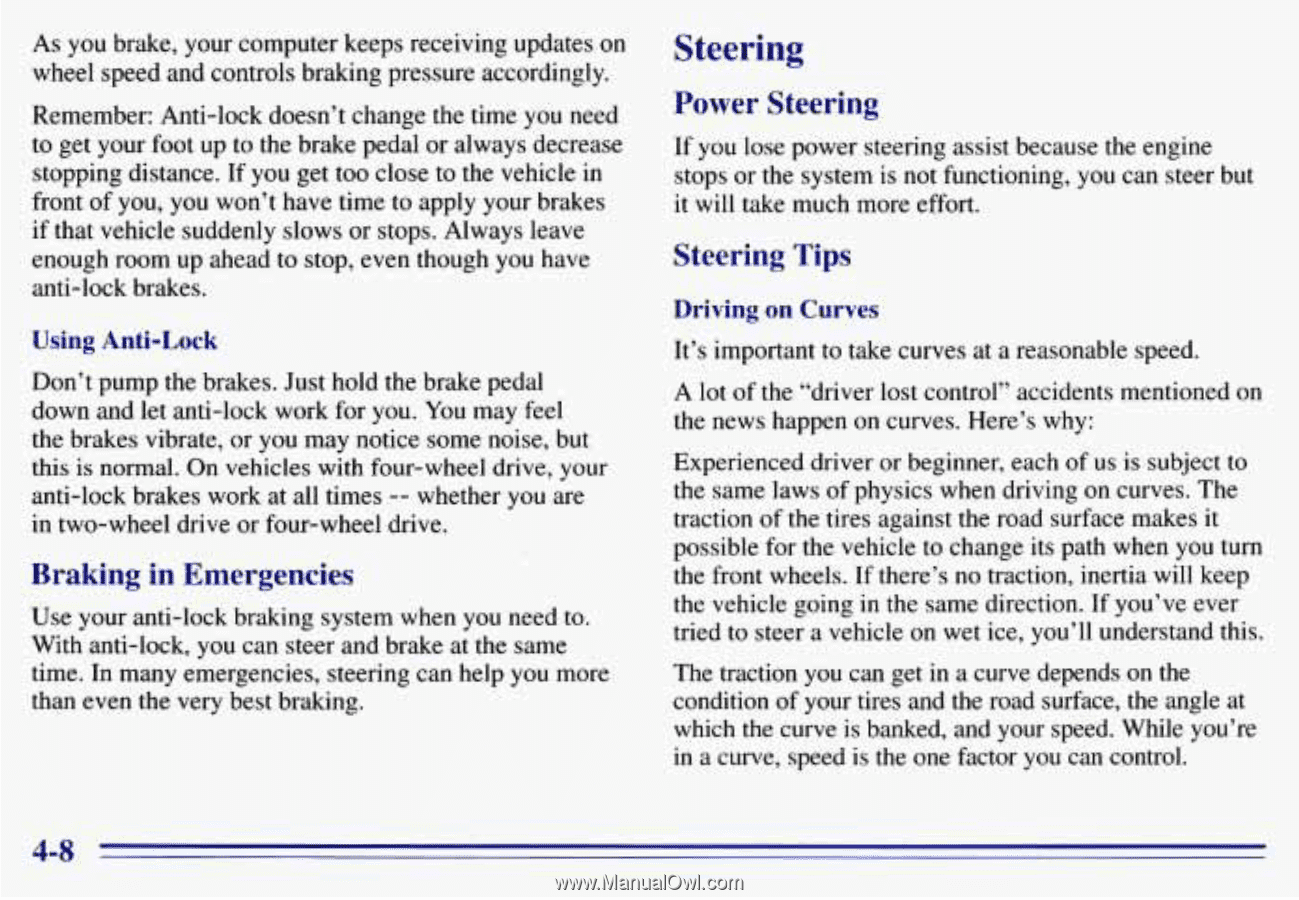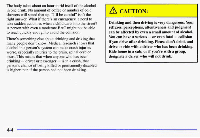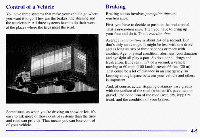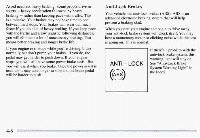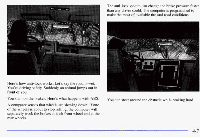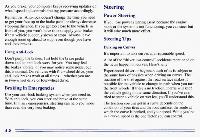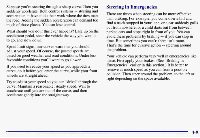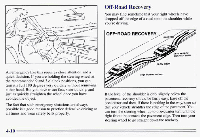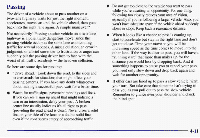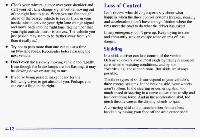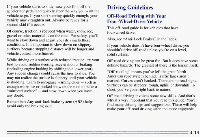1996 Chevrolet S10 Pickup Owner's Manual - Page 139
1996 Chevrolet S10 Pickup Manual
Page 139 highlights
As you brake, your computer keeps receiving updates on wheel speed and controls braking pressure accordingly. Remember: Anti-lock doesn'tchange the time you need to get your foot up to the brake pedal or always decrease stopping distance. If you get too close to the vehicle in front of you, you won't have time to apply your brakes if that vehicle suddenly slows or stops. Always leave enough room up ahead to stop, even though you have anti-lock brakes. Steering Power Steering If you lose power steering assist because the engine stops or the system is not functioning, you can steer but it will take much more effort. Steering Tips Driving on Curves It's important to take curves at a reasonable speed. Using Anti-Lock Don't pump the brakes. hold the brake pedal Just down and let anti-lock work for you. You may feel the brakes vibrate,or you may notice some noise, but this is normal. On vehicles with four-wheel drive, your anti-lock brakes work atall times -- whether you are in two-wheel drive or four-wheel drive. A lot of the "driver lost control" accidents mentioned on the news happenon curves. Here's why: Experienced driver or beginner, each of us is subject to the same lawsof physics when drivingon curves. The traction of the tires against the road surface makes it possible for the vehicle to change its path when you turn the front wheels. If there's no traction, inertia will keep the vehicle goingin the same direction. If you've ever tried to steer a vehicle on wet ice, you'll understand this. Braking in Emergencies Use your anti-lockbraking system when you need to. With anti-lock, you can steer and brake at the same time. In many emergencies, steering can help you more than even the very best braking. on The traction you can get in a curve depends the condition of your tires and the road surface, the angle at which the curve is banked, and your speed. While you're in a curve, speed is the one factor can control. you 4-8