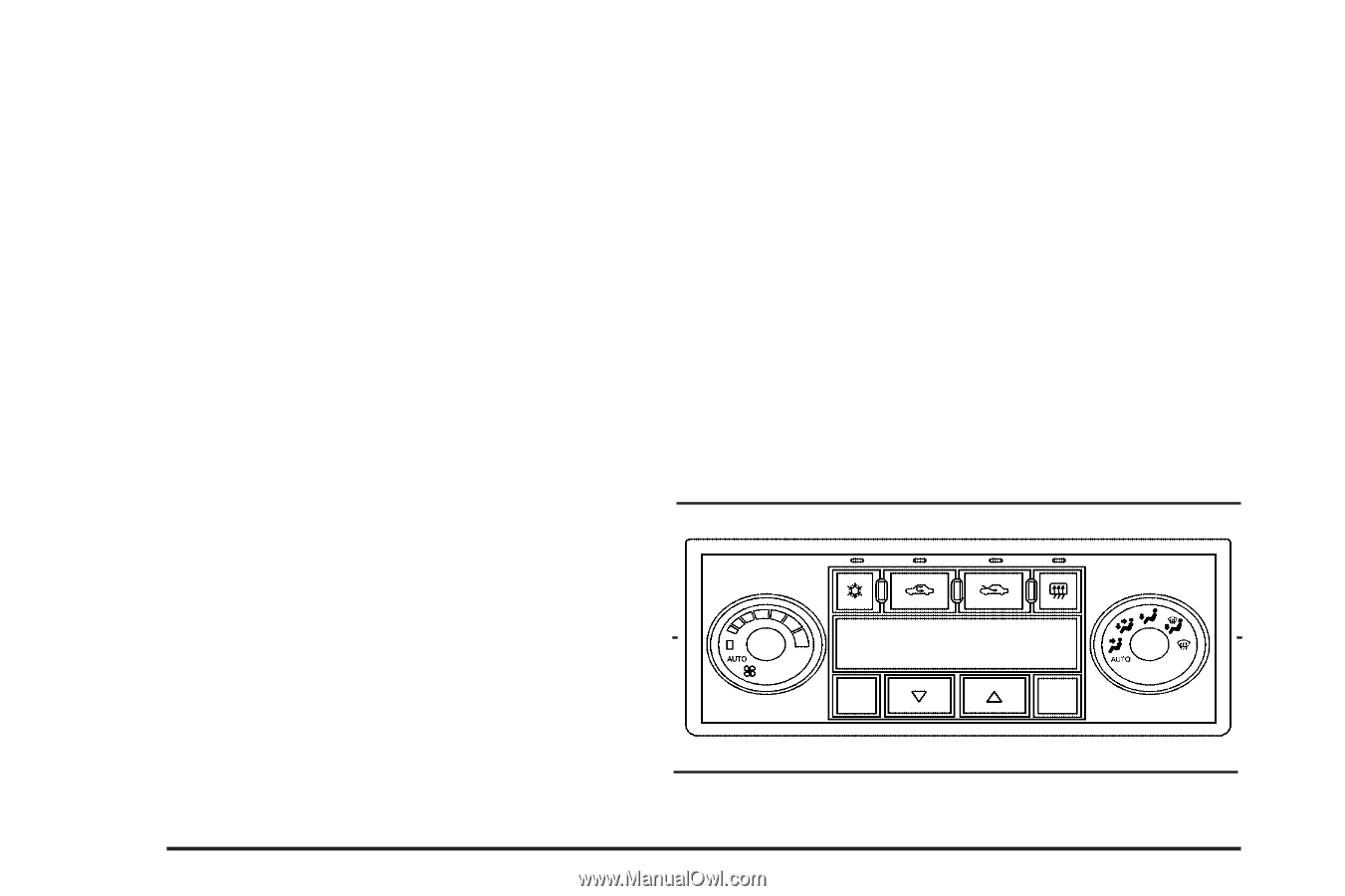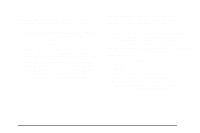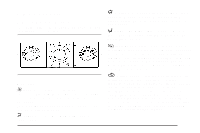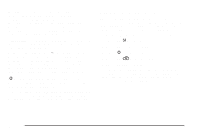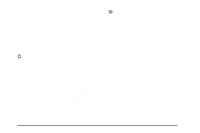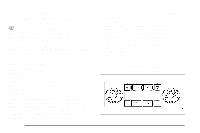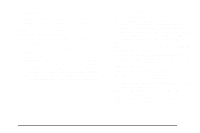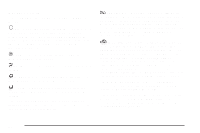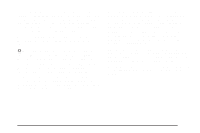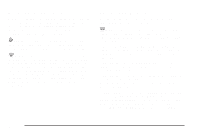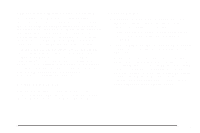2008 Chevrolet Malibu Owner's Manual - Page 156
2008 Chevrolet Malibu Manual
Page 156 highlights
Rear Window Defogger The rear window defogger uses a warming grid to remove fog or frost from the rear window. Remote Start Climate Control Operation If your vehicle has the remote start feature and it is activated, the climate control system heats or cools the inside of the vehicle using the modes that were set before the vehicle was turned off. The climate control knobs will remain active during a remote start. However, the climate control buttons will be inactive until the ignition is turned on by the key. If the fan is off, the climate control system will not operate during remote start. See Remote Keyless Entry (RKE) System Operation on page 2-5. < REAR: Press this button to turn the rear window defogger on or off. An indicator light comes on to show that the rear window defogger is activated. Be sure to clear as much snow from the rear window as possible. If driving below 50 mph (80 km/h), the rear window defogger turns off about 15 minutes after the button is pressed. If turned on again, the defogger only runs for about seven minutes before turning off. The defogger can also be turned off by pressing the button again or by turning off the engine. If your vehicle's speed is maintained above 50 mph (80 km/h), the rear window defogger remains on once the button is pressed. If your vehicle has heated outside mirrors, the surface of the outside mirrors heat when the rear window defogger is activated. See Outside Power Mirrors on page 2-41. Notice: Do not use anything sharp on the inside of the rear window. If you do, you could cut or damage the warming grid, and the repairs would not be covered by the vehicle warranty. Do not attach a temporary vehicle license, tape, a decal or anything similar to the defogger grid. 3-24 Automatic Climate Control System If your vehicle has this system, the heating, cooling, and ventilation can be automatically controlled.