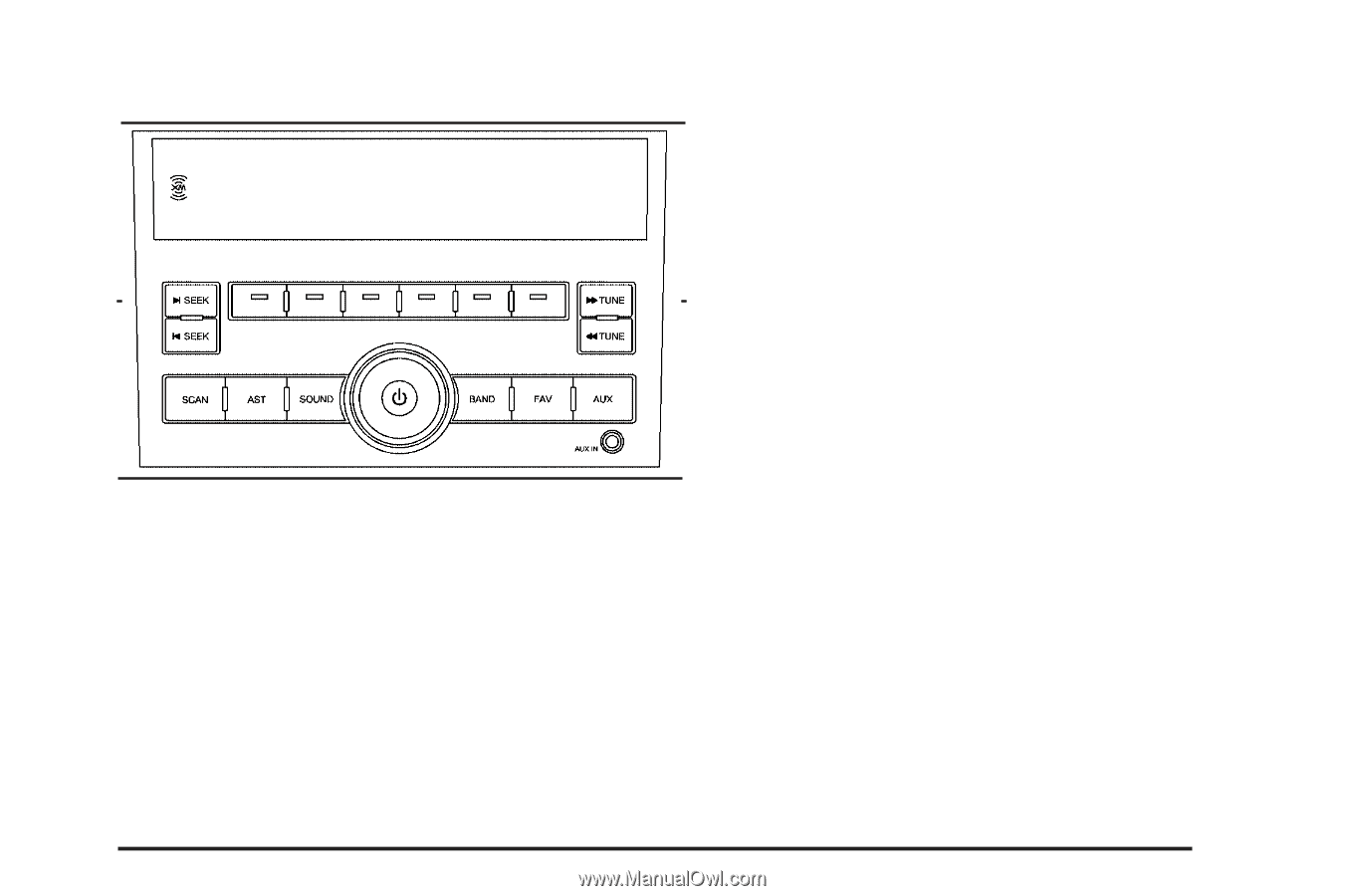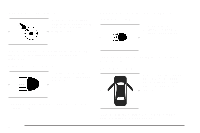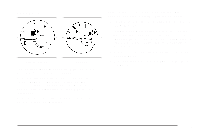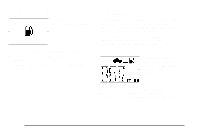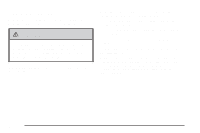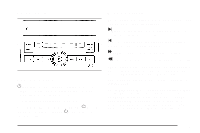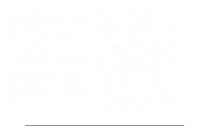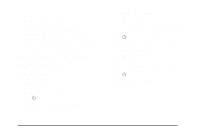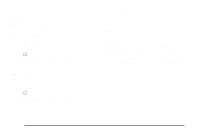2009 Chevrolet Aveo Owner's Manual - Page 161
2009 Chevrolet Aveo Manual
Page 161 highlights
AM-FM Radio Finding a Station BAND: Press to choose FM, AM, or XM™ (if equipped). The display will show the selection. u SEEK: Press to seek the next radio station with a strong signal in the selected band. t SEEK: Press to seek the previous radio station with a strong signal in the selected band. [ TUNE: r TUNE: Press to go to the next station manually. Press to go to the previous station manually. SCAN: Press to scan radio stations. The radio goes to a station, plays for a few seconds, then goes to the next station. Press this button again to stop scanning. Playing the Radio O (Power/Volume): Press and release to turn the system on. Press and hold this knob for more than two seconds to turn the system off. Turn to increase or decrease the volume. When the system is on, press and release O to mute the system. Press and release O again to turn the sound back on. The radio only scans stations with a strong signal in the selected band. AST (Automatic Store): Twelve preset stations with the strongest reception in the area can be automatically stored. The radio will only scan stations with a strong signal that are in the selected AM or FM band. If the Automatic Store function is started in the FM band, only FM stations are stored in preset pages A1 and A2. 3-41