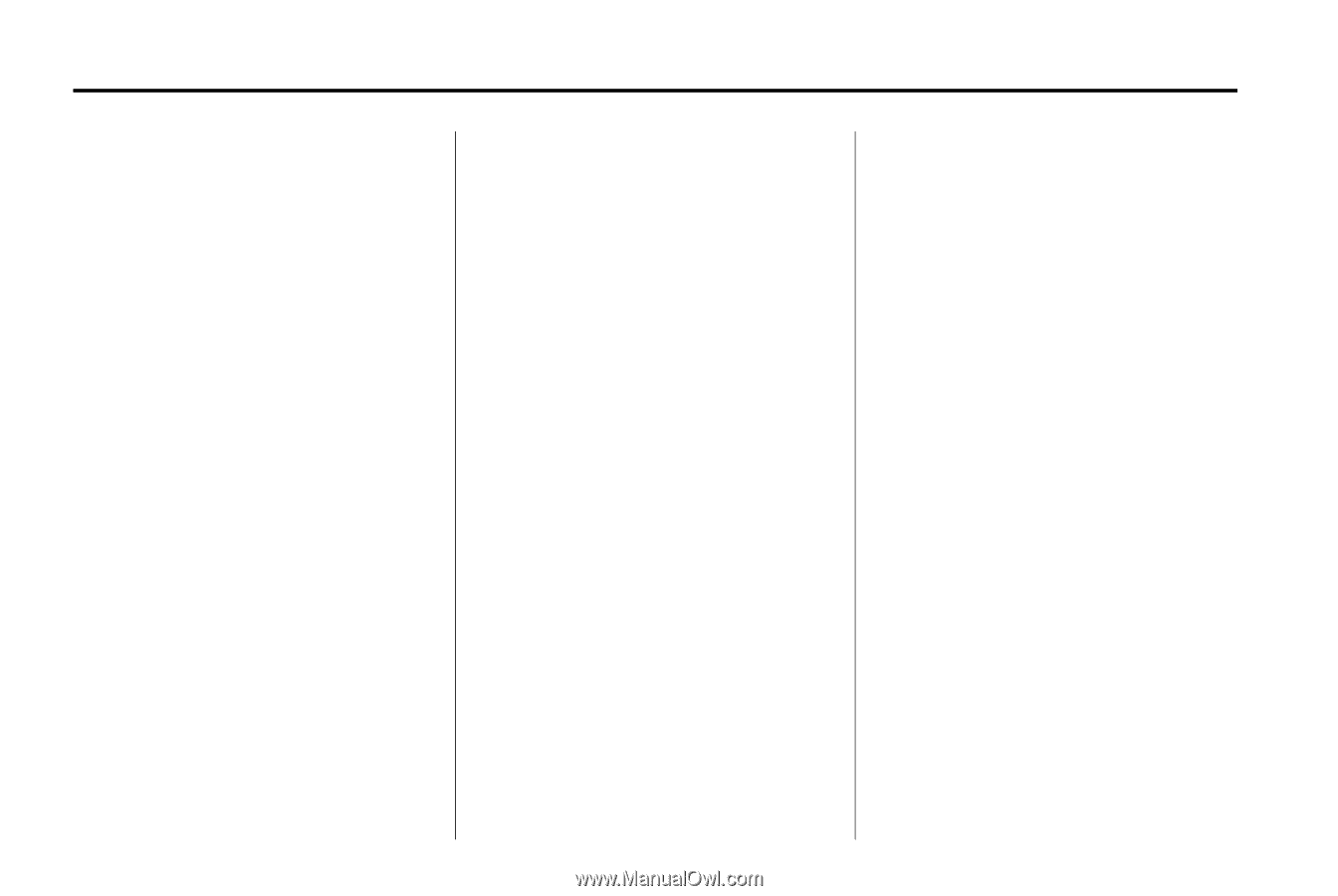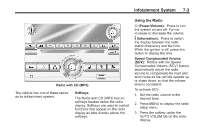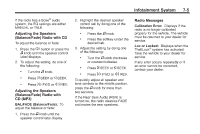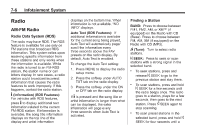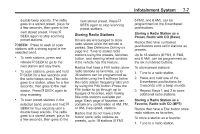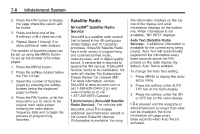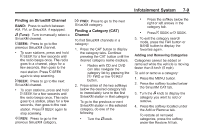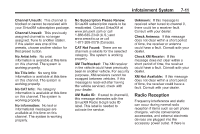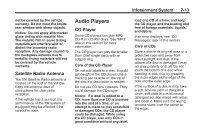2013 Chevrolet Impala Owner Manual - Page 156
2013 Chevrolet Impala Manual
Page 156 highlights
7-8 Infotainment System 2. Press the FAV button to display the page where the station will be stored. 3. Press and hold one of the 6 softkeys until a beep sounds. 4. Repeat Steps 1 through 3 to store additional radio stations. The number of favorites pages can be set up using the MENU button. To set up the number of favorites pages: 1. Press the MENU button. 2. Press the softkey located below the FAV 1-6 tab. 3. Select the number of favorites pages by pressing the softkey located below the displayed page numbers. 4. Press the FAV button, or let the menu time out, to return to the original main radio screen showing the radio station frequency tabs and to begin the process of programming favorites. Satellite Radio SiriusXM Satellite Radio Service SiriusXM is a satellite radio service that is based in the 48 contiguous United States and 10 Canadian provinces. SiriusXM Satellite Radio has a wide variety of programming and commercial-free music, coast-to-coast, and in digital-quality sound. A service fee is required to receive the XM service. If SiriusXM Service needs to be reactivated, the radio will display "No Subscription Please Renew" on channel XM1. For more information, contact SiriusXM at www.siriusxm.com or call 1-866-635-2349 (U.S.) and www.xmradio.ca or call 1-877-209-0079 (Canada). ® title information displays on the top line of the display and artist information displays on the bottom line. When information is not available, "NO INFO" displays. Auto Text (Satellite Radio Service): If additional information is available for the current song being played, Auto Text will automatically page/scroll the information every three seconds above the FAV presets on the radio display. By default, Auto Text is enabled. To change the Auto Text setting: 1. Press MENU to display the radio setup menu. 2. Press the softkey under AUTO TXT tab on the radio display. 3. Press the softkey under the ON or OFF tab on the radio display. If 4 is pressed and the song title or artist information is longer than what can be displayed, the extra information will page every three seconds when Auto Text is activated. 4 (Information) (SiriusXM Satellite Radio Service): For vehicles with SiriusXM, press 4 to display additional text information related to the current SiriusXM channel. If information is available, the song