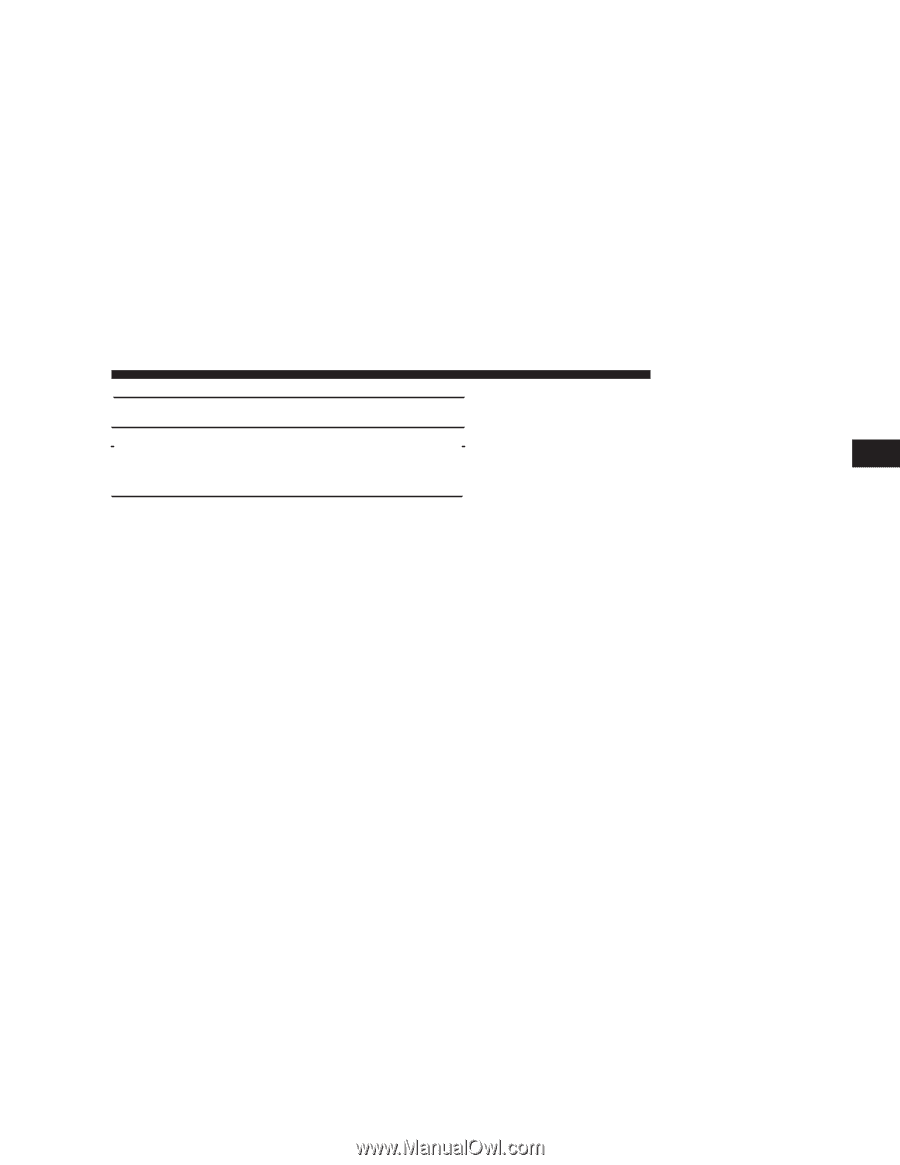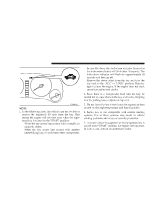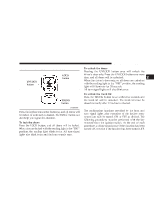2005 Dodge Stratus Owner Manual Coupe - Page 25
2005 Dodge Stratus Manual
Page 25 highlights
LOCKING AND UNLOCKING 25 CAUTION! Do not make any alterations or additions to the sentry key system. Any alterations or additions could cause failure of the sentry key. Replacement keys NOTE: Only keys that have been programmed to the vehicle electronics can be used to start the vehicle. If you lose the key, you can order a key from your authorized dealer by referring to the key number. You will also need to register the key ID code. Your dealer can register the key ID's or you can follow the ЉCustomer Key ProgrammingЉ procedure. You are provided with 2 keys, but you may add up to 6 more keys, for a total of 8 registered to the vehicle. Customer Key Programming You can program new keys to the system if you have two valid keys by doing the following: NOTE: A valid key is one that will start and run the vehicle. 1. Insert the first valid key into the ignition and turn the ignition to the ЉONЉ position for 5 seconds. 2. Turn the ignition to the ЉOFFЉ position and remove the first key. 3. Insert the second valid key and switch the ignition in the ЉONЉ position within 7 seconds. Theft-alarm indicator will blink twice. Turn the ignition to the ЉOFFЉ position and remove the second key. 4. Insert a blank Sentry Key into the ignition and switch the ignition in the ЉONЉ position within 7 seconds. The theft-alarm indicator will illuminate for about 3 seconds when the registration is completed. 2