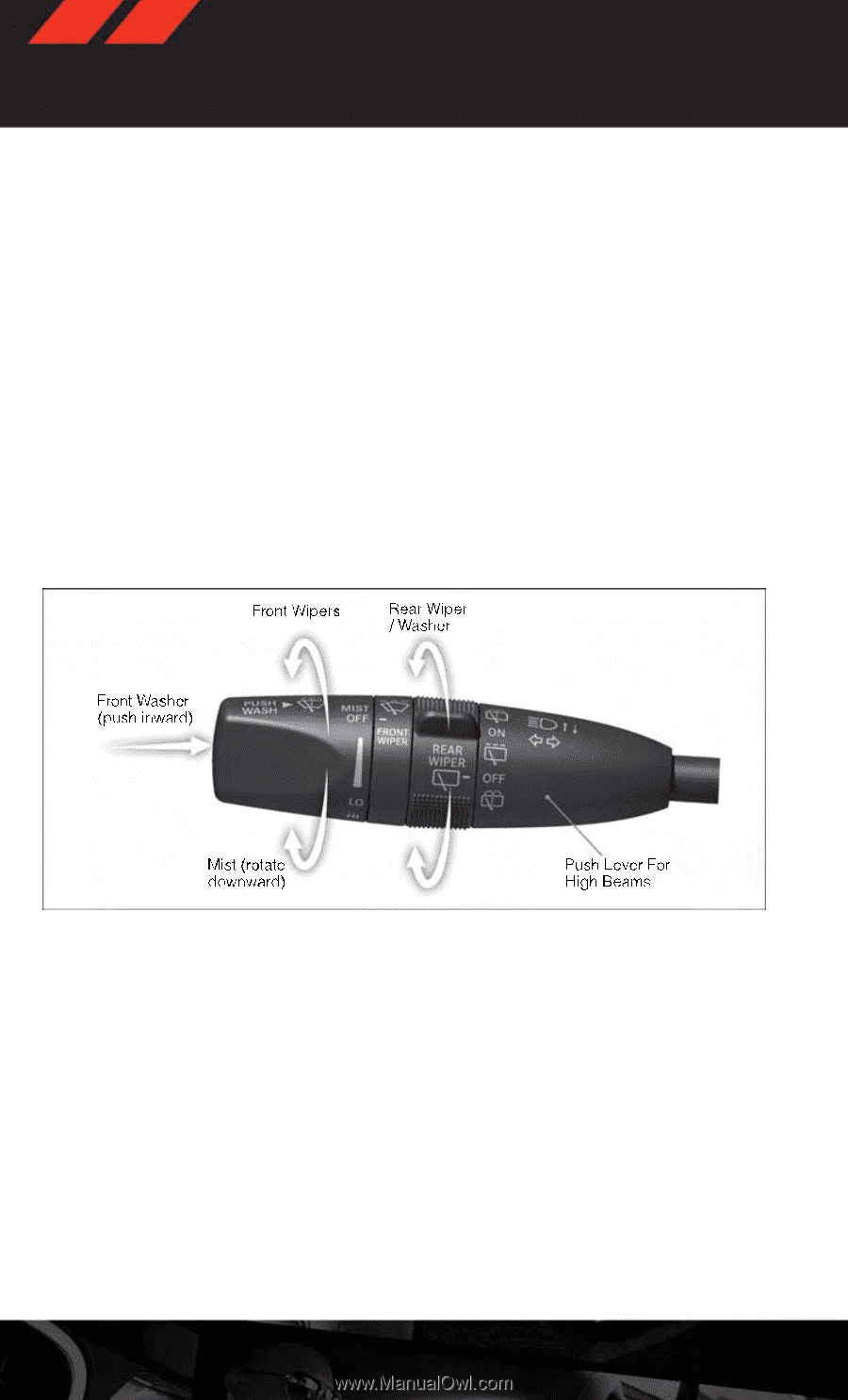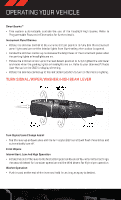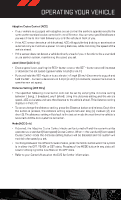2013 Dodge Durango User Guide - Page 32
2013 Dodge Durango Manual
Page 32 highlights
OPERATING YOUR VEHICLE SmartBeams™ • This system automatically controls the use of the headlight high beams. Refer to Programmable Features in Electronics for further details. Instrument Panel Dimmer • Rotate the dimmer control to the extreme bottom position to fully dim the instrument panel lights and prevent the interior lights from illuminating when a door is opened. • Rotate the dimmer control up to increase the brightness of the instrument panel when the parking lights or headlights are on. • Rotate the dimmer control up to the next detent position to fully brighten the odometer and radio when the parking lights or headlights are on. Refer to your Uconnect®/Radio User Manual on the DVD for display dimming. • Rotate the dimmer control up to the last detent position to turn on the interior lighting. TURN SIGNAL/WIPER/WASHER/HIGH BEAM LEVER Turn Signal/Lane Change Assist • Tap the lever up or down once and the turn signal (right or left) will flash three times and automatically turn off. Front Wipers Intermittent, Low And High Operation • Rotate the end of the lever to the first detent position for one of four intermittent settings, the second detent for low wiper operation and the third detent for high wiper operation. Washer Operation • Push inward on the end of the lever and hold for as long as spray is desired. 30