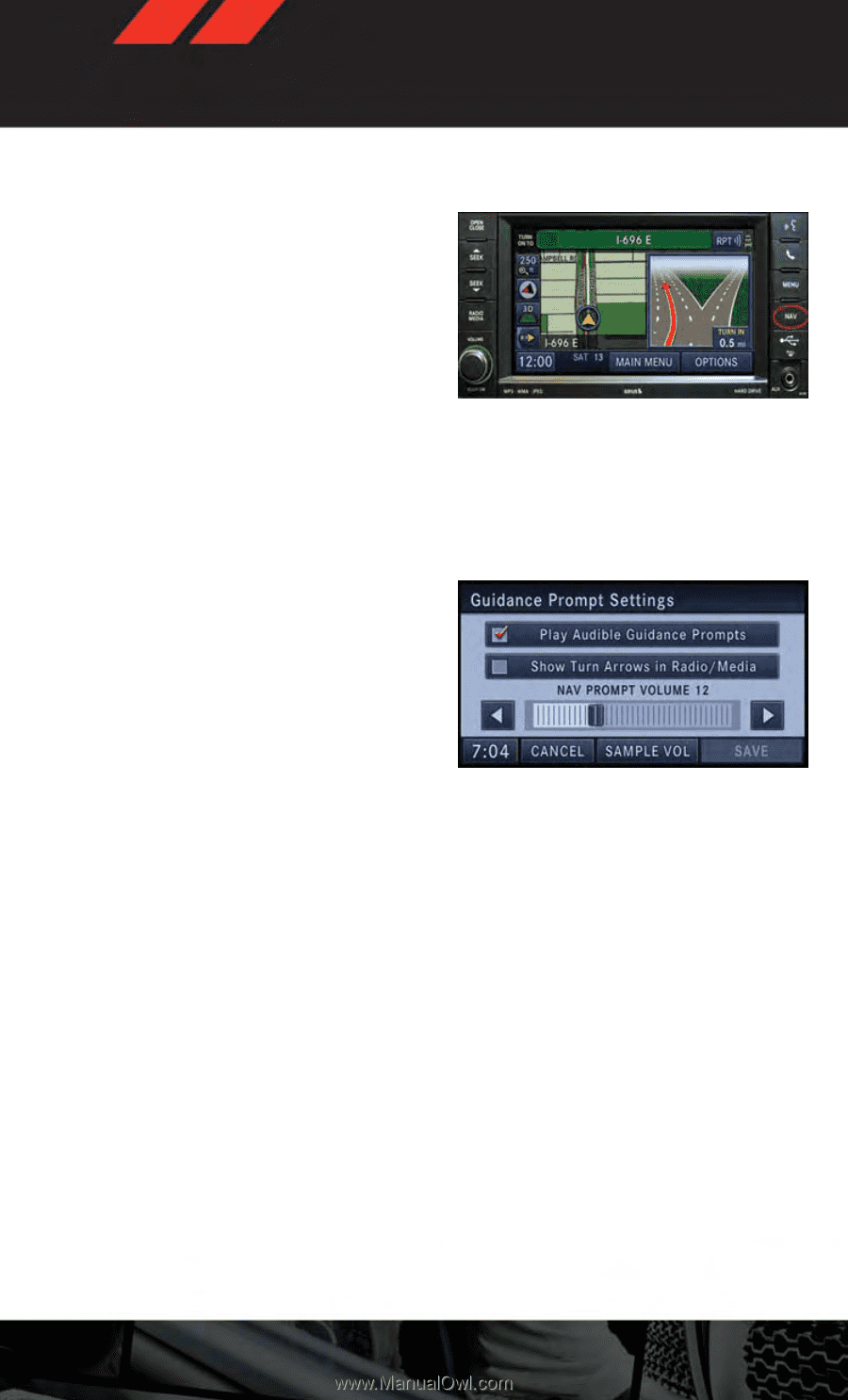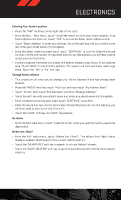2013 Dodge Durango User Guide - Page 67
2013 Dodge Durango Manual
Page 67 highlights
ELECTRONICS NAVIGATION • Your navigation system receives GPS signals from up to 16 satellites to display the position of your vehicle. Map and database information is supplied through a hard disk drive. • Touch the "NAV" hard-key on the radio face plate to access the Navigation system and the NAV - Main Menu. Changing the Navigation Guidance Prompt Volume 1. From the Navigation Map screen, touch the Menu hard-key and then touch the Guidance Prompts soft-key. 2. Select and adjust the navigation guidance prompt volume using the left and right arrows. 3. Touch the "SAMPLE VOL" soft-key to listen to the current volume setting. 4. Once satisfied with the volume, touch the "SAVE" soft-key to save the settings. Touch the "CANCEL" soft-key to exit the menu without saving the settings. NOTE: For your own safety and the safety of others, it is not possible to use the certain features while the vehicle is in motion. 65