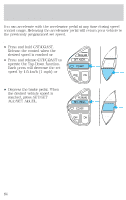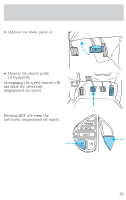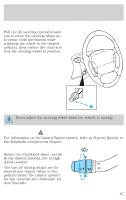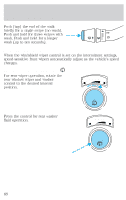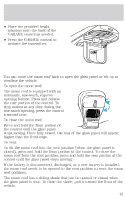2000 Ford Explorer Sport Owner Guide 1st Printing - Page 89
2000 Ford Explorer Sport Manual
Page 89 highlights
Controls and features STEERING WHEEL CONTROLS (IF EQUIPPED) These controls allow you to operate some radio and climate control features. Radio control features • Press BAND/MODE to select AM, FM1, FM2, TAPE or CD (if equipped). In Radio mode: • Press MEM/NEXT to select a preset station from memory. NEXT MODE In Tape mode: • Press MEM/NEXT to listen to the next selection on the tape. In CD mode: • Press MEM/NEXT to listen to the next track on the disc. In any mode: • Press VOL up or down to adjust the volume. Climate control features • Press TEMP up or down to adjust temperature. • Press FAN up or down to adjust fan speed. 89

STEERING WHEEL CONTROLS (IF EQUIPPED)
These controls allow you to operate some radio and climate control
features.
Radio control features
•
Press BAND/MODE to select AM,
FM1, FM2, TAPE or CD (if
equipped).
In Radio mode:
•
Press MEM/NEXT to select a
preset station from memory.
In Tape mode:
•
Press MEM/NEXT to listen to the next selection on the tape.
In CD mode:
•
Press MEM/NEXT to listen to the next track on the disc.
In any mode:
•
Press VOL up or down to adjust the volume.
Climate control features
•
Press TEMP up or down to adjust temperature.
•
Press FAN up or down to adjust fan speed.
NEXT
MODE
Controls and features
89