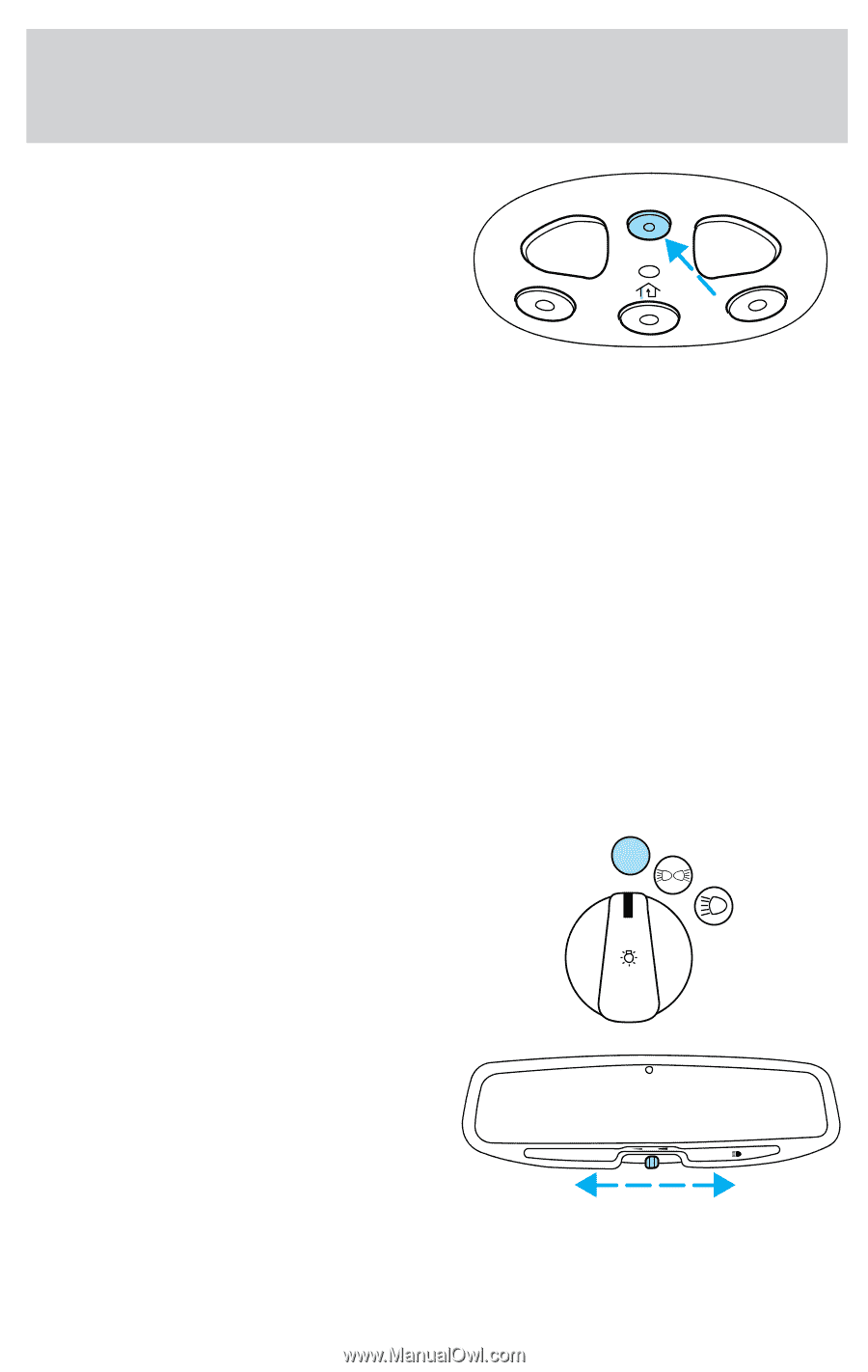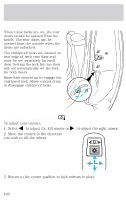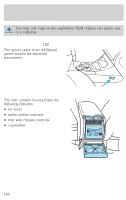2000 Ford Explorer Sport Owner Guide 1st Printing - Page 99
2000 Ford Explorer Sport Manual
Page 99 highlights
Controls and features To delete a message: 1. Press and release the DEL button while listening to a message or REC DEL PLAY shortly after. The indicator light will flash green twice. 2. To delete all recorded messages, simultaneously press and release the PLAY and REC buttons at the same time. The indicator light will flash green twice. If the DEL button is inadvertently pressed or the time allotted (five seconds) has passed, the indicator light will flash amber and an "error" tone will sound. AUTOLAMP DELAY SYSTEM (IF EQUIPPED) The autolamp sets the headlamps to turn on and off automatically. The autolamp may be set to: • turn on the lamps automatically at night • turn off the lamps automatically during daylight • keep the lamps on for up to three minutes after the key is turned to OFF Setting autolamp 1. Make sure the headlamp control is in the OFF position. Leaving the headlamp control on will override the autolamp. 2. Turn the ignition to the ON position or start the vehicle. OFF 3. Slide the delay control all the way to the left. The further you move the knob to the right, the longer the headlamps stay on after the ignition is turned to the OFF position. The autolamp will keep the headlamps on for a maximum of three minutes after the ignition is turned to OFF. DELAY AUTOLAMP OFF MAX. 99